Restart, Power application – American Power Conversion Smart-UPS User Manual
Page 33
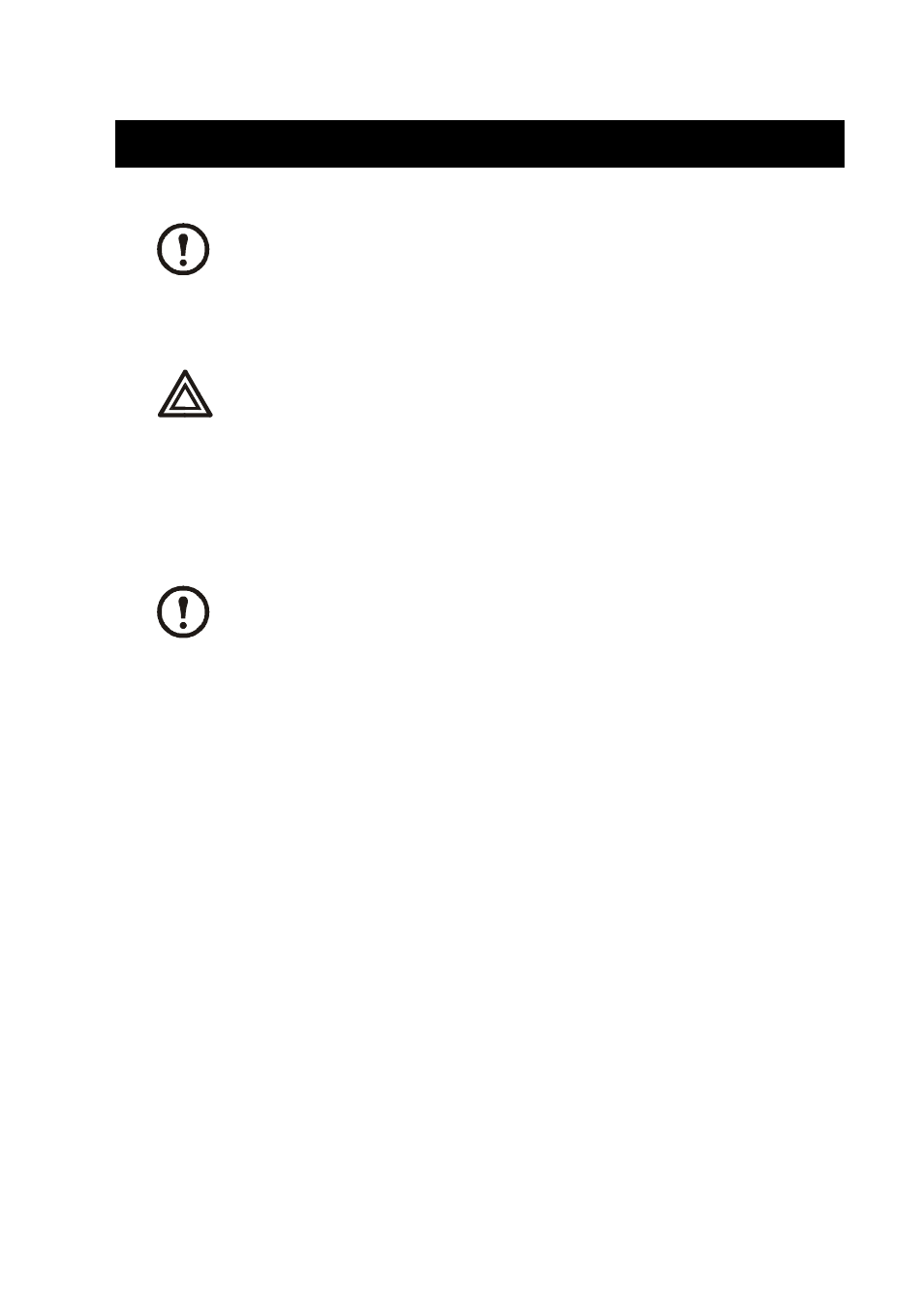
990-2818A
Smart-UPS® VT ISX 20-30 kVA, 200 V Operation
27
Restart
Power application
Set the utility breaker to the ON position.
If your installation includes an XR Battery Enclosure (SUVTJBXR6B6S) with a DC disconnect
switch, set the DC disconnect switch to the ON position.
After system boot-up, the display will automatically prompt you on how to confirm/select voltage
and frequency as shown in the following.
Note
Start-up is included with the UPS, and the start-up procedure described here is only
applicable if the UPS requires a subsequent start-up.
Warning
Only trained personnel familiar with the construction and the equipment may
carry out the restart procedure.
Note
Wait approximately 30 seconds for the system to boot up and carry out self test.
- 5000VA (25 pages)
- MX28B-400 (46 pages)
- CTEG4-240MB-5 (7 pages)
- 200/208 V (52 pages)
- VS 100 (54 pages)
- SMARTUPS 700 (60 pages)
- AP7562J (24 pages)
- 100VAC (18 pages)
- Smart-UPS VT (56 pages)
- 1400XLT (30 pages)
- 350/550 (2 pages)
- SURTA1500XLJ (16 pages)
- RT-UXI (20 pages)
- 2200 VA (17 pages)
- 208 Vac (17 pages)
- 1500VA (18 pages)
- 60-80kW 208/480V (34 pages)
- 420 (3 pages)
- 220 VAC (21 pages)
- 350 (2 pages)
- AP9215 (20 pages)
- Back-UPS CS 500 (2 pages)
- PDU (54 pages)
- Airless Paint Sprayer 68001 (24 pages)
- AP7610 (16 pages)
- AP7902 AP7911 (26 pages)
- UPS (2 pages)
- RT XLI/XLICH (34 pages)
- 990-2233A (19 pages)
- 208/220 (48 pages)
- NS 600 (2 pages)
- SYMF800KH (54 pages)
- 20-30 kVA 480V (4 pages)
- 100 VAC (25 pages)
- 750 (17 pages)
- 3000 (23 pages)
- MX28B200 (61 pages)
- RS 1000 (2 pages)
- 200-240 VAC (21 pages)
- 5000RMB (23 pages)
- 480kW400V (32 pages)
- AP9825I (1 page)
- 250/450 (2 pages)
- SUA48RMXLBP3U (8 pages)
