American Power Conversion Smart-UPS User Manual
Page 27
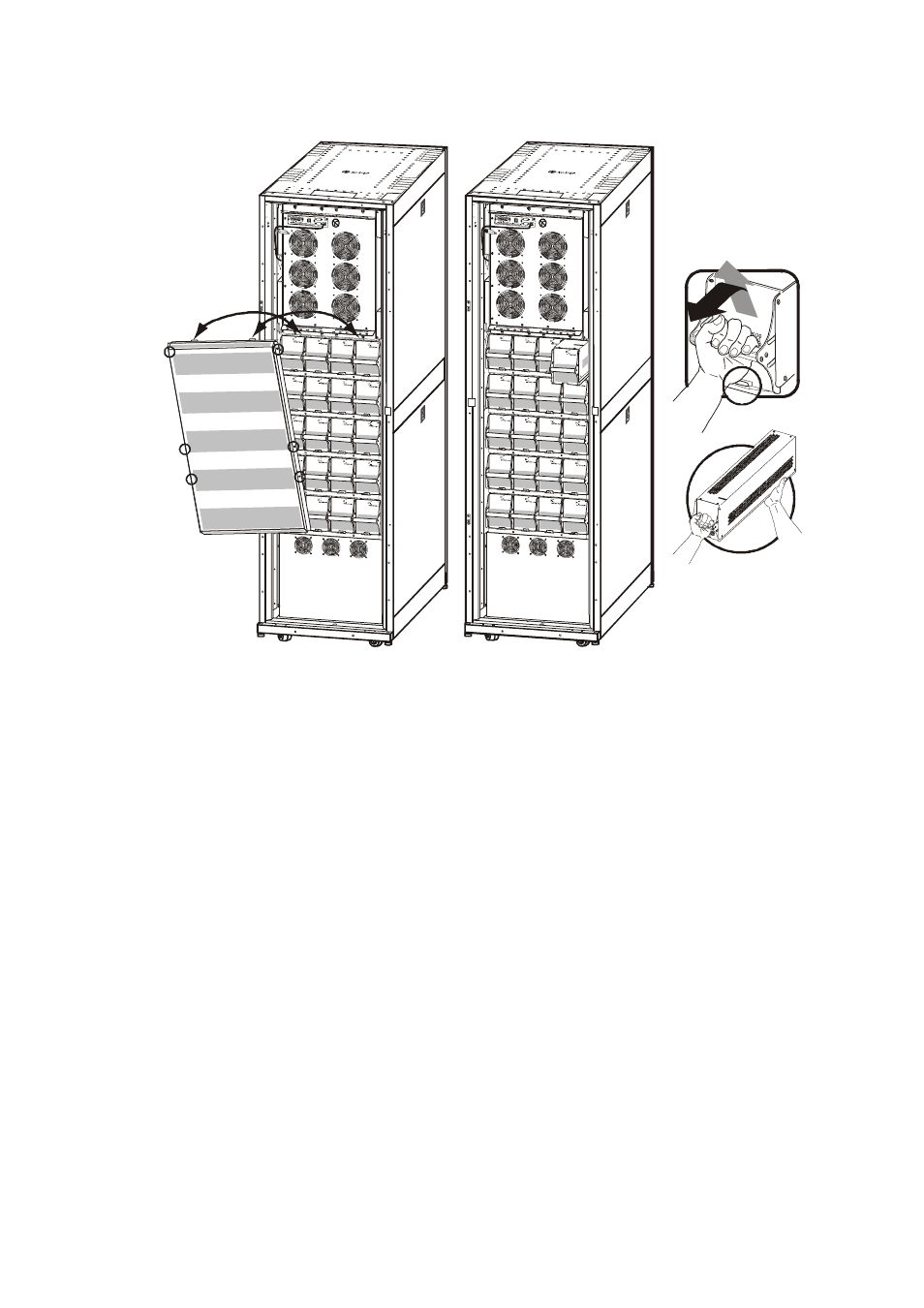
Configuration – Parts Replacement
990-2818A
Smart-UPS® VT ISX 20-30 kVA, 200 V Operation
21
Loosen the six M5 torx screws from the battery cover, and remove cover.
Holding the battery handle, gently push the battery unit upwards and pull it halfway out of the
Enclosure. A lock mechanism prevents it from being pulled all the way out.
To release the battery from the lock mechanism, one person gently pushes the battery upwards again
and pulls it out, while the other person supports the battery.
See also other documents in the category American Power Conversion Tools:
- 5000VA (25 pages)
- MX28B-400 (46 pages)
- CTEG4-240MB-5 (7 pages)
- 200/208 V (52 pages)
- VS 100 (54 pages)
- SMARTUPS 700 (60 pages)
- AP7562J (24 pages)
- 100VAC (18 pages)
- Smart-UPS VT (56 pages)
- 1400XLT (30 pages)
- 350/550 (2 pages)
- SURTA1500XLJ (16 pages)
- RT-UXI (20 pages)
- 2200 VA (17 pages)
- 208 Vac (17 pages)
- 1500VA (18 pages)
- 60-80kW 208/480V (34 pages)
- 420 (3 pages)
- 220 VAC (21 pages)
- 350 (2 pages)
- AP9215 (20 pages)
- Back-UPS CS 500 (2 pages)
- PDU (54 pages)
- Airless Paint Sprayer 68001 (24 pages)
- AP7610 (16 pages)
- AP7902 AP7911 (26 pages)
- UPS (2 pages)
- RT XLI/XLICH (34 pages)
- 990-2233A (19 pages)
- 208/220 (48 pages)
- NS 600 (2 pages)
- SYMF800KH (54 pages)
- 20-30 kVA 480V (4 pages)
- 100 VAC (25 pages)
- 750 (17 pages)
- 3000 (23 pages)
- MX28B200 (61 pages)
- RS 1000 (2 pages)
- 200-240 VAC (21 pages)
- 5000RMB (23 pages)
- 480kW400V (32 pages)
- AP9825I (1 page)
- 250/450 (2 pages)
- SUA48RMXLBP3U (8 pages)
