Status views – American Power Conversion Smart-UPS User Manual
Page 14
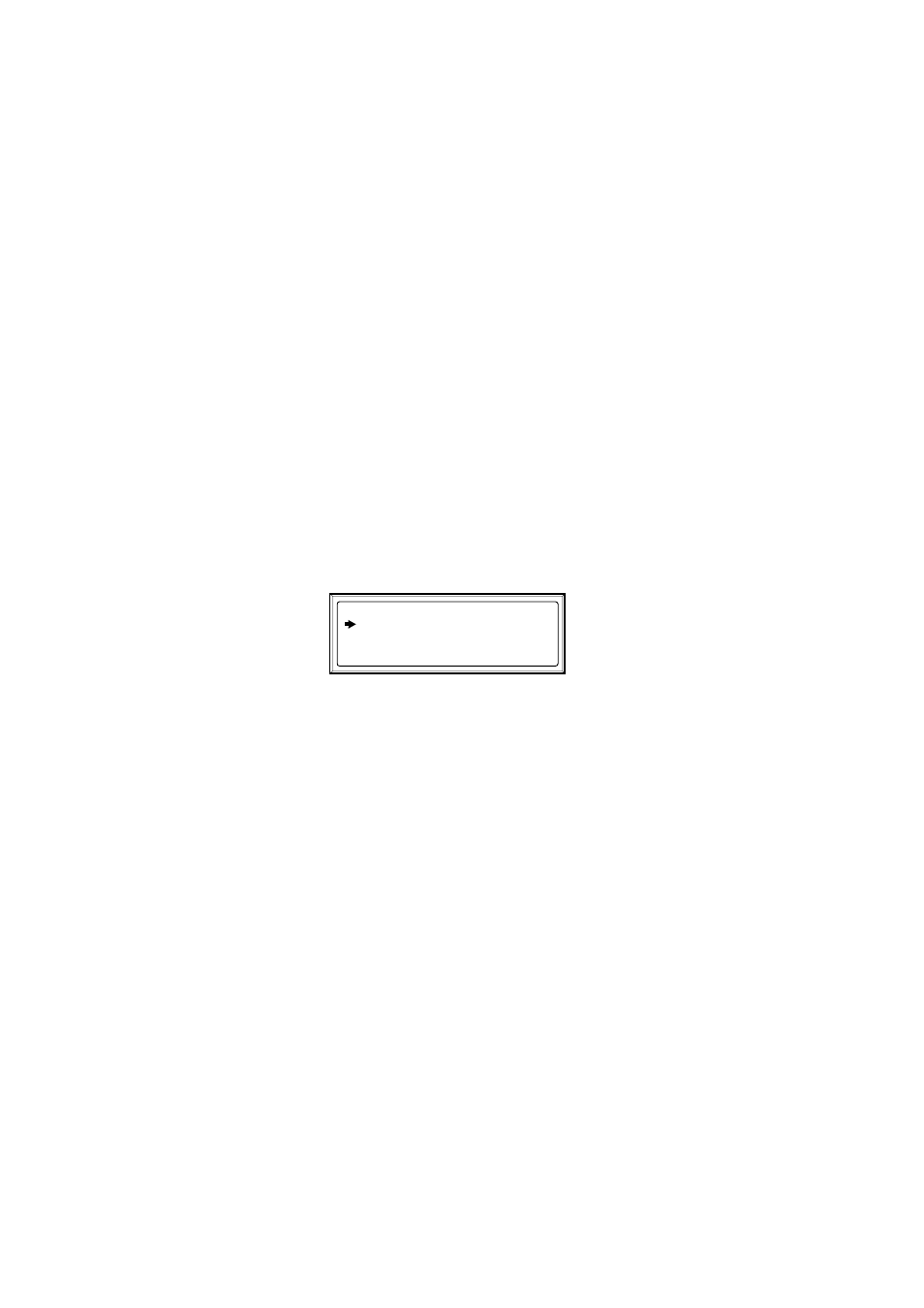
Overview – Display Overview
8
Smart-UPS® VT ISX 20-30 kVA, 200 V Operation
990-2818A
Switch load ON:
• From the Main Menu, select Control and press ENTER
• Use UP/DOWN key to navigate to Turn Load On, and press ENTER
• Select YES, Turn Load On
Switch into bypass:
• From the Main Menu, select Control and press ENTER
• Use UP/DOWN key to navigate to UPS into Bypass and press ENTER
• Use UP/DOWN key to navigate to YES, UPS into bypass, and press ENTER
Switch out of bypass:
• From the Main Menu, select Control and press ENTER
• Select UPS out of Bypass and press ENTER
• Use UP/DOWN key to navigate to YES, UPS out of Byp, and press ENTER
Status views
Select Status on the Main Menu to view the status on the following parameters
Voltage on all phases.
Utility voltage (V), bypass voltage (V), and output voltage (V) for each phase.
Current on all phases.
Utility current (A), bypass current (A), and output current (A) for each phase.
kVA and kW.
Apparent power (kVA) and real power (kW) generated by the UPS to the load.
Frequencies.
Utility frequency, bypass frequency and output frequency in Hertz (Hz).
Load and batteries.
Load: Percentage of the load in relation to the total UPS capacity.
Bat Voltage: shows either the positive or negative half of the battery voltage (the lower value of the two
will appear).
Bat Cap: Percentage charge on the batteries in relation to the total battery capacity.
Runtime: The predicted runtime at the current load.
Batteries.
Bat AmpHr: Battery capacity, including both external and internal batteries.
UPS Temp: The highest external battery temperature.
Control
Status
Setup
Logging
Display
Diags
Help
Main Menu
