Connecting using aux in / aux out – Revolabs FLX2 VoIP Advanced User Manual
Page 79
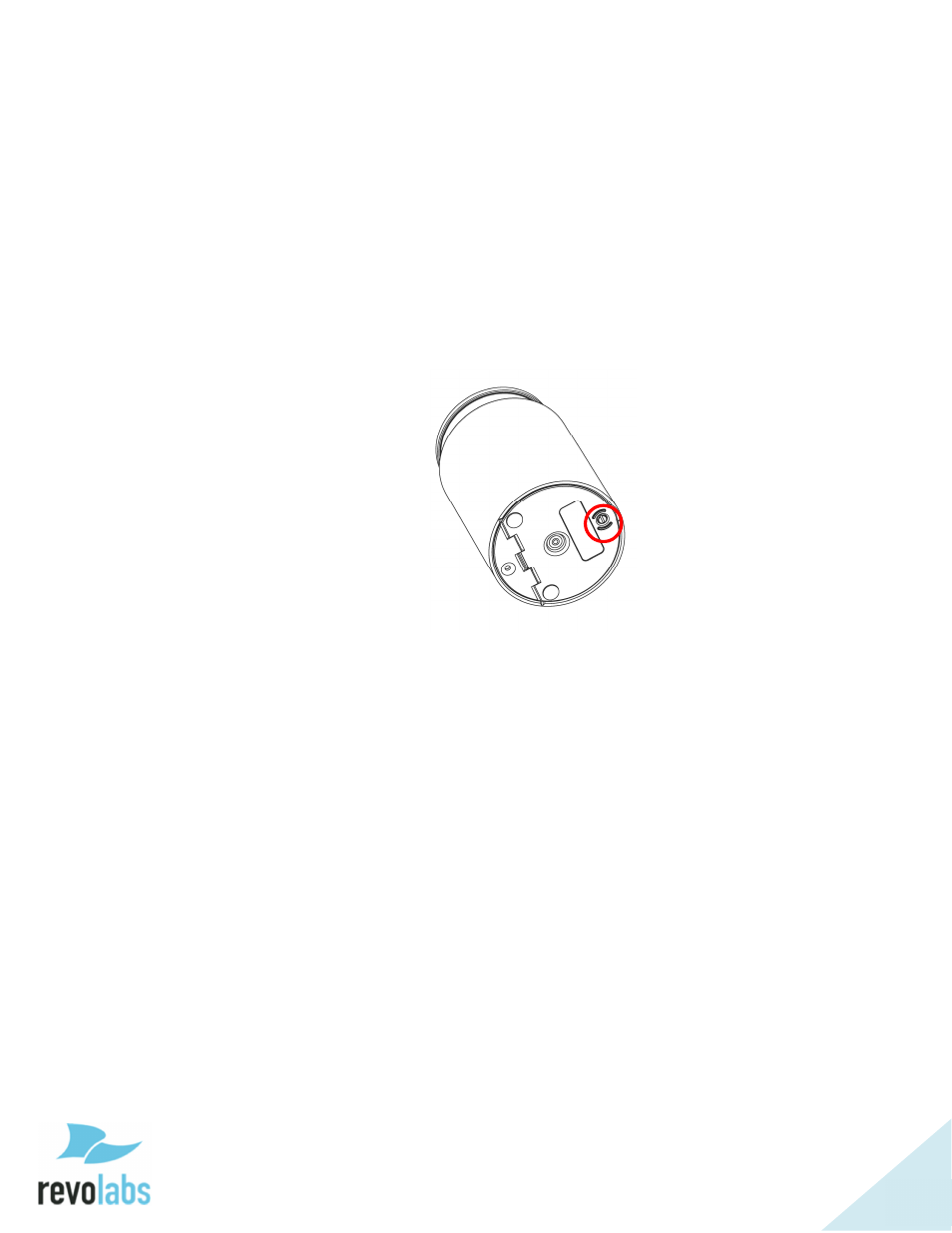
79
Speaker
To change the rechargeable battery in the FLX speaker you will need to use a
screwdriver to loosen the screw on the bottom of the speaker.
Once the screw is loose, the bottom door of the speaker will open, revealing the
rechargeable battery pack. Carefully take this battery pack out of the speaker
enclosure, unplugging the wire.
Plug the new replaceable battery into the connector, and place it into the speaker. Close
the door, and re-tighten the screw.
Connecting using AUX IN / AUX OUT
The following table shows the different cables required to connect the FLX to common
videoconferencing codecs in the market.
See also other documents in the category Revolabs Equipment:
- Executive HD (42 pages)
- Hybrid HD Microphones and Hybrid XLR Adapter (1 page)
- Executive HD Microphone System — Tandberg C60/C90 (4 pages)
- FLX Accessory Cable Guide (4 pages)
- FLX USB Audio Connector Kit (1 page)
- FLX2 (2 pages)
- FLX2 Advanced (73 pages)
- FLX (1 page)
- FLX2 VoIP (2 pages)
- FLX VoIP (1 page)
- FLX2 VoIP POE Kit (1 page)
- HD Single & Dual Channel Instruction Card (1 page)
- HD Single & Dual Channel User and (28 pages)
- HD Single & Dual Channel System — LifeSize Express (2 pages)
- HD Single & Dual Channel System — LifeSize Room 200 (2 pages)
- HD Single & Dual Channel System — LifeSize Room (2 pages)
- HD Single & Dual Channel System — LifeSize Team 200 (2 pages)
- HD Single & Dual Channel System — LifeSize Team MP (2 pages)
- HD Single & Dual Channel System — Polycom HDX 7000 (2 pages)
- HD Single & Dual Channel System — Polycom HDX 8000 (2 pages)
- HD Single & Dual Channel System — Polycom HDX 9001/2 (2 pages)
- HD Single & Dual Channel System — Polycom HDX 9004 (2 pages)
- HD Single & Dual Channel System — Polycom VSX 7000 (2 pages)
- HD Single & Dual Channel System — Polycom VSX 7000e (2 pages)
- HD Single & Dual Channel System — Polycom VSX 7000s (2 pages)
- HD Single & Dual Channel System — Polycom VSX 8000 (2 pages)
- HD Single & Dual Channel System — Polycom VTX 1000 (2 pages)
- HD Single & Dual Channel System — Polycom QDX 6000 (2 pages)
- HD Single & Dual Channel System — Sony PCS-G50 (2 pages)
- HD Single & Dual Channel System — Sony PCS-G70 (2 pages)
- HD Single & Dual Channel System — Sony PCS-HG90 (2 pages)
- HD Single & Dual Channel System — Sony PCS-1 (2 pages)
- HD Single & Dual Channel System — Sony XG-80 (2 pages)
- HD Single & Dual Channel System — Tandberg C20 (2 pages)
- HD Single & Dual Channel System — Tandberg Edge 75/85/95 (3 pages)
- HD Single & Dual Channel System — Tandberg MXP6000/8000 (3 pages)
- HD Single & Dual Channel System — Tandberg MXP 880 (3 pages)
- HD Venue (28 pages)
- HD Venue Basic Setup Card (1 page)
- HD Venue Basic User Guide (1 page)
- Fusion User Guide (15 pages)
- Fusion Setup Guide (32 pages)
- iMic (4 pages)
- Fusion Microphone System — Polycom FX (4 pages)
