Revolabs FLX2 VoIP Advanced User Manual
Page 59
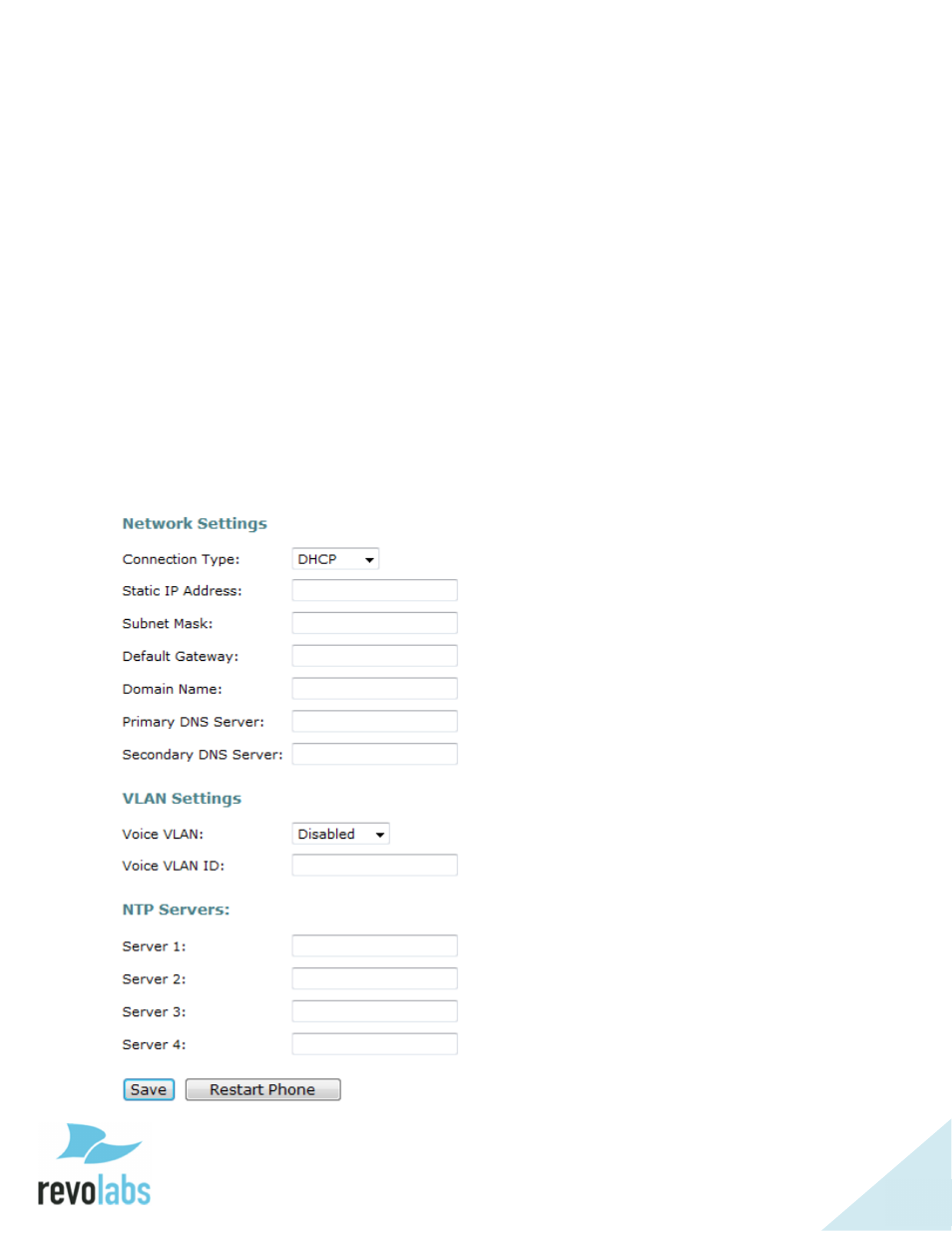
59
• Logout
Choose an Administrator Menu option to show the corresponding page.
Network Settings
Use the Network Settings page to specify how IP addressing is to be determined for the
phone connected to the IP network. You can use DHCP to automatically detect the
phone’s IP address and network server settings, or you can manually specify a static IP
address for the phone and the network server addresses provided by your network
administrator. If you select Static IP as the Connection Type, you will have to provide
the Static IP Address, Subnet Mask, and Default Gateway. If DHCP is set, it will take
precedent over manually entered Static IP information.
The illustration shows the Network Settings page. Note that after changing any settings,
the changes must be saved and the phone must be restarted for the changes to take
effect.
- Executive HD (42 pages)
- Hybrid HD Microphones and Hybrid XLR Adapter (1 page)
- Executive HD Microphone System — Tandberg C60/C90 (4 pages)
- FLX Accessory Cable Guide (4 pages)
- FLX USB Audio Connector Kit (1 page)
- FLX2 (2 pages)
- FLX2 Advanced (73 pages)
- FLX (1 page)
- FLX2 VoIP (2 pages)
- FLX VoIP (1 page)
- FLX2 VoIP POE Kit (1 page)
- HD Single & Dual Channel Instruction Card (1 page)
- HD Single & Dual Channel User and (28 pages)
- HD Single & Dual Channel System — LifeSize Express (2 pages)
- HD Single & Dual Channel System — LifeSize Room 200 (2 pages)
- HD Single & Dual Channel System — LifeSize Room (2 pages)
- HD Single & Dual Channel System — LifeSize Team 200 (2 pages)
- HD Single & Dual Channel System — LifeSize Team MP (2 pages)
- HD Single & Dual Channel System — Polycom HDX 7000 (2 pages)
- HD Single & Dual Channel System — Polycom HDX 8000 (2 pages)
- HD Single & Dual Channel System — Polycom HDX 9001/2 (2 pages)
- HD Single & Dual Channel System — Polycom HDX 9004 (2 pages)
- HD Single & Dual Channel System — Polycom VSX 7000 (2 pages)
- HD Single & Dual Channel System — Polycom VSX 7000e (2 pages)
- HD Single & Dual Channel System — Polycom VSX 7000s (2 pages)
- HD Single & Dual Channel System — Polycom VSX 8000 (2 pages)
- HD Single & Dual Channel System — Polycom VTX 1000 (2 pages)
- HD Single & Dual Channel System — Polycom QDX 6000 (2 pages)
- HD Single & Dual Channel System — Sony PCS-G50 (2 pages)
- HD Single & Dual Channel System — Sony PCS-G70 (2 pages)
- HD Single & Dual Channel System — Sony PCS-HG90 (2 pages)
- HD Single & Dual Channel System — Sony PCS-1 (2 pages)
- HD Single & Dual Channel System — Sony XG-80 (2 pages)
- HD Single & Dual Channel System — Tandberg C20 (2 pages)
- HD Single & Dual Channel System — Tandberg Edge 75/85/95 (3 pages)
- HD Single & Dual Channel System — Tandberg MXP6000/8000 (3 pages)
- HD Single & Dual Channel System — Tandberg MXP 880 (3 pages)
- HD Venue (28 pages)
- HD Venue Basic Setup Card (1 page)
- HD Venue Basic User Guide (1 page)
- Fusion User Guide (15 pages)
- Fusion Setup Guide (32 pages)
- iMic (4 pages)
- Fusion Microphone System — Polycom FX (4 pages)
