Revolabs FLX2 VoIP Advanced User Manual
Page 74
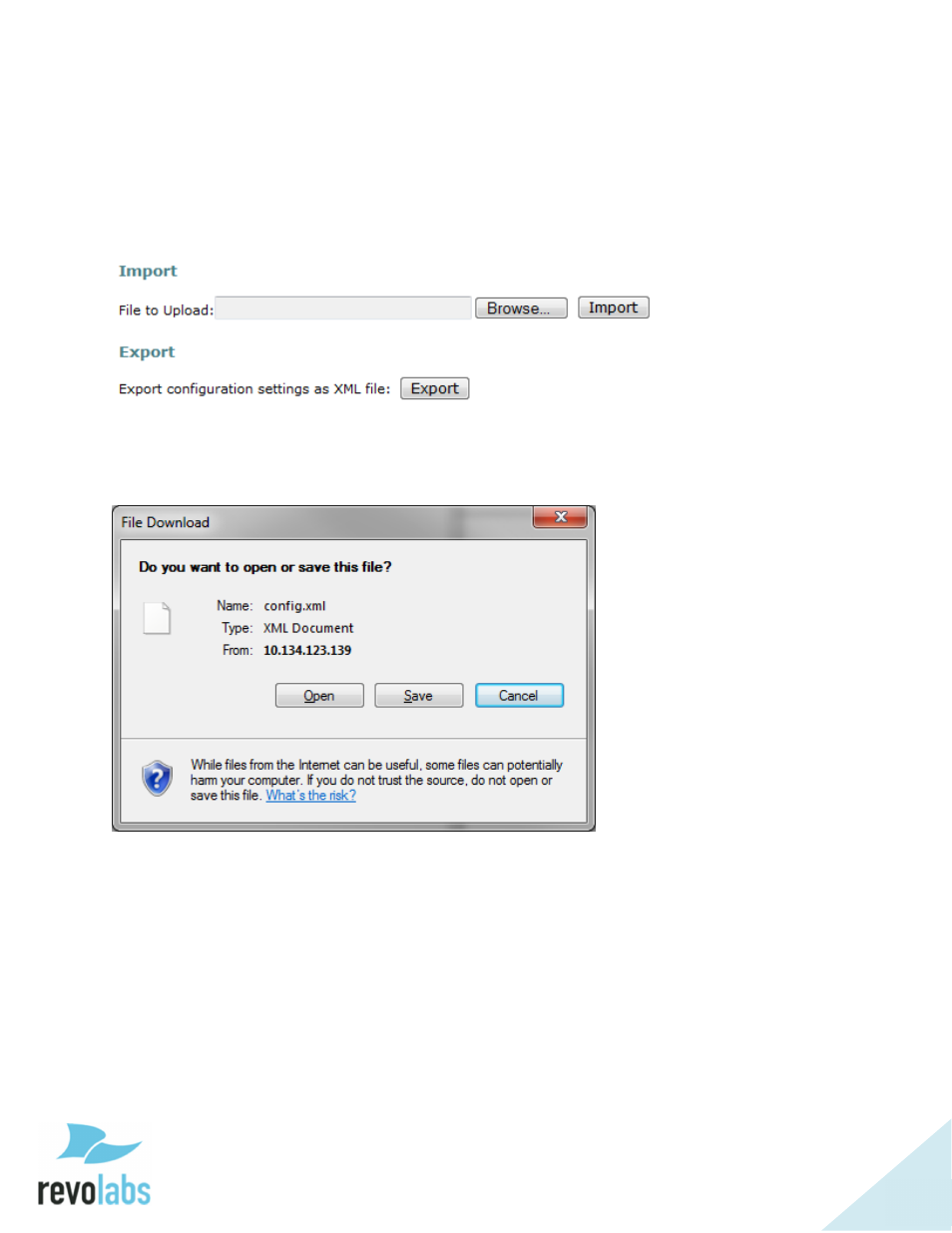
74
• SIP ID
• Display Name
• Username
• Password
Below is an illustration of the Import/Export page.
To export FLX configuration settings, click the Export button. A File Download window
will appear prompting you to open or save the file as shown below. Click the “Save”
button to save the file to the desired location.
To import a configuration file, open a web session and login to the target phone to be
configured, and select the Administrator > Import/Export page. Use the File to Upload
field’s Browse button to navigate to the previously saved configuration file, select the file
in the file browser, and then click the Import button.
After importing the settings, you must minimally set the target phone-specific settings
that were not uploaded with the import.
Use the web interface to browse to the Network page and specify either DHCP or the
Static IP-related settings as described in this manual. Also, browse to the SIP
Registration page and specify the registration settings for the phone being configured.
After importing, you must restart the phone for the changes to take effect.
- Executive HD (42 pages)
- Hybrid HD Microphones and Hybrid XLR Adapter (1 page)
- Executive HD Microphone System — Tandberg C60/C90 (4 pages)
- FLX Accessory Cable Guide (4 pages)
- FLX USB Audio Connector Kit (1 page)
- FLX2 (2 pages)
- FLX2 Advanced (73 pages)
- FLX (1 page)
- FLX2 VoIP (2 pages)
- FLX VoIP (1 page)
- FLX2 VoIP POE Kit (1 page)
- HD Single & Dual Channel Instruction Card (1 page)
- HD Single & Dual Channel User and (28 pages)
- HD Single & Dual Channel System — LifeSize Express (2 pages)
- HD Single & Dual Channel System — LifeSize Room 200 (2 pages)
- HD Single & Dual Channel System — LifeSize Room (2 pages)
- HD Single & Dual Channel System — LifeSize Team 200 (2 pages)
- HD Single & Dual Channel System — LifeSize Team MP (2 pages)
- HD Single & Dual Channel System — Polycom HDX 7000 (2 pages)
- HD Single & Dual Channel System — Polycom HDX 8000 (2 pages)
- HD Single & Dual Channel System — Polycom HDX 9001/2 (2 pages)
- HD Single & Dual Channel System — Polycom HDX 9004 (2 pages)
- HD Single & Dual Channel System — Polycom VSX 7000 (2 pages)
- HD Single & Dual Channel System — Polycom VSX 7000e (2 pages)
- HD Single & Dual Channel System — Polycom VSX 7000s (2 pages)
- HD Single & Dual Channel System — Polycom VSX 8000 (2 pages)
- HD Single & Dual Channel System — Polycom VTX 1000 (2 pages)
- HD Single & Dual Channel System — Polycom QDX 6000 (2 pages)
- HD Single & Dual Channel System — Sony PCS-G50 (2 pages)
- HD Single & Dual Channel System — Sony PCS-G70 (2 pages)
- HD Single & Dual Channel System — Sony PCS-HG90 (2 pages)
- HD Single & Dual Channel System — Sony PCS-1 (2 pages)
- HD Single & Dual Channel System — Sony XG-80 (2 pages)
- HD Single & Dual Channel System — Tandberg C20 (2 pages)
- HD Single & Dual Channel System — Tandberg Edge 75/85/95 (3 pages)
- HD Single & Dual Channel System — Tandberg MXP6000/8000 (3 pages)
- HD Single & Dual Channel System — Tandberg MXP 880 (3 pages)
- HD Venue (28 pages)
- HD Venue Basic Setup Card (1 page)
- HD Venue Basic User Guide (1 page)
- Fusion User Guide (15 pages)
- Fusion Setup Guide (32 pages)
- iMic (4 pages)
- Fusion Microphone System — Polycom FX (4 pages)
