System requirement i-mode, Virtu universal mvp, Virtu universal mvp system requirement – MSI Classic Motherboard User Manual
Page 64: I-mode, Important
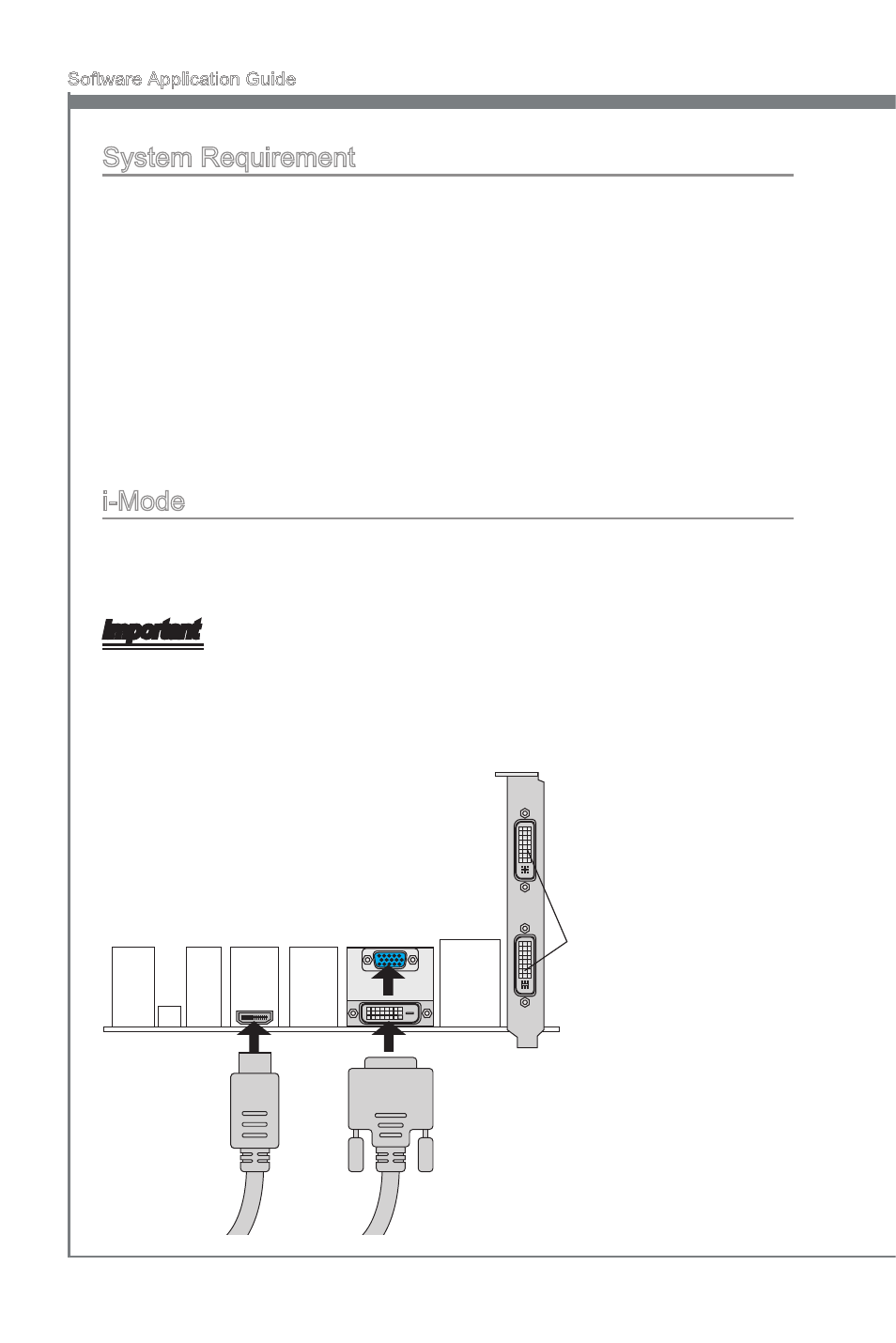
58
Software Application Guide
VIRTU Universal MVP
Software Application Guide
VIRTU Universal MVP
System Requirement
In order to run the Lucid VIRTU Universal MVP, the following hardware and software
is required
Hardware specifications:
MSI mainboard supports VIRTU Universal MVP
Any Intel CPU with integrated graphics support
Any NVIDIA/ AMD GPU with DX9/ DX10/ DX11 support
At least 2GB memory
Software specifications:
Windows 7 32bit/ 64bit
DirectX 9/ 10/ 10.1/ 11
Intel/ NVIDIA/ AMD GPU drivers
i-Mode
i-Mode provides user with near zero performance overhead on 3D graphics games,
Virtual VSync and Hyperformance features, integrated GPU special features and power
saving options when no 3D gaming is used.
Important
GPU vendor specific multi GPU acceleration features such as SLI and CrossFire are not
available in i-Mode due to GPU vendor limitations.
To use Lucid VIRTU in i-Mode, display must be always connected to mainboard video
output as shown below.
■
■
■
■
■
■
■
Graphics card
NO DISPLAY CONNECTED
Display connected to
mainboard video port
