Audio genie – MSI Classic Motherboard User Manual
Page 29
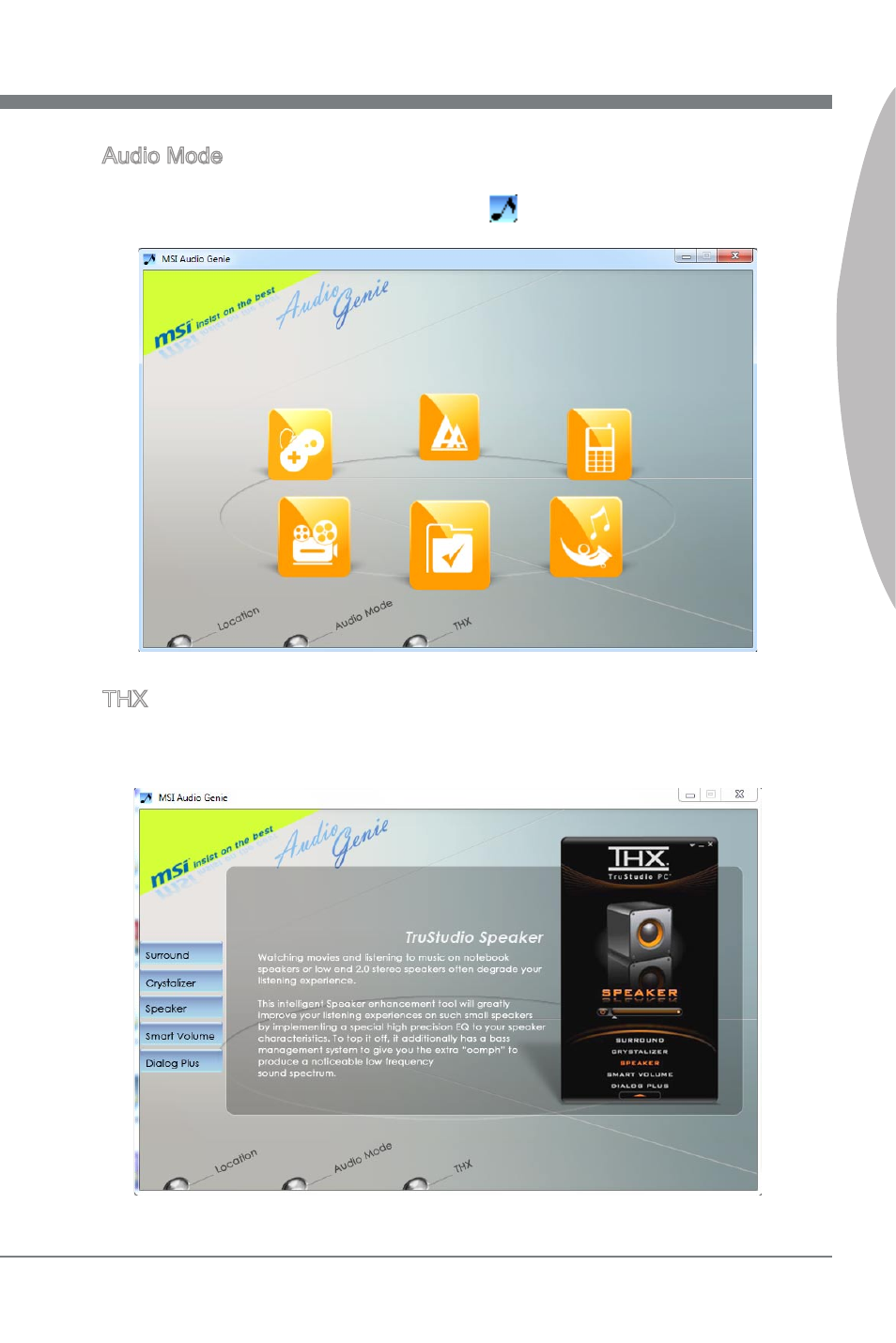
Software Application Guide
Audio Genie
23
Software Application Guide
Audio Genie
Audio Mode
The Audio Mode allows you to select six THX audio modes, You can also select the
audio modes by right-click the Audio Genie icon
in the system tray.
THX
This screen introduce the functions of THX control panel. When you enter this screen
the THX control panel will appear on the desktop.
This manual is related to the following products:
