MSI Classic Motherboard User Manual
Page 4
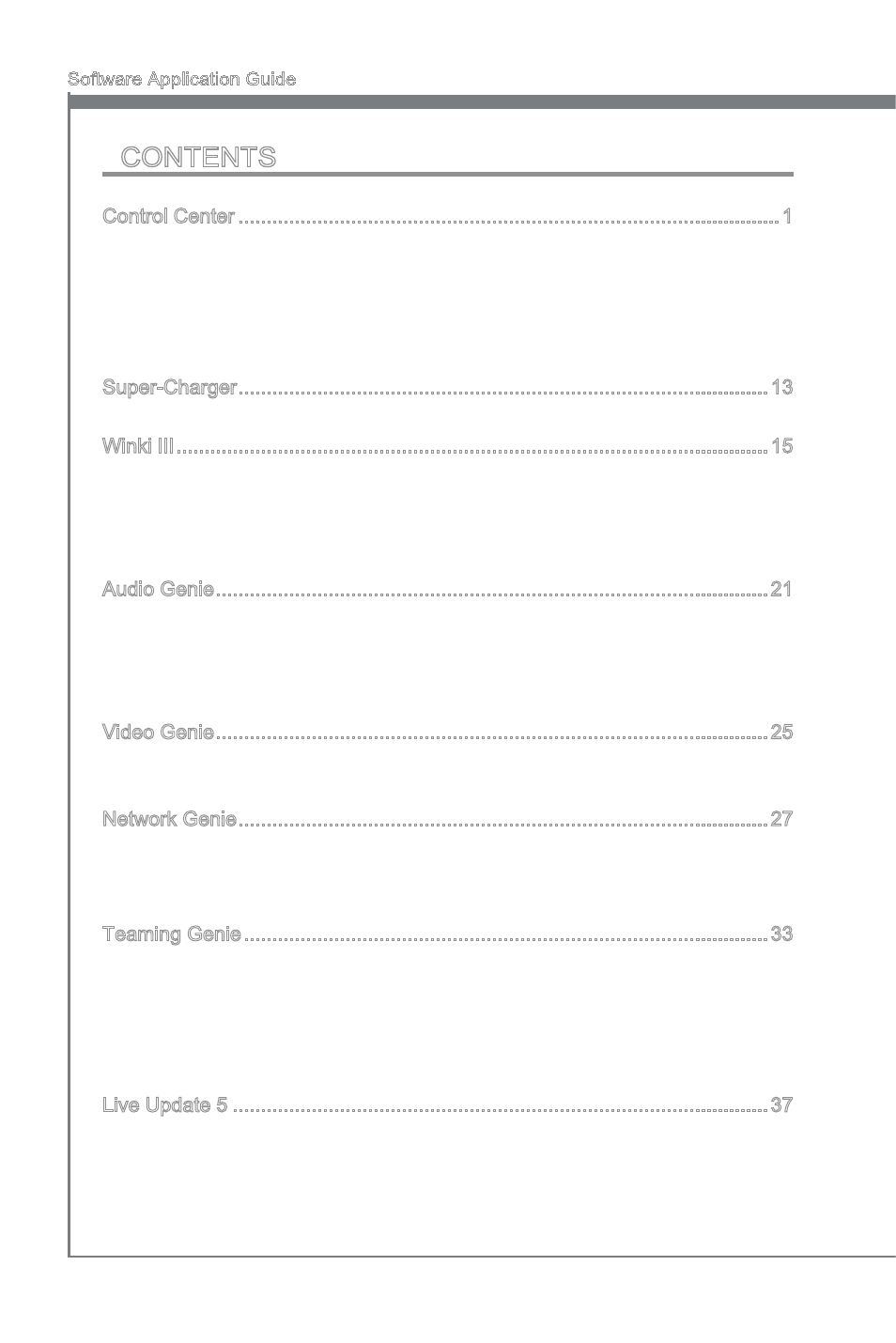
Software Application Guide
Preface
iv
Software Application Guide
Preface
CONTENTS
Control Center Overview ......................................................................................... 2
System Information ................................................................................................. 5
Overclock ................................................................................................................ 7
Green Power ......................................................................................................... 11
Gadget Mode ........................................................................................................ 12
System Requirement ............................................................................................. 16
Entering Winki III ................................................................................................... 16
Winki III overview .................................................................................................. 19
Hotkeys ................................................................................................................. 20
Installing Audio Genie ........................................................................................... 22
Using Audio Genie ................................................................................................ 22
Hotkeys ................................................................................................................. 24
Using THX Control Panel ...................................................................................... 24
System Requirement ............................................................................................. 28
Network Genie Operation ...................................................................................... 28
Network Genie Control Panel ................................................................................ 29
System Requirement ............................................................................................. 34
Installing Teaming Genie ...................................................................................... 34
Teaming modes .................................................................................................... 34
Teaming Genie Overview ...................................................................................... 35
Creating Team ...................................................................................................... 36
Live Update 5 overview ......................................................................................... 38
Updating The System ............................................................................................ 41
Total Installer ......................................................................................................... 42
▍
