Video genie – MSI Classic Motherboard User Manual
Page 51
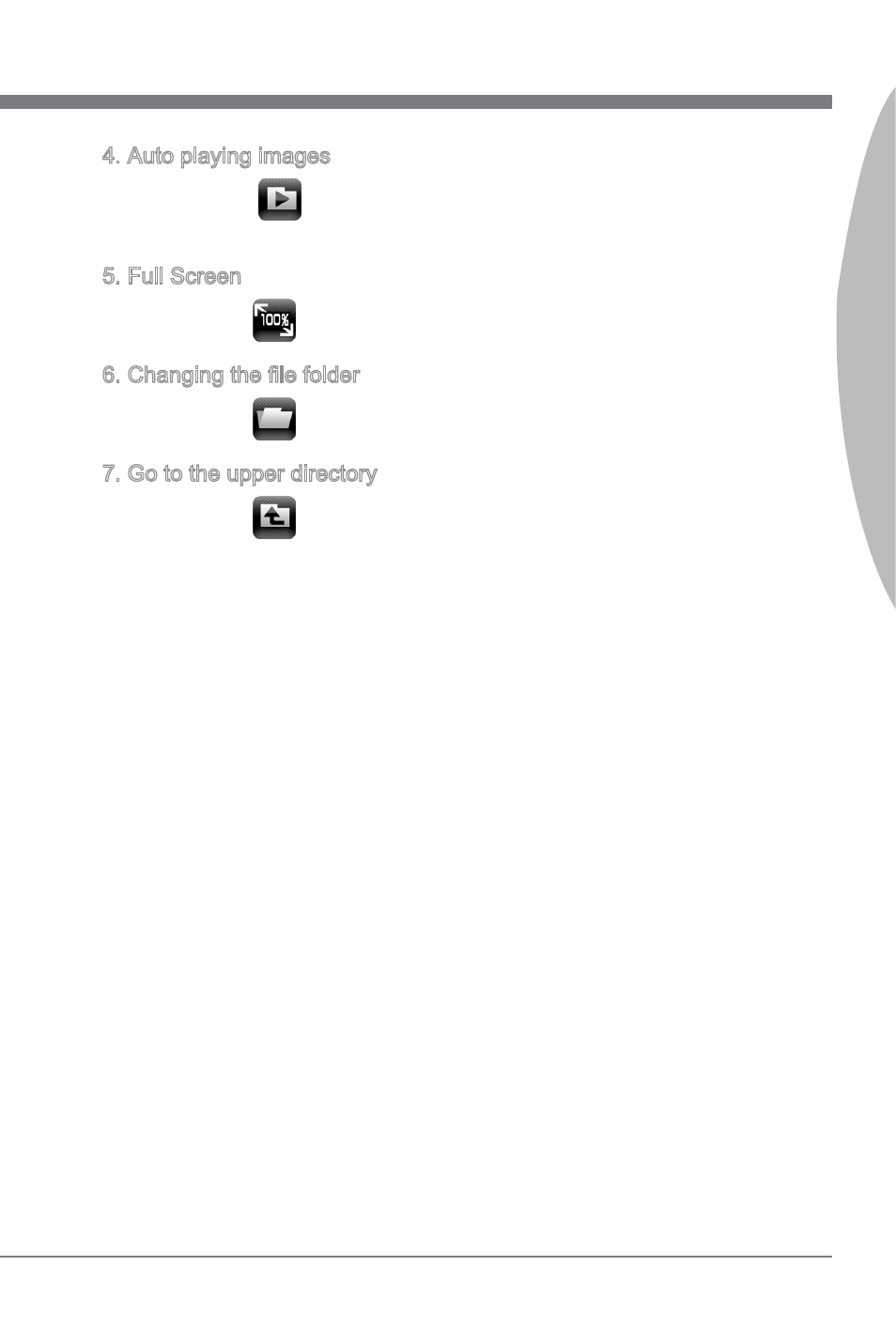
Software Application Guide
Video Genie
45
Software Application Guide
Video Genie
4. Auto playing images
Press the
button and the EasyViewer will present a full-screen slide
show that runs automatically.
5. Full Screen
Press the
button and the EasyViewer will enter full-screen mode.
6. Changing the file folder
Press the
button to change your destination folder.
7. Go to the upper directory
Press the
button to go to the upper directory.
■
■
■
■
This manual is related to the following products:
