Configure tcp/ip parameters – Asante Technologies 5308F User Manual
Page 68
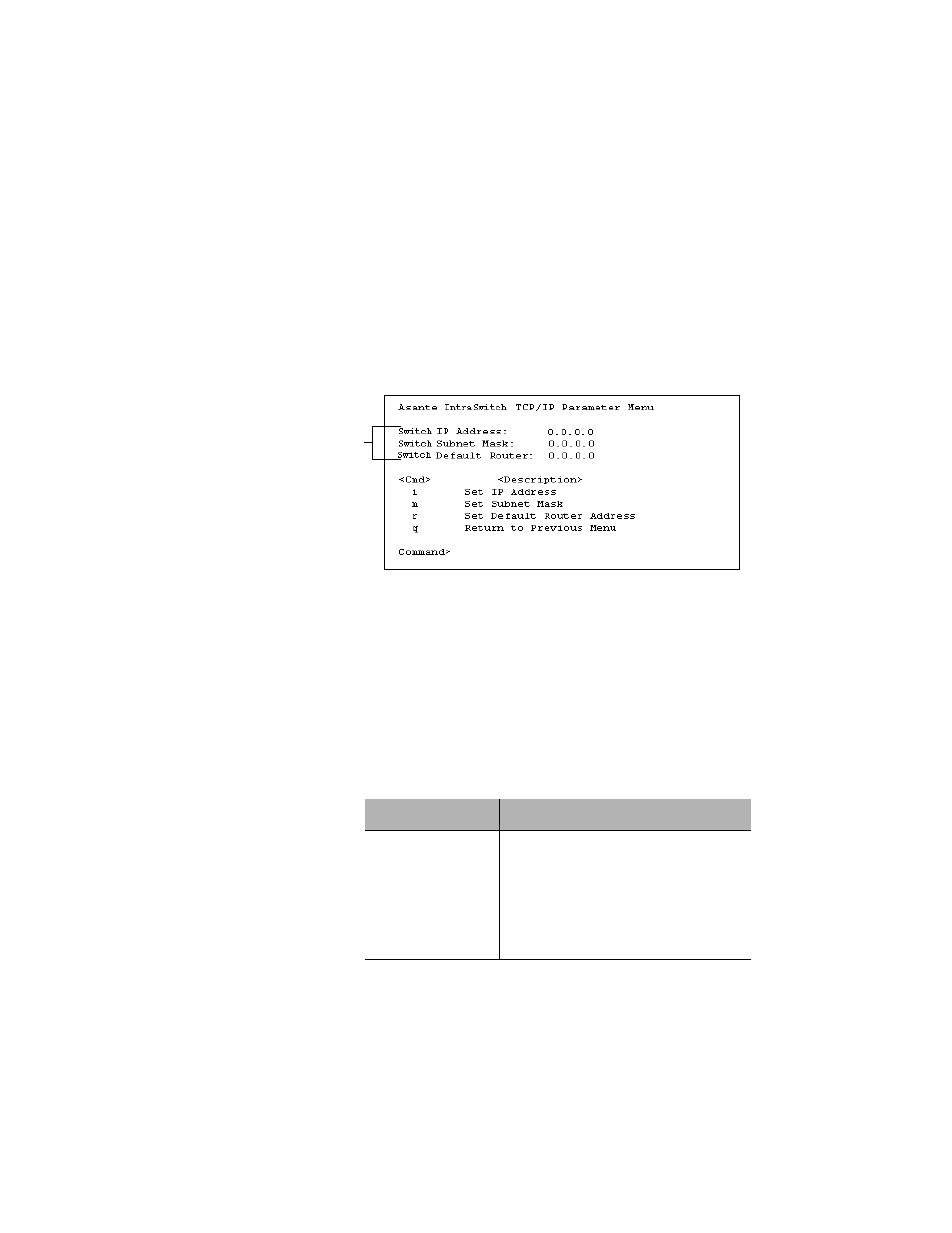
Console Management
Page 5-12
Configure TCP/IP Parameters
This menu displays and allows you to change the information
needed to access the IntraSwitch 5308FL over the network (for
in-band management).
To access the TCP/IP Parameter Menu, type
i from the
Configuration Menu. The following menu appears:
Figure 5-5
TCP/IP Parameter Menu
∆
Note: By default, each parameter is set to 0.0.0.0.
Current Settings
Table 5-6 explains each setting on the TCP/IP Parameter
Menu.
For information on using the menu, see:
❏ “Changing TCP/IP Information” — page 5-13
Table 5-6 TCP/IP Parameter Settings
Current Settings
Setting
Description
Switch IP Address
The IntraSwitch 5308FL’s IP (Internet Protocol)
address.
Switch Subnet Mask
The address of the subnet mask on which the
IntraSwitch 5308FL is located.
Switch Default
Gateway
The address of the IntraSwitch 5308FL’s
default gateway.
- IC38480 (2 pages)
- 2072 (46 pages)
- IntraCore IC39240 (3 pages)
- FRIENDLYNET FS4116R (6 pages)
- 3624/48 (145 pages)
- FS5016 (2 pages)
- IntraCore IC35160T (5 pages)
- FM2008/2009 (86 pages)
- INTRACORE IC35516-T (22 pages)
- 5212 (146 pages)
- INTRACORE 3724PWR (154 pages)
- FS4008P (10 pages)
- IntraCore IC3624 (2 pages)
- FH100TX16 (19 pages)
- Asante FriendlyNET FS4124R (2 pages)
- IntraCore IC3624PWR (2 pages)
- IntraCore (1 page)
- 5324 (133 pages)
- 8000 (168 pages)
- FH208B (36 pages)
- 3500 (36 pages)
- IntraCore IC3648 (2 pages)
- L2 (1 page)
- FX4000 (16 pages)
- GX4-800GBIC (8 pages)
- 3500 Series (85 pages)
- 65120 (47 pages)
- FS4004DS (44 pages)
- 6200 (188 pages)
- Asante FriendlyNET FS4116R (2 pages)
- IC35516G (5 pages)
- IntraCore 3548-2GT Series (4 pages)
- 100TX (74 pages)
- GX5-2400W (41 pages)
- FM2008/9 (4 pages)
- GX4 (10 pages)
- 3524 Series (82 pages)
- 6000 Series (102 pages)
- 7000 (39 pages)
- FS4016P (12 pages)
- IC3624PWR (87 pages)
- 39240 (148 pages)
- 35160 (79 pages)
- FM2017 (28 pages)
