Asante Technologies 5308F User Manual
Page 128
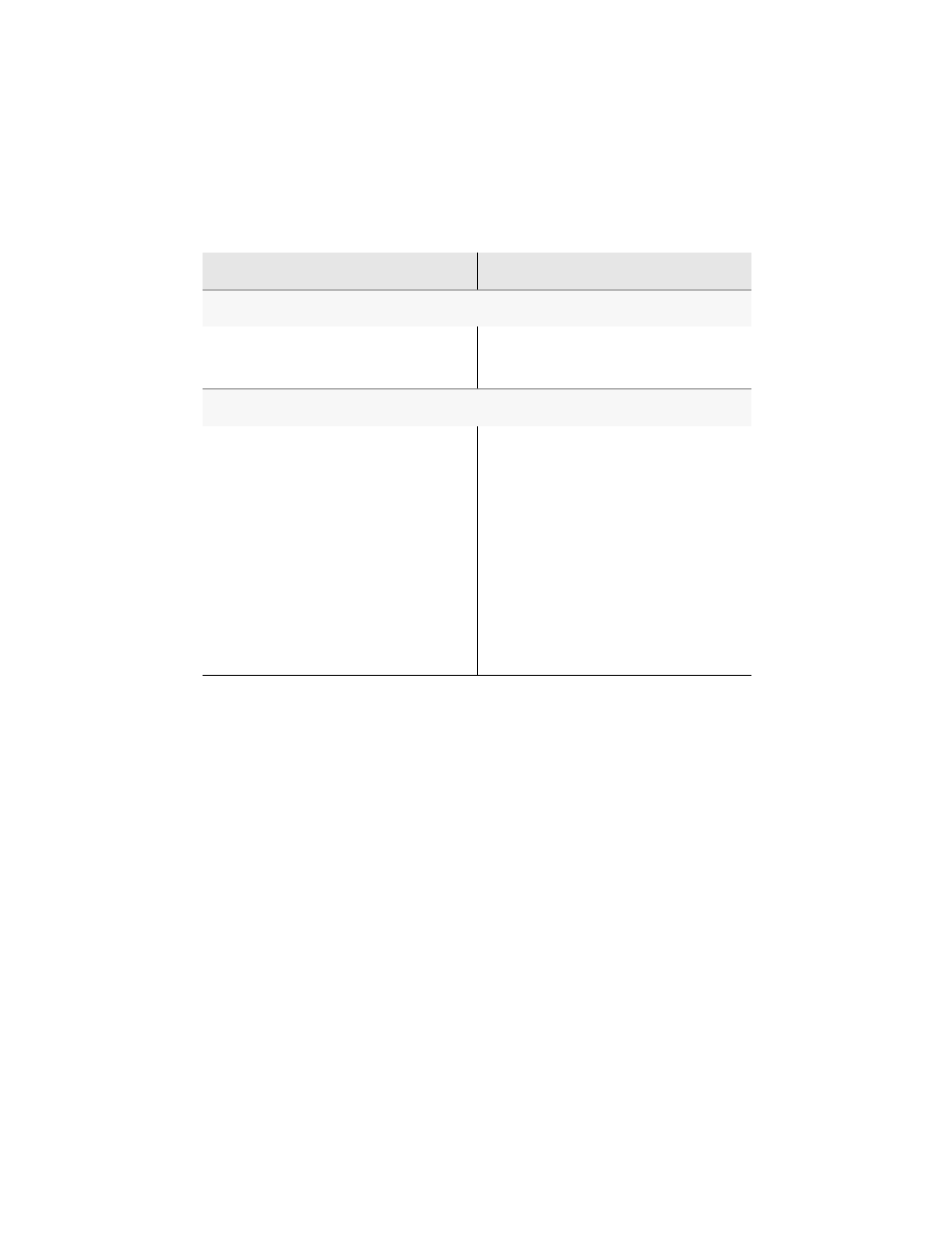
Page A-2
Max Util (maximum utilization) LED for the port never blinks (steady light)
❏
Port is overloaded.
❏
Check the port statistics for the
amount of traffic, errors, etc.
being transmitted on the port.
Link LED for the port goes off
❏
Cable connection is broken.
❏
Make sure connectors are seated
correctly in the equipment at
both ends of the cable. Check the
continuity of the wires in the
cable and the pin assignments
on the RJ-45 connectors.
❏
Network station to which the
port is connected has been pow-
ered off.
❏
Make sure the station to which
the port is connected is plugged
in and powered on.
❏
Wrong type of cable is con-
nected between the port and the
equipment.
❏
Make sure the correct type of
cable is connected to the port
(refer to “Connecting to the Net-
work” on page 2-6).
LED Error Type/Cause
Solution (Options or Steps)
- IC38480 (2 pages)
- 2072 (46 pages)
- IntraCore IC39240 (3 pages)
- FRIENDLYNET FS4116R (6 pages)
- 3624/48 (145 pages)
- FS5016 (2 pages)
- IntraCore IC35160T (5 pages)
- FM2008/2009 (86 pages)
- INTRACORE IC35516-T (22 pages)
- 5212 (146 pages)
- INTRACORE 3724PWR (154 pages)
- FS4008P (10 pages)
- IntraCore IC3624 (2 pages)
- FH100TX16 (19 pages)
- Asante FriendlyNET FS4124R (2 pages)
- IntraCore IC3624PWR (2 pages)
- IntraCore (1 page)
- 5324 (133 pages)
- 8000 (168 pages)
- FH208B (36 pages)
- 3500 (36 pages)
- IntraCore IC3648 (2 pages)
- L2 (1 page)
- FX4000 (16 pages)
- GX4-800GBIC (8 pages)
- 3500 Series (85 pages)
- 65120 (47 pages)
- FS4004DS (44 pages)
- 6200 (188 pages)
- Asante FriendlyNET FS4116R (2 pages)
- IC35516G (5 pages)
- IntraCore 3548-2GT Series (4 pages)
- 100TX (74 pages)
- GX5-2400W (41 pages)
- FM2008/9 (4 pages)
- GX4 (10 pages)
- 3524 Series (82 pages)
- 6000 Series (102 pages)
- 7000 (39 pages)
- FS4016P (12 pages)
- IC3624PWR (87 pages)
- 39240 (148 pages)
- 35160 (79 pages)
- FM2017 (28 pages)
