3 power supply, Software, 1 installation procedure – Cirrus Logic CS5550 User Manual
Page 6: 2 using the software, 1 start-up window, Figure 1. cdb5550 start-up screen, Cdb5550
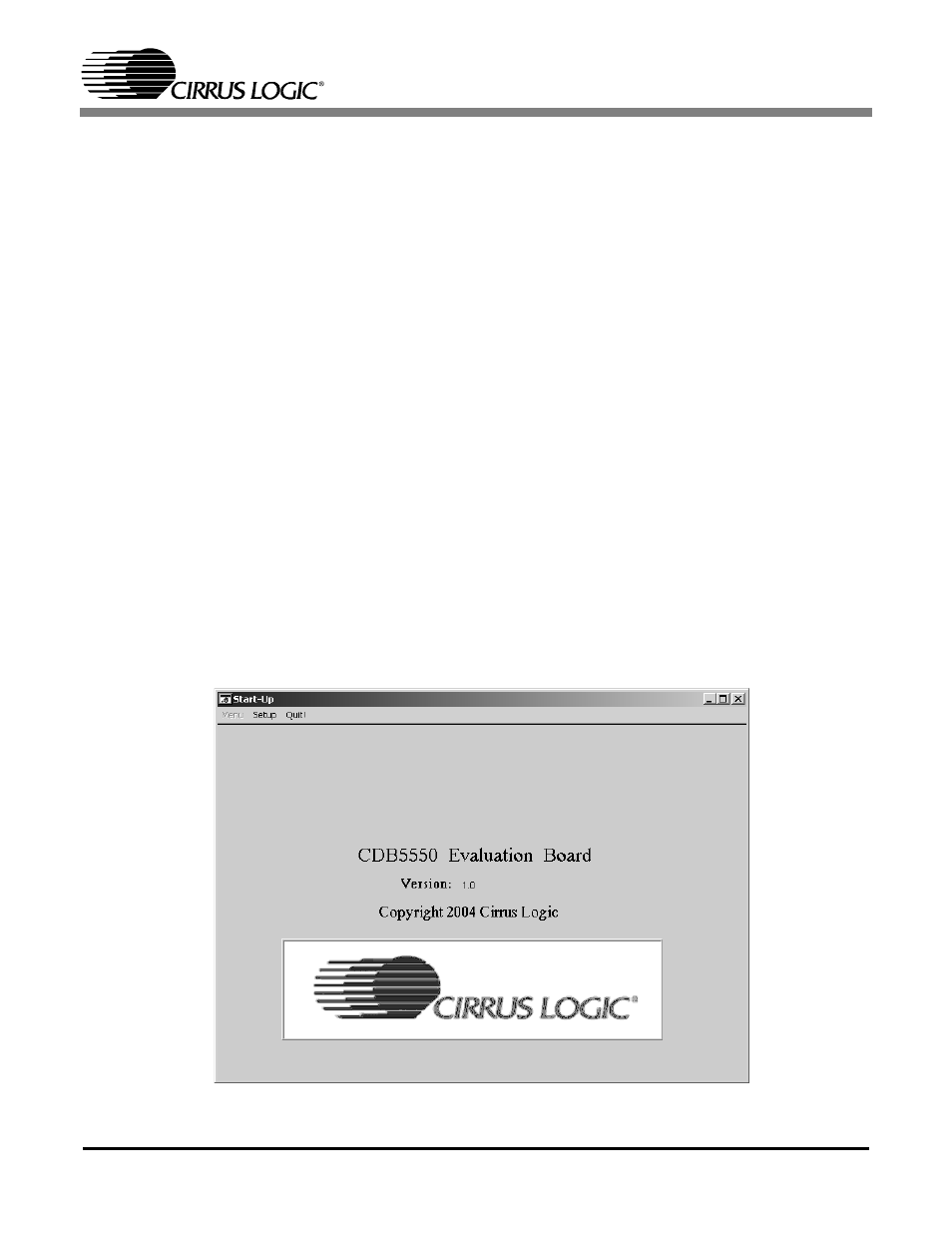
CDB5550
6
1.3 Power Supply
Power is supplied to the CDB5550 via two binding posts, +5 V (J2) and GND (J3). The +5 V supply powers
the analog core of the CS5550 and the internal regulator of the microcontroller. The microcontroller reg-
ulator outputs a +3.3 V supply which is used to power the microcontroller as well as various other logic
blocks.
The digital core of the CS5550 is powered from the regulated +3.3 V supply. However, the CDB5550 can
easily be modified to run the digital supply of the CS5550 at +5 V by removing R8 and populating R9 with
a 0 ohm resistor.
2. SOFTWARE
The evaluation board comes with software and a USB cable to link the evaluation board to the PC. The
software is designed to run under Windows 98
TM
or later. After installing the software, read the readme.txt
file for any last minute updates or changes.
2.1 Installation Procedure
The CDB5550 comes with an auto-booting CD that contains the required software to interface to the eval-
uation board. To install the software, place the CD into the CDROM drive and follow the on-screen instruc-
tions. The user will be prompted to select the destination for the installed program.
2.2 Using the Software
Before launching the software, the user should set up the CDB5550 evaluation board, select the proper
jumper settings as described in Section 1, and connect the board to an open USB port on the PC using
the provided cable. Once the board is powered on, the user can start the software program.
2.2.1 Start-Up Window
When the software is launched, the Start-Up window will appear. This window contains information con-
cerning the software’s title, revision number, copyright date, etc. See Figure 1.
Figure 1. CDB5550 Start-Up Screen
