5 line frequency result, 6 temperature result, 7 samples to average – Cirrus Logic CDB5490U User Manual
Page 27: 8 cirrus test window, Figure 21. cirrus test pull-down options, Cdb5490u
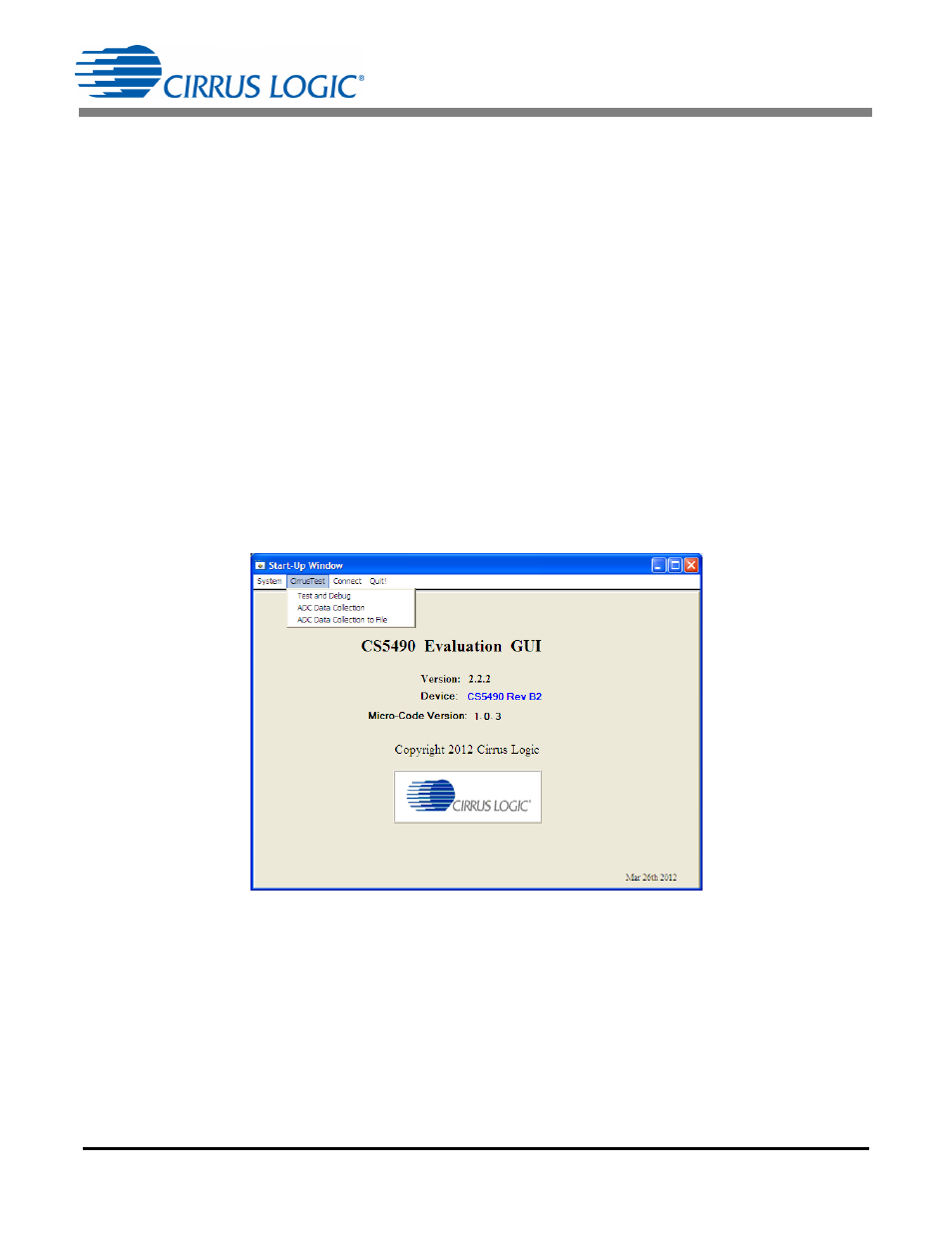
CDB5490U
DS923DB5
27
2.7.5
Line Frequency Result
When the AFC bit in the Config2 register is set, the Epsilon register will be calculated automatically by the
CS5490 and the Line Frequency fields will be updated automatically in continuous conversion mode. If
the AFC bit in the Config2 register is not set and the line frequency is other than the default value (50Hz),
the line frequency must be set manually here to make Epsilon the ratio of line frequency to the output word
rate (OWR). This ensures the accuracy of the quadrature power (Q) and the reactive power (Q
AVG
) cal-
culations. Refer to the CS5490 data sheet for more details.
2.7.6
Temperature Result
The Temperature fields will display the current CS5490 die temperature in the top right corner of the Con-
version Window.
2.7.7
Samples to Average
The Samples to Average field allows the user to average a number of measurement results.
2.8
Cirrus Test Window
The Cirrus Test window provides three options: Test and Debug, ADC Data Collection, and ADC Data
Collection to File. Each window provides a means to evaluate the different functions and performance of
the CS5490 (see Figure 21).
Figure 21. Cirrus Test Pull-down Options
