4 connect menu, 1 usb and serial port connection, Figure 11 – Cirrus Logic CDB5490U User Manual
Page 18: Figure 12, Figure 13, Cdb5490u
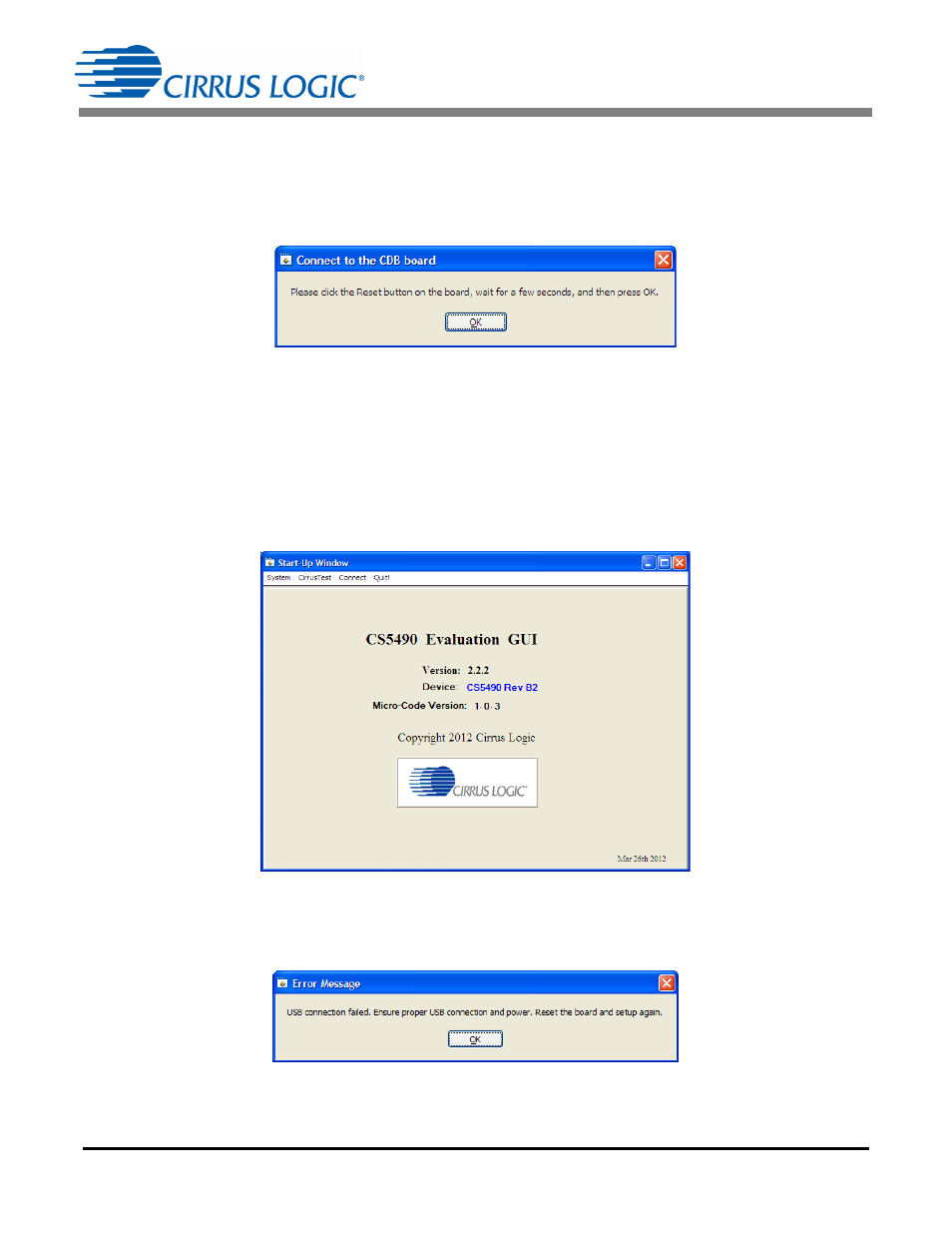
CDB5490U
18
DS923DB5
2.4
Connect Menu
The Connect menu allows the user to establish a USB communication link with CDB5490U board. After
selecting the USB connect command, a popup will prompt to reset the CRD5490. The user must wait a
few seconds after resetting the CRD5490 and before selecting OK on the popup. After the USB commu-
nication has been established, the CS5490 serial port is functional, as shown in Figure 12.
2.4.1
USB and Serial Port Connection
In the Connect menu item, selecting USB allows the user to establish USB communication, which allows
the evaluation software to poll the C8051F342 microcontroller, verifying the serial communication link is
ready. At this point, the USB menu item is checked, indicating that the PC has successfully communicated
with the CDB5490U evaluation board. The micro-code version and device information are read from the
board and displayed on the screen (see Figure 12). Due to improvements to the software or new features
being added, the version displayed may be different than the image shown here.
If the evaluation software is unable to establish a communication link with the CDB5490U board, a mes-
sage is displayed, indicating that the initial communication has failed (see Figure 13).
Figure 11. Connect Menu Showing Successful USB Connection
Figure 12. Connect Menu Showing Successful USB Connection
Figure 13. USB Error Message
