Table 7. master fractional volume settings – Cirrus Logic CS44800 User Manual
Page 58
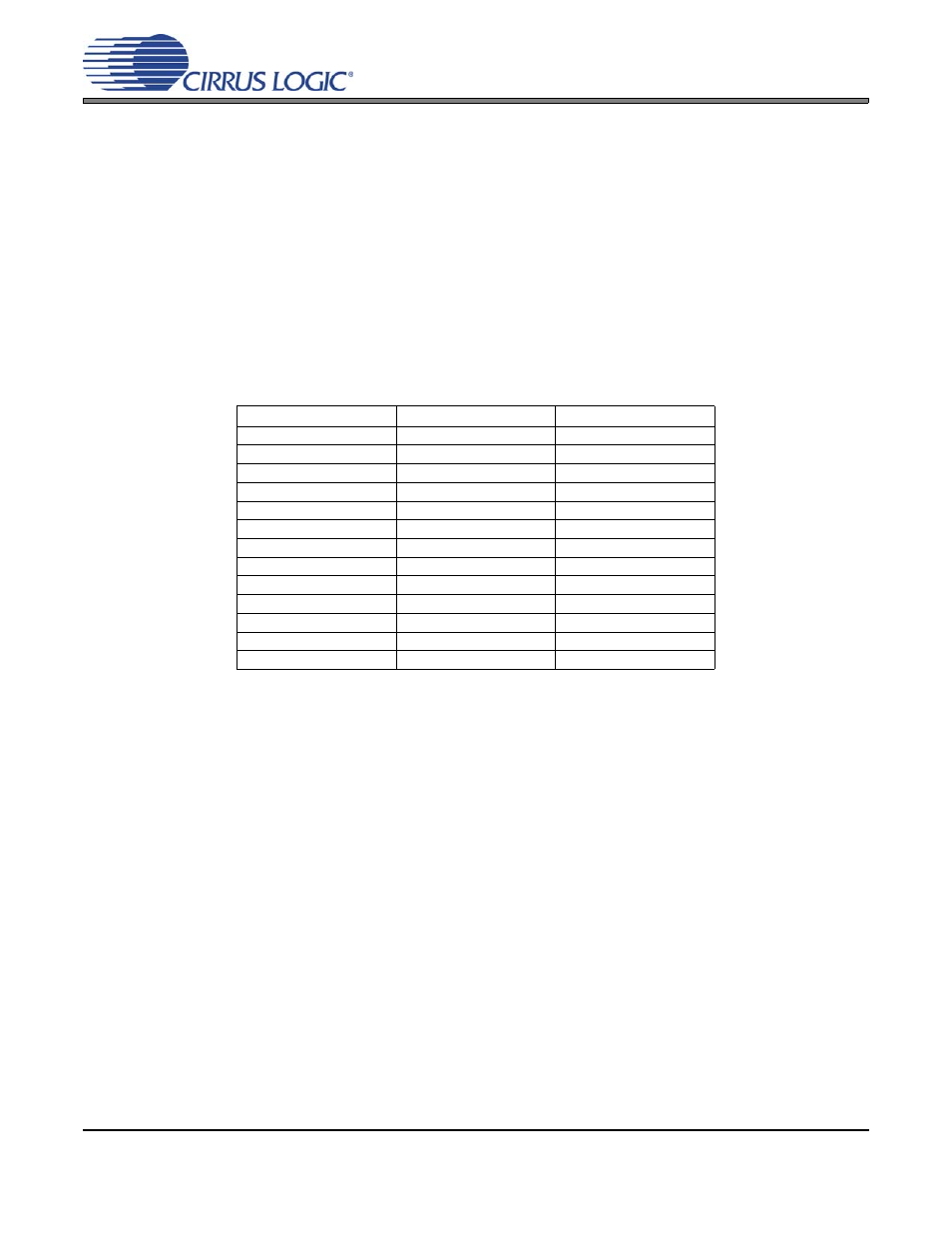
58
DS632F1
CS44800
1. Convert the decimal integer to binary. This is MSTR_IVOL[7:0].
2. Select the bit representation of the desired 0.25 fractional increment. This is MSTR_FVOL[1:0].
3. Concatenate MSTR_IVOL[7:0]: MSTR_FVOL[1:0] to form a 10-bit binary value.
4. Perform a 2’s complement conversion on all 10 bits.
The upper 8 bits are now the new MSTR_FVOL[7:0] and the two lower bits are MSTR_FVOL[1:0].
To convert from a 2’s complement integer:fraction value to a negative decimal, do the following:
1. Concatenate MSTR_IVOL[7:0]: MSTR_FVOL[1:0] to form a 10-bit binary value.
2. Perform a 2’s complement conversion on all 10 bits.
3. Convert the 10-bit binary number to a decimal value.
4. Divide the decimal value by 4.
MSTR_IVOL[7:0]
MSTR_FVOL(1:0)
Volume Setting
0001 1000
00
+24.00 dB
0001 0111
10
+23.50 dB
0000 0001
11
+1.75 dB
0000 0001
00
+1.00 dB
0000 0000
01
+0.25 dB
0000 0000
00
0 dB
1111 1111
10
-0.50 dB
1111 1111
00
-1.00 dB
1111 1110
11
-1.25 dB
1111 1101
10
-2.50 dB
1000 0010
00
-126.00 dB
1000 0001
11
-126.25 dB
1000 0001
00
-127.00 dB
Table 7. Master Fractional Volume Settings
