1 limiter maximum threshold, 2 limiter cushion threshold, 3 limiter soft ramp disable – Cirrus Logic CS43L22 User Manual
Page 53: P 53
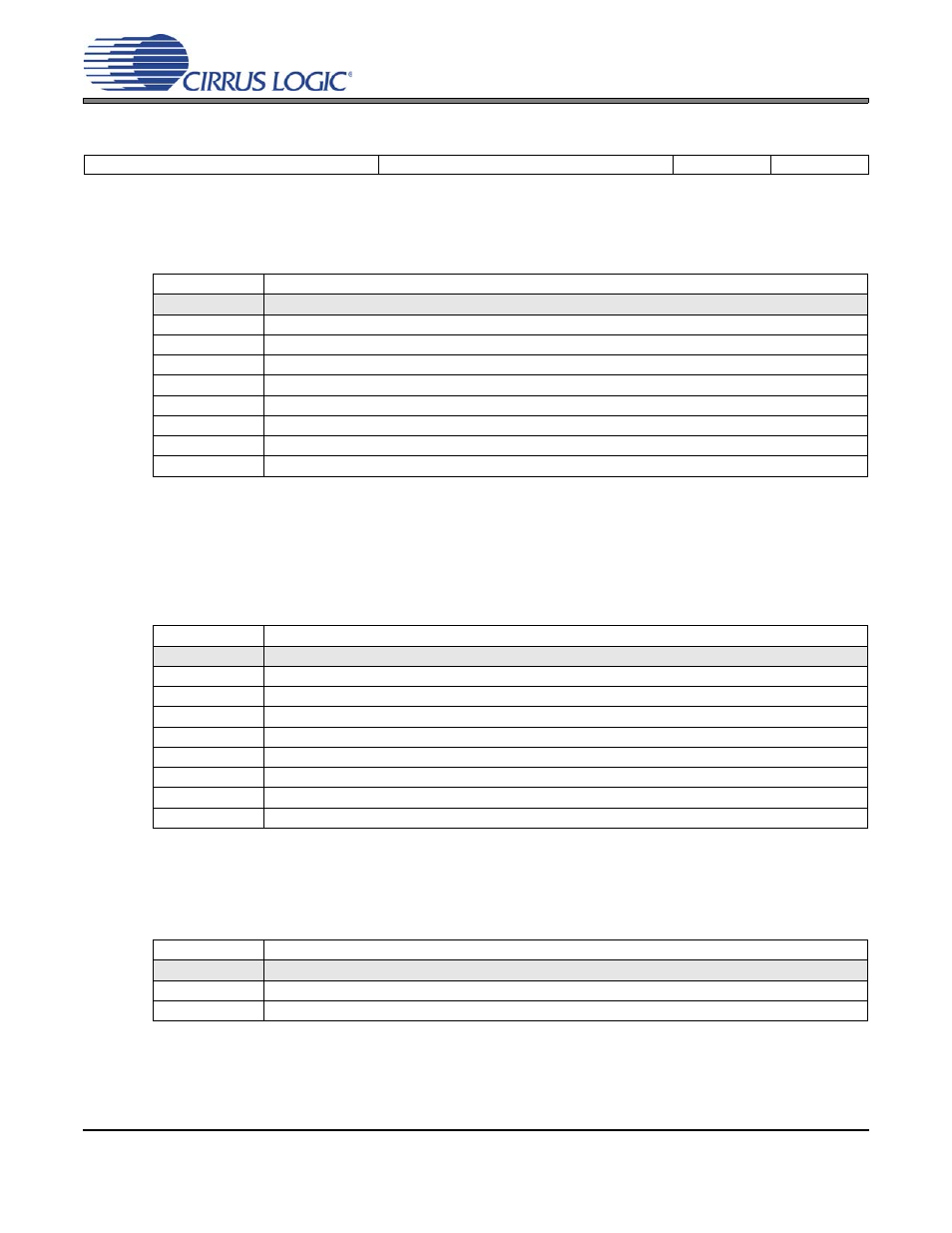
DS792F2
53
CS43L22
Confidential Draft
3/4/10
7.23
Limiter Control 1, Min/Max Thresholds (Address 27h)
7.23.1
Limiter Maximum Threshold
Sets the maximum level, below full scale, at which to limit and attenuate the output signal at the attack
rate (LIMARATE -
“Limiter Release Rate” on page 54
).
Note:
Bass, Treble and digital gain settings that boost the signal beyond the maximum threshold may
trigger an attack.
7.23.2
Limiter Cushion Threshold
Sets the minimum level at which to disengage the Limiter’s attenuation at the release rate (LIMRRATE -
“Limiter Release Rate” on page 54
) until levels lie between the LMAX and CUSH thresholds.
Note:
This setting is usually set slightly below the LMAX threshold.
7.23.3
Limiter Soft Ramp Disable
Configures an override of the digital soft ramp setting.
Note:
This bit is ignored when the DIGZC (
“Digital Zero Cross” on page 45
) is enabled.
7
6
5
4
3
2
1
0
LMAX2
LMAX1
LMAX0
CUSH2
CUSH1
CUSH0
LIMSRDIS
LIMZCDIS
LMAX[2:0]
Threshold Setting
000
0 dB
001
-3 dB
010
-6 dB
011
-9 dB
100
-12 dB
101
-18 dB
110
-24 dB
111
-30 dB
Application:
CUSH[2:0]
Threshold Setting
000
0 dB
001
-3 dB
010
-6 dB
011
-9 dB
100
-12 dB
101
-18 dB
110
-24 dB
111
-30 dB
Application:
LIMSRDIS
Limiter Soft Ramp Disable
0
OFF; Limiter Attack Rate is dictated by the DIGSFT (
“Digital Soft Ramp” on page 44
1
ON; Limiter volume changes take effect in one step, regardless of the DIGSFT setting.
Application:
