Kramer Electronics TP-1xl User Manual
Page 8
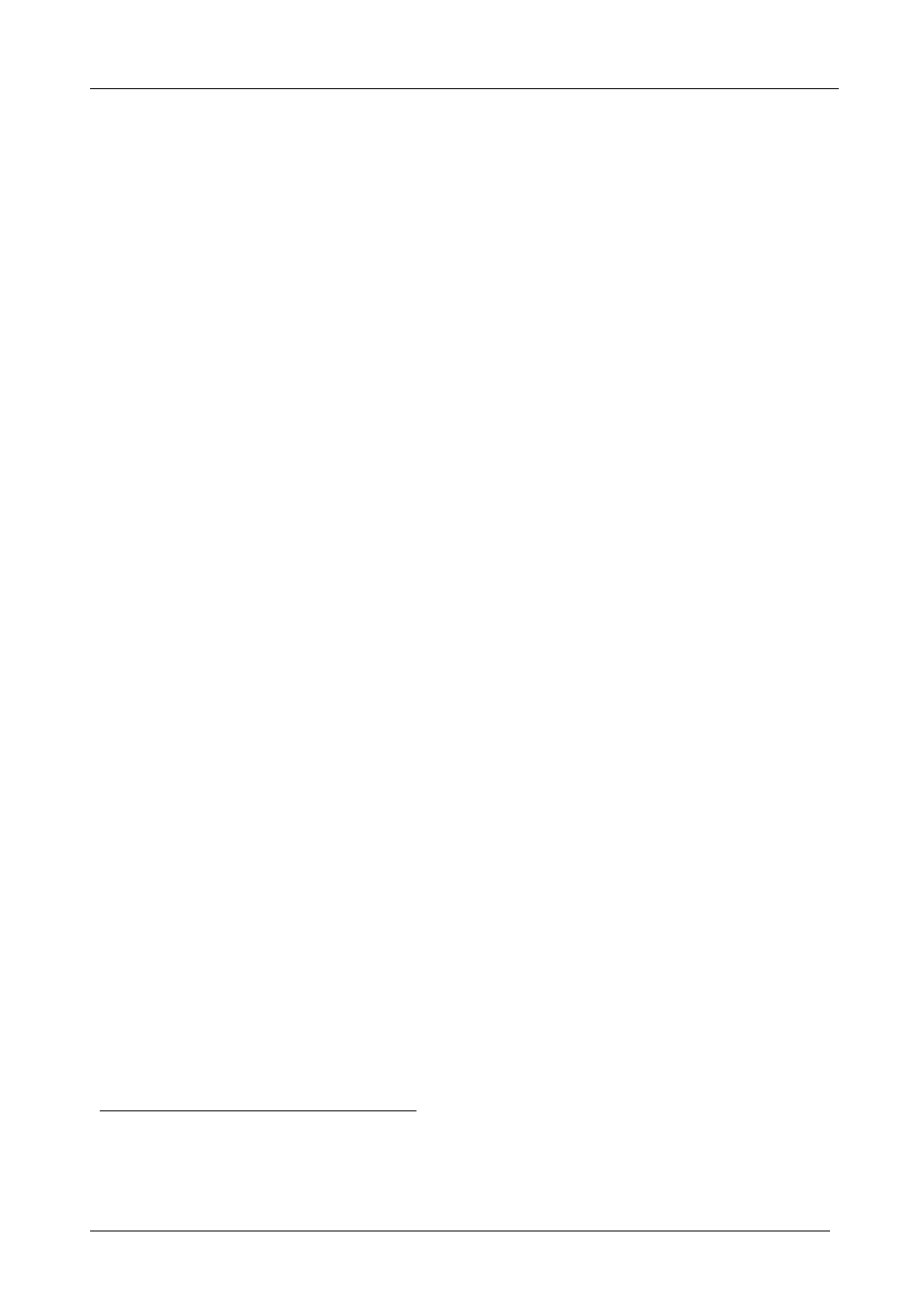
KRAMER: SIMPLE CREATIVE TECHNOLOGY
The TP-1xl and TP-2xl Video Line Transmitter and Receiver
6
4.4 Connecting the TP-1xl/TP-2xl Video Line Transmitter/Receiver
You can use the
TP-1xl and TP-2xl to configure a Video Line Transmitter and
Receiver system.
To connect the
TP-1xl Video Line Transmitter with the TP-2xl Video Line
Receiver, as illustrated in the example in Figure 3, do the following:
1. Connect a composite video source (for example, a composite video player) to
the CV IN BNC connector of the
TP-1xl.
2. On the
TP-2xl, connect the CV OUT BNC connector to a composite video
acceptor (for example, a display).
3. Connect the LINE OUT connector
1
of the
TP-1xl to the LINE IN connector
2
of the
TP-2xl, via twisted pair cabling (maximum range of up to 3200ft
(1000m)).
4. If required, connect the LINE LOOP connector
3
of the
TP-2xl to the LINE IN
connector
2
of an additional
TP-2xl (as illustrated in Figure 4).
5. Connect the power cord on the
TP-1xl and the TP-2xl (not illustrated in
Figure 3).
6. On the
TP-1xl and/or the TP-2xl, if required, adjust the COMP GAIN and HF
levels, by inserting a screwdriver into each of the small holes and carefully
rotating them.
1 The second and third terminal marked + and – respectively
2 The first and second terminal marked – and + respectively
3 The third and fourth terminal marked – and + respectively
