Kramer Electronics TP-1xl User Manual
Page 16
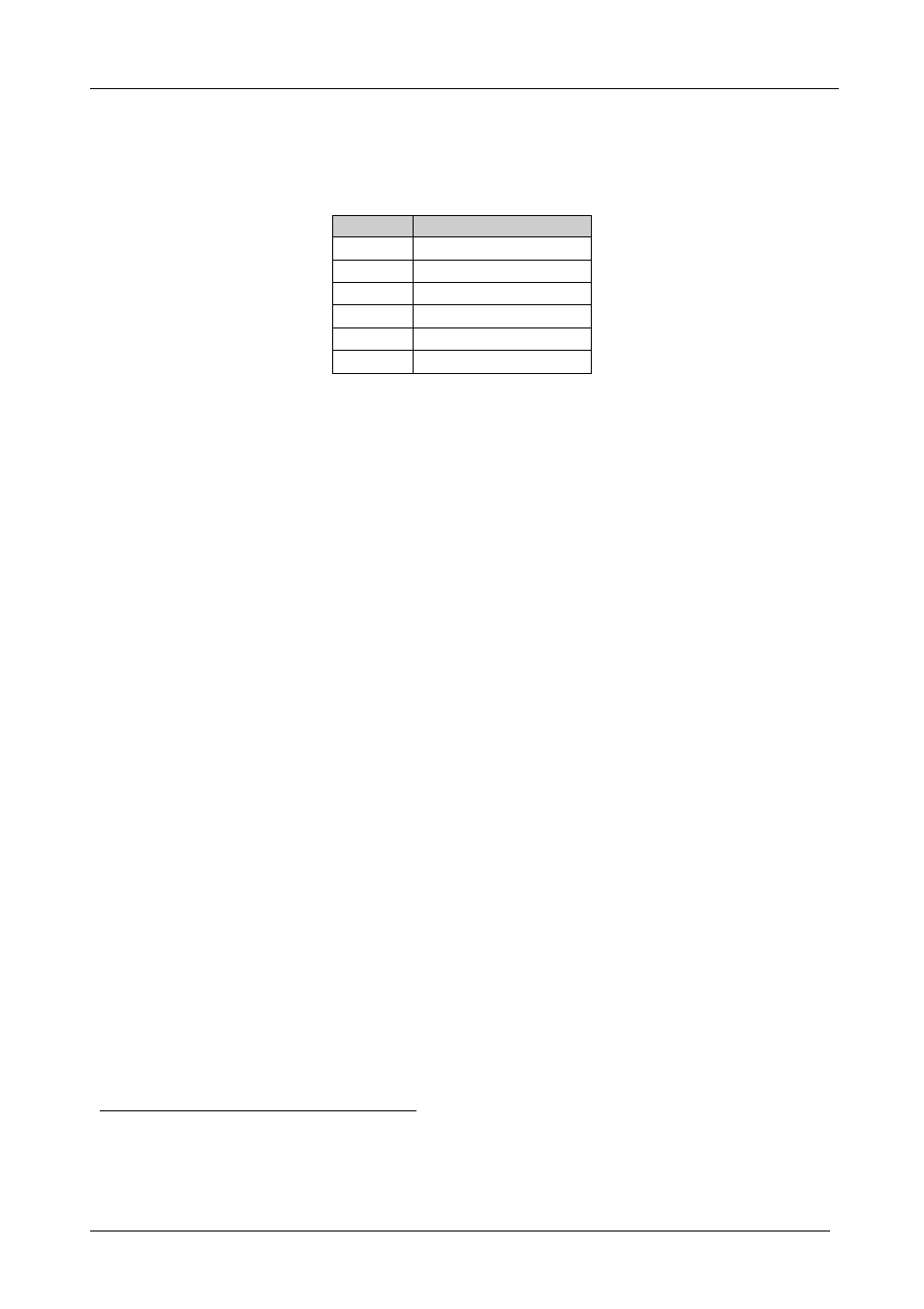
KRAMER: SIMPLE CREATIVE TECHNOLOGY
The 711xl and 712xl Video-Audio Line Transmitter and Receiver
14
6.4 The 6-pole Detachable Terminal Block Connector Pinout
Table 6 defines the LINE IN and LINE OUT connector pinout:
Table 6: 711xl/712xl LINE IN and LINE OUT Connector Pinout
PIN
Function
1
Audio R+
2
Audio R-
3
Audio L+
4
Audio L-
5
Video +
6
Video -
6.5 Connecting the 711xl and the 712xl
You can use the
711xl and 712xl to configure a Video-Audio Transmitter and
Receiver system.
To connect the
711xl Video-Audio Line Transmitter with the 712xl Video-
Audio Line Receiver, as illustrated in the example in Figure 9, do the
following:
1. Connect a composite video source (for example, a composite video player) to
the VIDEO IN BNC connector on the
711xl.
2. Connect an unbalanced stereo source to the AUDIO IN RIGHT and LEFT
RCA connectors (for example, a composite video player).
3. On the
712xl, connect the VIDEO OUT BNC connector to a composite video
acceptor (for example, a display).
4. Connect an unbalanced stereo acceptor to the AUDIO OUT R and L RCA
connectors (for example, speakers).
5. Connect the LINE OUT 6-pole detachable terminal block connector
1
of the
711xl to the LINE IN 6-pole detachable terminal connector
1
of the
712xl, via
twisted pair cabling (maximum range of up to 1000ft (300m))
2
.
6. On each
711xl / 712xl unit, connect a 12V DC power adapter to the power
socket and connect the adapter to the mains electricity.
7. On the
712xl, if required, adjust the VIDEO GAIN and EQ. levels, by
inserting a screwdriver into each of the small holes and carefully rotating
them.
1 See Table 6 for pinout. If you want to add an additional 712xl unit, connect the LINE IN 6-pole detachable terminal block
connector to the LINE IN connector of that additional 712xl by attaching another set of wires
2 A straight connection should be made between the units ( PIN 1 to PIN 1, PIN 2 to PIN 2, and so on)
