2 using serial commands, 3 using the infrared remote controller, 8 technical specifications – Kramer Electronics VS-88HDxl User Manual
Page 27: Using serial commands, Using the infrared remote controller, Technical specifications, Table 6: vs-88hdxl technical specifications, 8technical specifications
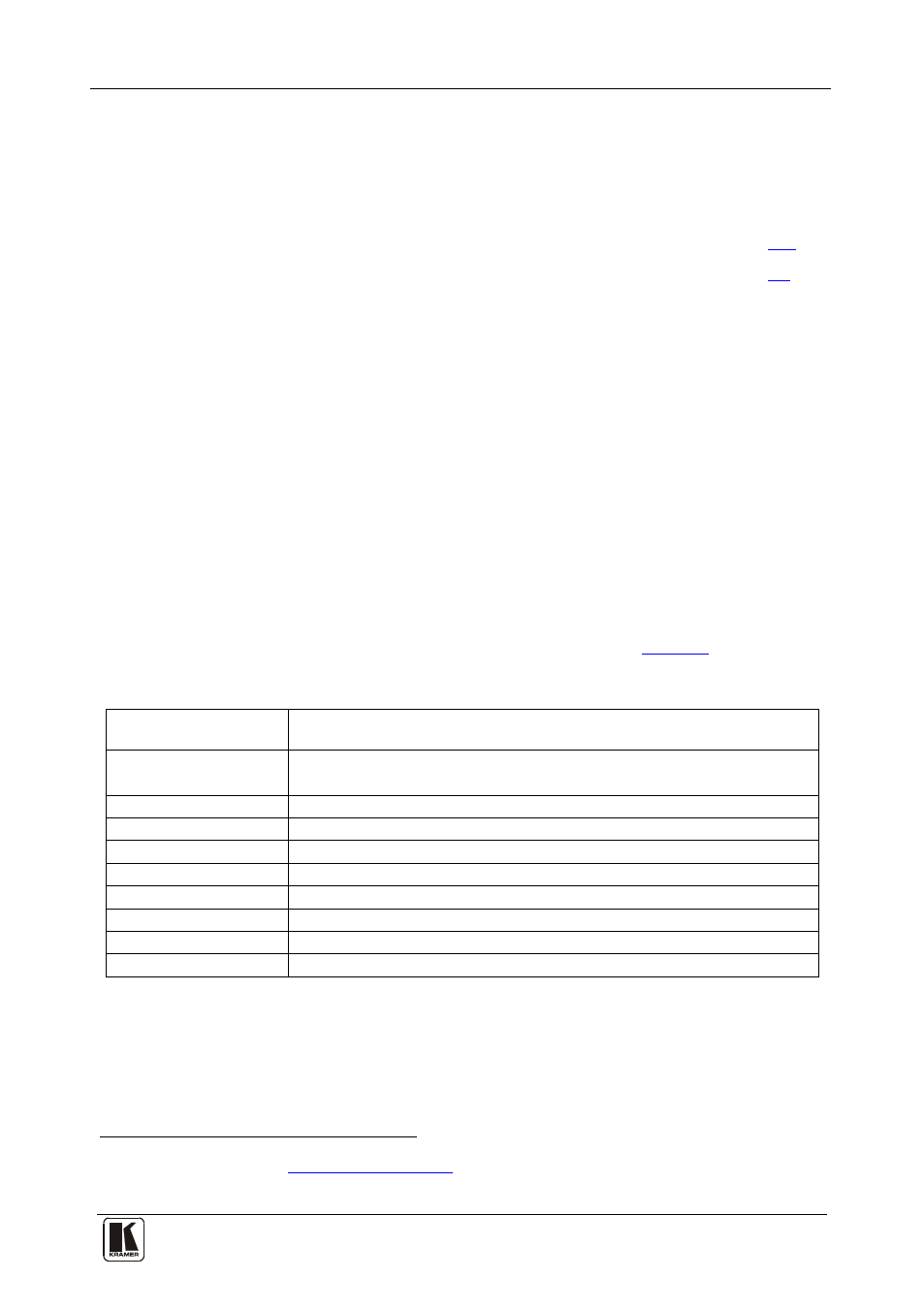
Technical Specifications
23
23
7.2
Using Serial Commands
To operate the VS-88HDxl using serial commands, Kramer offers control
software that can do this. You can download free software from the Kramer
Electronics Web site.
• For an explanation of all KRAMER 3000 commands, see section
• For an explanation of all KRAMER 2000 commands, see section
7.3
Using the Infrared Remote Controller
To operate the VS-88HDxl using the RC-IR3 infrared remote controller,
see the User Manual packed with the remote controller
Note:
.
• The remote control cannot set single or dual mode operation or
change genlock timing. They can only be set from the front panel
• The IR remote can only set 8 preset configurations equivalent to
OUT1 to OUT8
8
Technical Specifications
The VS-88HDxl technical specifications are shown in
Table 6: VS-88HDxl Technical Specifications
INPUTS:
8 SMPTE-259M, 344M, 292M, 372M,
424M serial video, 75Ω on BNC
connectors
OUTPUTS:
8 equalized and reclocked SMPTE-259M, 344M, 292M, 424M, 372M (dual
link)
outputs 75Ω on BNC connectors
MAX. OUTPUT LEVEL:
800mVpp /
75Ω
DATA RATE:
Up to 2.97Gbps
CONTROLS:
Front-panel, RS-232, RS-485, ETHERNET, remote infrared
POWER SOURCE:
Universal, 100-240V AC, 50/60Hz 24VA
DIMENSIONS:
19" x 7" x 1U W, D, H, rack mountable
WEIGHT:
2.6kg (5.7lbs) approx.
ACCESSORIES:
Power cord, IR remote control transmitter
OPTIONS:
External remote IR receiver cable
1 See also the Kramer Web site:
www.kramerelectronics.com
2 Specifications are subject to change without notice
