5 connecting a pc or controller to the rs-485 port, 1 setting the address switches, 2 setting the line termination – Kramer Electronics VS-88HDxl User Manual
Page 19: Connecting a pc or controller to the rs-485 port, Setting the address switches, Setting the line termination
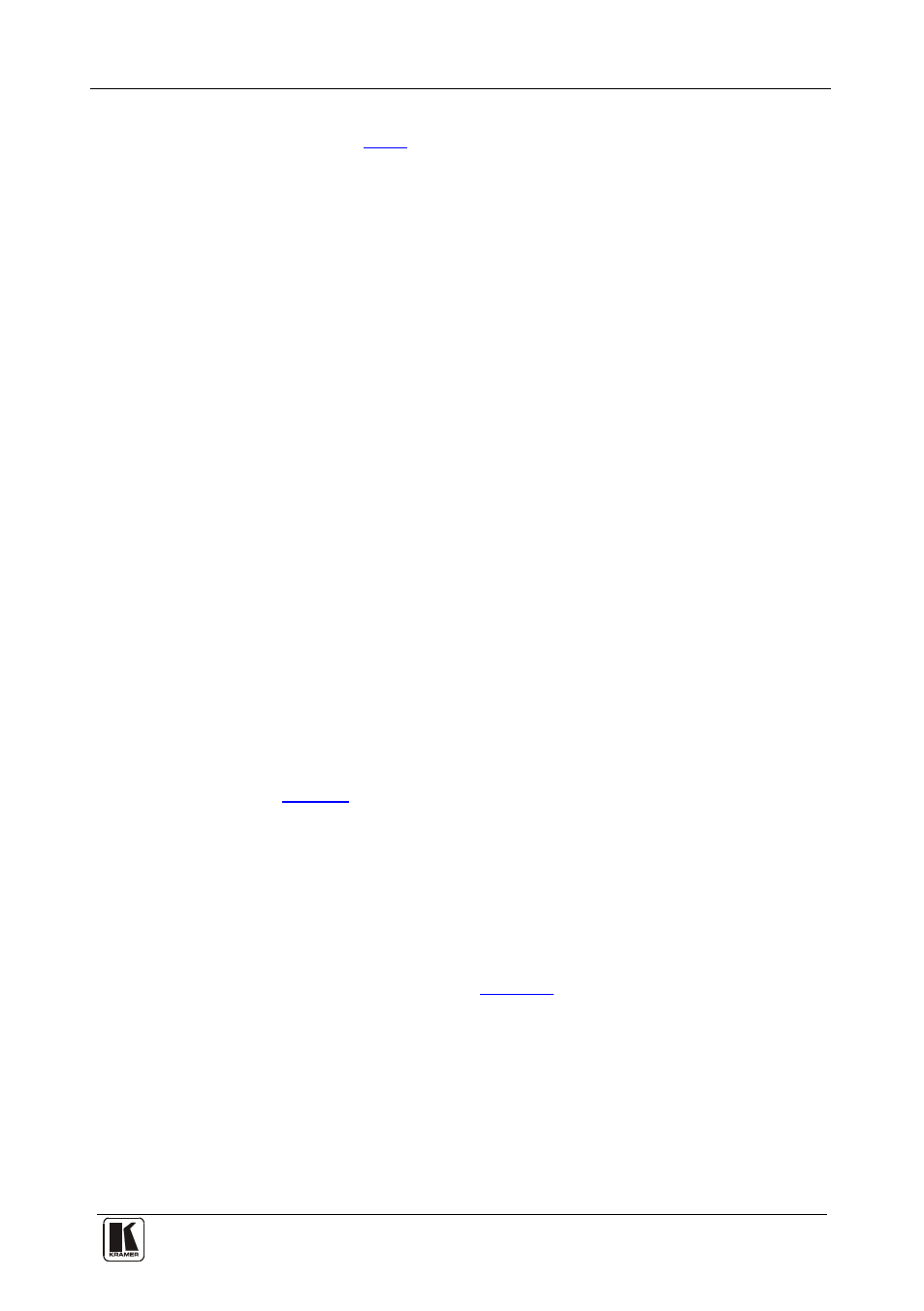
Connecting the VS-88HDxl
15
15
The RS-485 TERM DIP-switch is used only when the RS-485 port is
connected (see section
). The first and last units on the RS-485 line
(for example, the controller and the last VS-88HDxl) must be terminated;
the units in between must not be terminated.
Set the PROG DIP-switch ON only while updating the unit firmware,
otherwise the switch must be OFF.
6.5
Connecting a PC or Controller to the RS-485 Port
You can operate the VS-88HDxl via the RS-485 port from a distance of up
to 1200 meters (3900ft) using any device equipped with an RS-485 port (for
example, a PC). For successful communication, you must set the RS-485
machine number and bus termination.
To connect a device with a RS-485 port to the VS-88HDxl:
• Connect the A (+) pin on the RS-485 port of the PC to the A (+) pin on
the RS-485 port on the rear panel of the VS-88HDxl
• Connect the B (–) pin on the RS-485 port of the PC to the B (–) pin on
the RS-485 port on the rear panel of the VS-88HDxl
• Connect the G pin on the RS-485 port of the PC to the G pin on the
RS-485 port on the rear panel of the VS-88HDxl
6.5.1 Setting the Address Switches
To set the address DIP-switches:
• Assign Master Machine #1 to the master unit with the address
0 or 1 set in the DIP-switches
• Assign a unique Machine # from 2 to 15 for each VS-88HDxl slave
. The units do not have to be sequentially
numbered but they must have unique addresses
6.5.2 Setting the Line Termination
To ensure correct operation, the RS-485 line must be terminated at both
ends. The master unit may be located at any part of the line, but when it is at
the end of the line, the termination switch must be set ON.
To set line termination, as shown in
• For the VS-88HDxl unit located at the end of the RS-485 line, set
the RS-485 TERM DIP-switch ON
• For all other VS-88HDxl units in the middle of the line, set the
RS-485 TERM DIP-switch OFF
