Kramer Electronics VS-42HC User Manual
Page 9
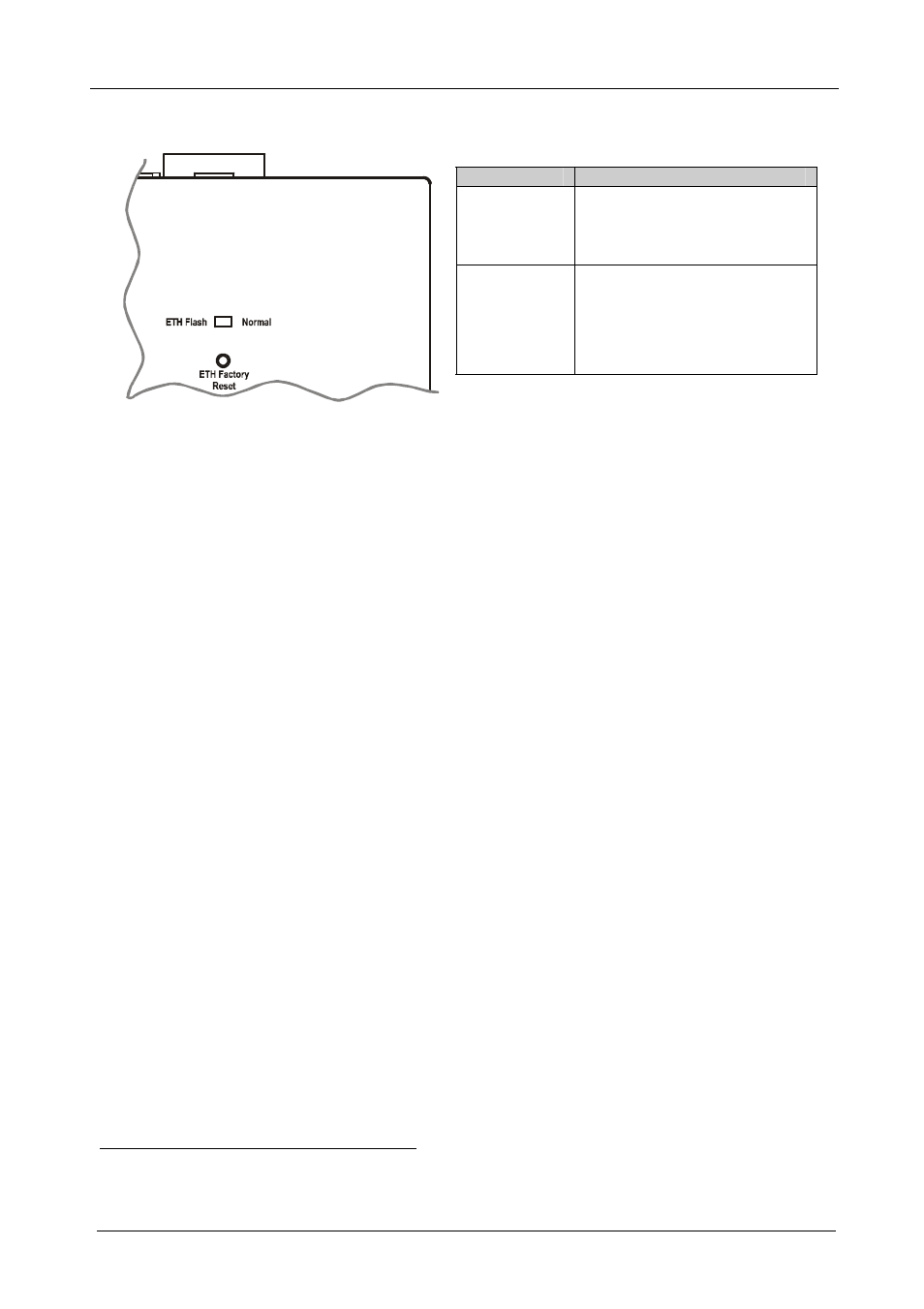
KRAMER: SIMPLE CREATIVE TECHNOLOGY
Your VS-42HC 4x2 Home Entertainment Matrix Switcher
6
The
VS-42HC underside is illustrated in Figure 2:
Feature
Function
ETH Flash –
Normal Switch
Set to Normal for normal
operation;
Set to ETH Flash to upgrade
firmware (see section 9.2)
Press to reset to factory default
definitions
1
:
IP Address: 192.168.1.39
Mask:
255.255.255.0
ETH Factory
Reset Button
Gateway: 192.168.1.1
Figure 2: VS-42HC Underside View
1 Turn the machine OFF using the power switch and then turn it ON while pressing the ETH Factory Reset button. The unit
will power up and load its memory with the factory default definitions
See also other documents in the category Kramer Electronics Routers:
- VM-28H (23 pages)
- VM-216H (25 pages)
- VM-22H (12 pages)
- VM-24H (23 pages)
- VM-24HC (21 pages)
- VM-24HD (10 pages)
- VM-24HDCP (19 pages)
- VM-42 (8 pages)
- VP-222K (10 pages)
- VP-242 (8 pages)
- VP-32K (13 pages)
- VS-202YC (23 pages)
- 4x1S (15 pages)
- 4x1V (12 pages)
- 6241HDxl (10 pages)
- 6241N (10 pages)
- 6502 (12 pages)
- PT-201VGA (8 pages)
- TailorMade (21 pages)
- TailorMade (22 pages)
- VP-1201 (50 pages)
- VP-12x8 (34 pages)
- VP-1608 (46 pages)
- VS-88SDI (42 pages)
- VP-321xl (37 pages)
- VP-16x18AK (60 pages)
- VP-201xl (8 pages)
- VP-211K (15 pages)
- VP-27 (32 pages)
- VS-66HN (25 pages)
- VS-88HDxl (43 pages)
- VP-28 (42 pages)
- VP-2x2 (17 pages)
- VP-31 (25 pages)
- VP-311DVI (20 pages)
- VS-88HD (21 pages)
- VS-88HD (44 pages)
- VP-81KSi (51 pages)
- VP-31KSi (16 pages)
- VP-31KSi (48 pages)
- VP-41 (8 pages)
- VP-411DS (22 pages)
- VS-81HDxl (25 pages)
- VP-4x1CS (39 pages)
- VP-4x4K (61 pages)
