Kramer Electronics VS-121HC User Manual
Page 19
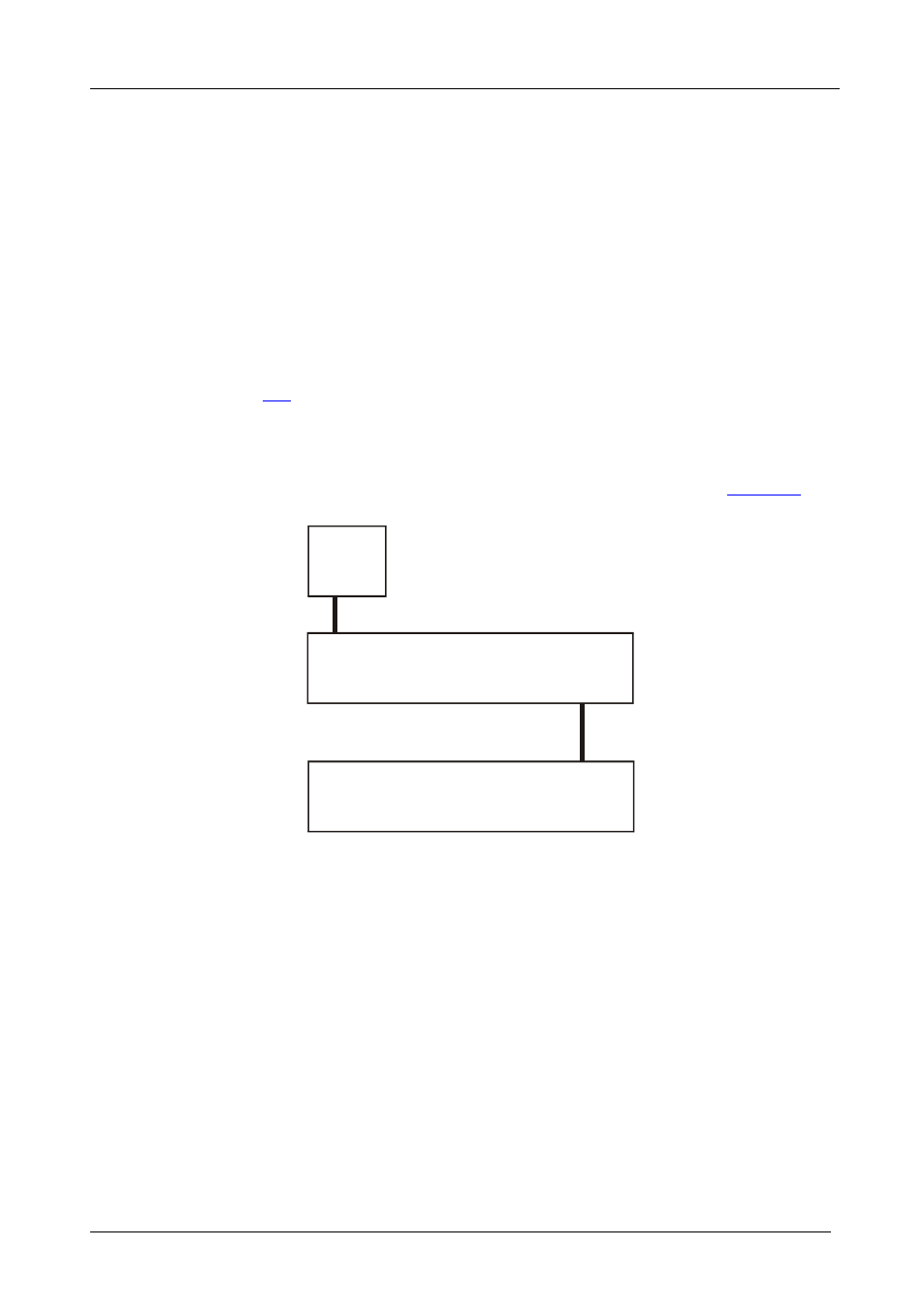
KRAMER: SIMPLE CREATIVE TECHNOLOGY
Operating the VS-121HC Switcher/Transcoder
16
7.7
Operating the VS-121HC in Tandem with the VS-121HCA
The VS-121HC can operate in tandem with the Kramer VS-121HCA 12x1
Stereo Audio – S/PDIF Switcher. Once the units are connected, you can
operate the system via the front panel buttons of the VS-121HC or via the
RS-232 or the Ethernet ports of the VS-121HC.
To set the VS-121HC to operate in tandem with the VS-121HCA:
1. Set the machine number on both units to 1 (DIP-switches 1, 2, 3 and 4
are set OFF).
2. Connect the VS-121HC to the VS-121HCA via the RS-485 port (see
).
3. Set DIP-switch 7 on both units to ON.
4. To control the VS-121HC/VS-121HCA system via RS-232 or via the
Ethernet, connect the PC to the VS-121HC, as illustrated in
V S -1 2 1 H C
V S -1 2 1 H C A
RS-485
RS-232
PC
Figure 9: Operating the VS-121HC in Tandem with the VS-121HCA
