5 switching an input to an output, Figure 15: connection method window, Figure 15 – Kramer Electronics VP-81SIDN User Manual
Page 35
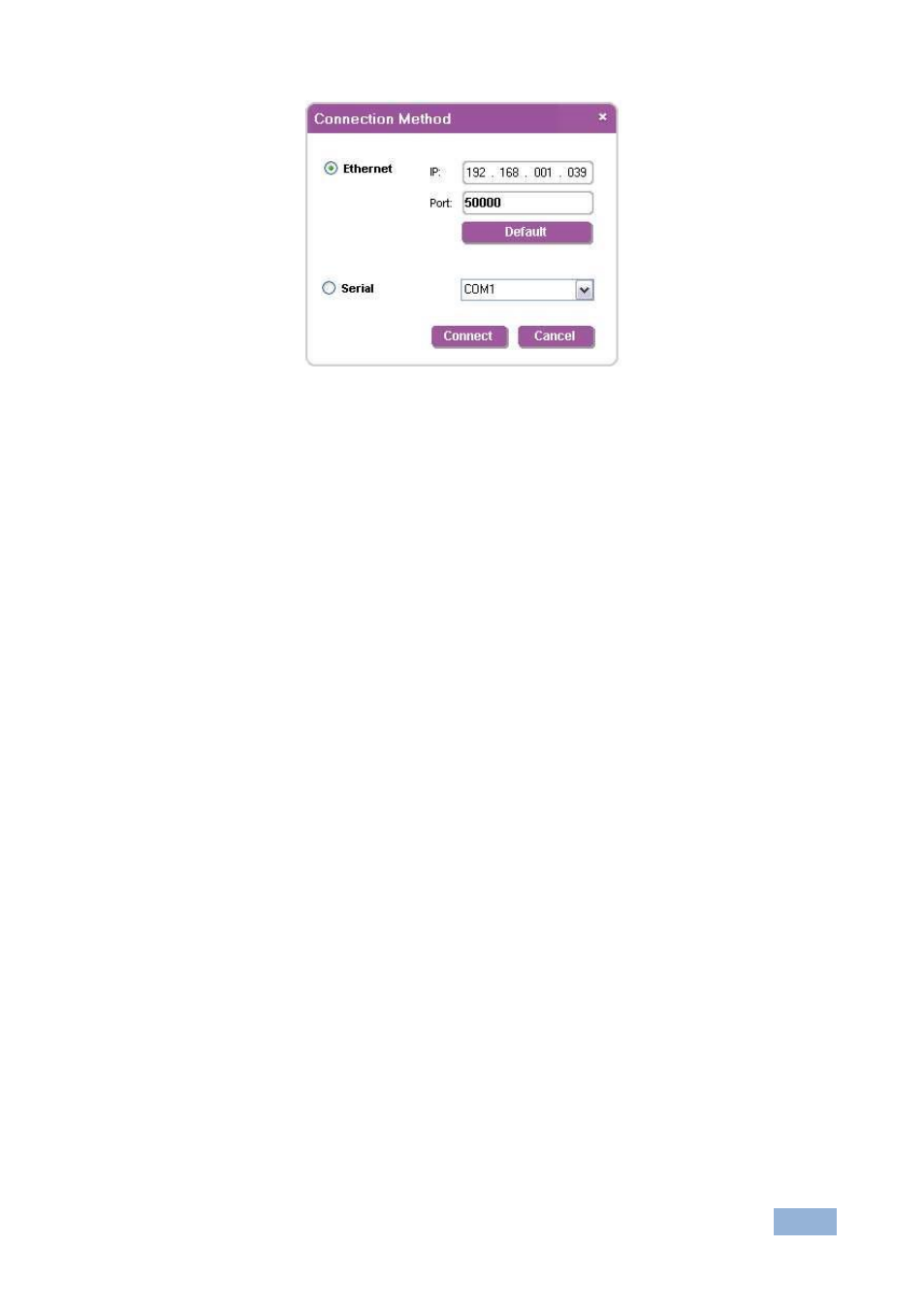
VP-81SIDN - Operating the VP-81SIDN Remotely
31
Figure 15: Connection Method Window
2. Select the connection method (via Ethernet over a LAN or a serial
connection) by clicking the relevant radio button.
3. For Ethernet, enter the IP address and Port number of the device and click
Connect.
To set the default IP address and Port number, press the Default button.
4. For a serial connection, select the required Com port from the drop-down list.
5. Click Connect.
If the connection is successful, the window shown in Figure 10 appears. If
the connection is not successful, a Timeout error message appears.
9.1.5
Switching an Input to an Output
To switch an input to an output:
1. Click on the required twisted-pair or local input to switch.
The input is selected and the button changes to solid purple as shown in
- VM-216H (25 pages)
- VM-28H (23 pages)
- VM-22H (12 pages)
- VM-24H (23 pages)
- VM-24HC (21 pages)
- VM-24HD (10 pages)
- VM-24HDCP (19 pages)
- VM-42 (8 pages)
- VP-222K (10 pages)
- VP-242 (8 pages)
- VP-32K (13 pages)
- VS-202YC (23 pages)
- 4x1S (15 pages)
- 4x1V (12 pages)
- 6241HDxl (10 pages)
- 6241N (10 pages)
- 6502 (12 pages)
- PT-201VGA (8 pages)
- TailorMade (21 pages)
- TailorMade (22 pages)
- VP-1201 (50 pages)
- VP-12x8 (34 pages)
- VP-1608 (46 pages)
- VS-88SDI (42 pages)
- VP-321xl (37 pages)
- VP-16x18AK (60 pages)
- VP-201xl (8 pages)
- VP-211K (15 pages)
- VP-27 (32 pages)
- VS-66HN (25 pages)
- VS-88HDxl (43 pages)
- VP-28 (42 pages)
- VP-2x2 (17 pages)
- VP-31 (25 pages)
- VP-311DVI (20 pages)
- VS-88HD (21 pages)
- VS-88HD (44 pages)
- VP-31KSi (16 pages)
- VP-81KSi (51 pages)
- VP-31KSi (48 pages)
- VP-41 (8 pages)
- VP-411DS (22 pages)
- VS-81HDxl (25 pages)
- VP-4x1CS (39 pages)
- VP-4x4K (61 pages)
