3 overview, 4 your vp-27 presentation switcher, Overview – Kramer Electronics VP-27 User Manual
Page 6: Your vp-27 presentation switcher
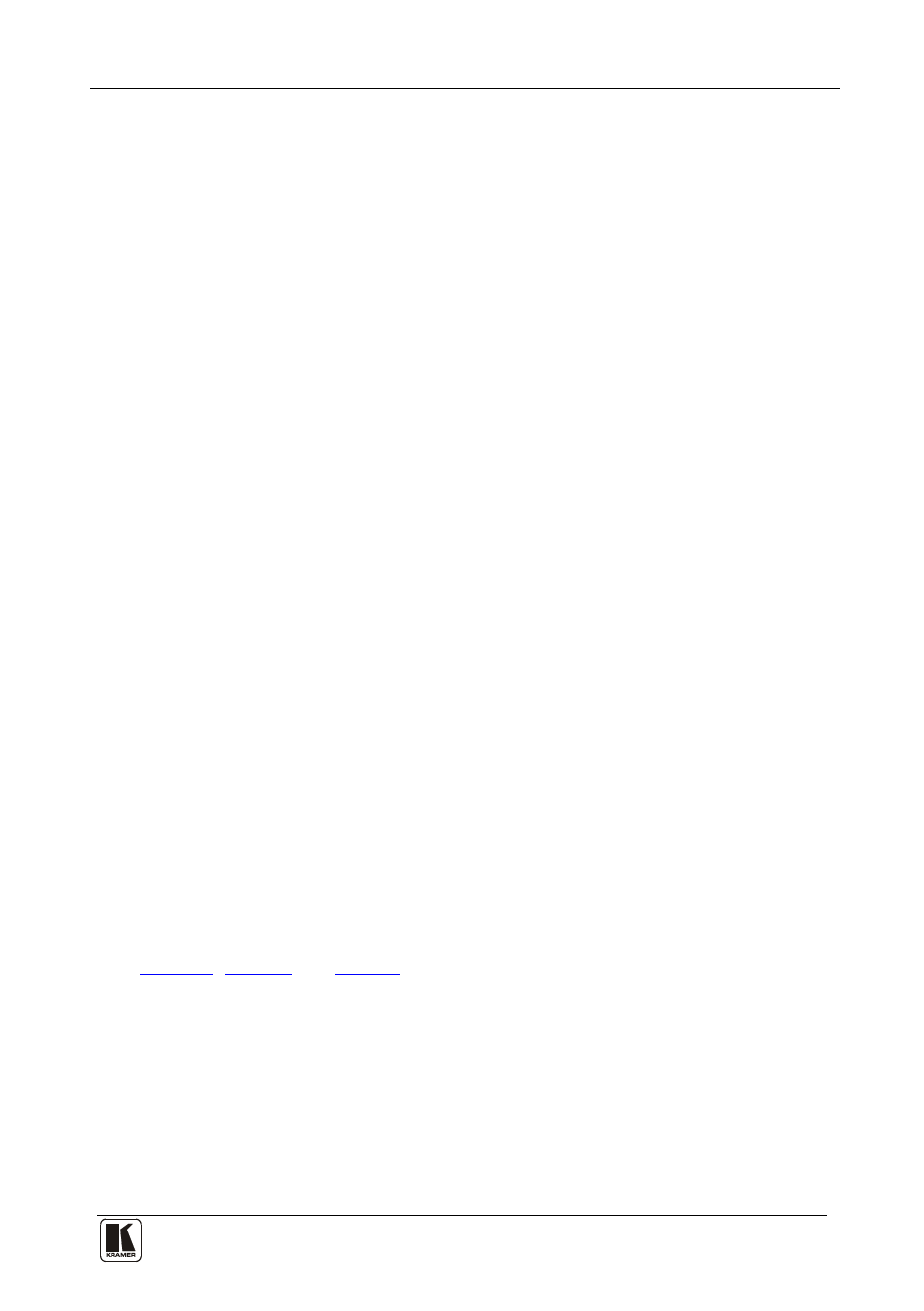
Overview
3
3
3 Overview
The VP-27 is a high quality presentation switcher designed for a wide variety
of presentation and multimedia applications. The VP-27 combines the
functions of a 4x1 switcher for composite video and audio, a 4x1 switcher for
s-Video and audio, and a 4x1 switcher for computer graphics video (PC/VGA)
type signals with audio.
The VP-27 is a one-box high-performance solution for installations that would
otherwise require several separate products, and is designed so that each
section is controllable independently from the other sections.
The VP-27 features:
• An additional audio switching section that routes one of the pre-selected
audio inputs from the other switching sections to a separate output
• 24 selector switches and front panel control adjustment for master audio
output level and microphone level, mix, mute, and talk over
• The ability to insert a microphone channel by switching, mixing, or talk-
over
• A LOCK button to prevent tampering with the front panel
Control the VP-27 via the front panel buttons or IR remote control using the
Kramer infrared remote control transmitter (provided) or by RS-232 serial
commands transmitted by a touch screen system, PC, or other serial controller.
To achieve the best performance:
• Connect only good quality connection cables, thus avoiding interference,
deterioration in signal quality due to poor matching, and elevated noise
levels (often associated with low quality cables)
• Avoid interference from neighboring electrical appliances that may
adversely influence signal quality and position your Kramer VP-27 away
from moisture, excessive sunlight and dust
4 Your VP-27 Presentation Switcher
