7 operating the vp-27 presentation switcher, Operating the vp-27 presentation switcher – Kramer Electronics VP-27 User Manual
Page 14
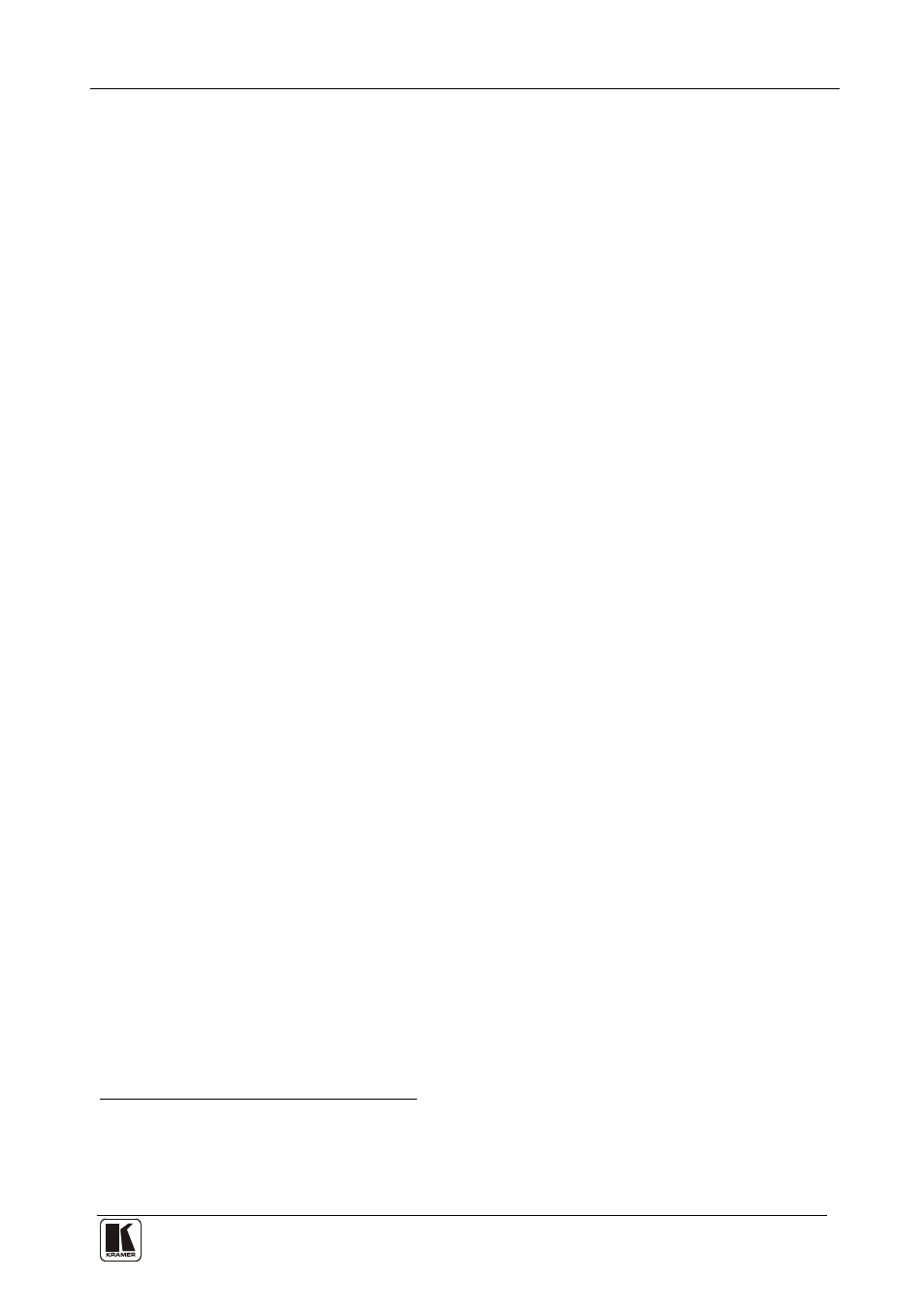
Operating the VP-27 Presentation Switcher
11
11
7 Operating the VP-27 Presentation Switcher
The VP-27 operates in the audio-follow-video
You can select the video signals within each switcher group by pressing the
relevant INPUT SELECTOR
(AFV) mode so that the audio
signal follows the selected input signal.
• One
buttons. You can switch:
• One of the four s-Video (Y/C) inputs to the s-Video output
of the four composite video VIDEO (CV) inputs to the composite
video output
• One of the four PC inputs to the PC output of the VP-27
The selected button in each group is illuminated in red
An audio input can be switched to the master audio output either by pressing
any INPUT SELECTOR (in any group) button or by selecting a MASTER
AUDIO SELECTOR button (CV, Y/C, PC or MIC), which will route the
input signal of the selected group to the master audio output.
.
For example:
• Press INPUT SELECTOR button 2 in the PC group to switch that input
button to the master audio output
• Press IN 1 in the VIDEO (CV) group to route that input to the master
audio output
• If the s-VIDEO (Y/C) IN 2 button is selected, press the MASTER SUDIO
SELECTOR Y/C button to rout that input to the master audio output
The MUTE and MIX functions can be toggled and their respective buttons on
the front panel illuminate.
1 In which all operations relate to both the video and the audio channels
2 You can overlook a switcher group and choose not to select a button from it
3 You cannot select more than one button in a section
4 Pressing an illuminated button for more than 2 seconds will disconnect the output and the button will no longer illuminate
