6 connecting the vp-27 presentation switcher, Connecting the vp-27 presentation switcher – Kramer Electronics VP-27 User Manual
Page 11
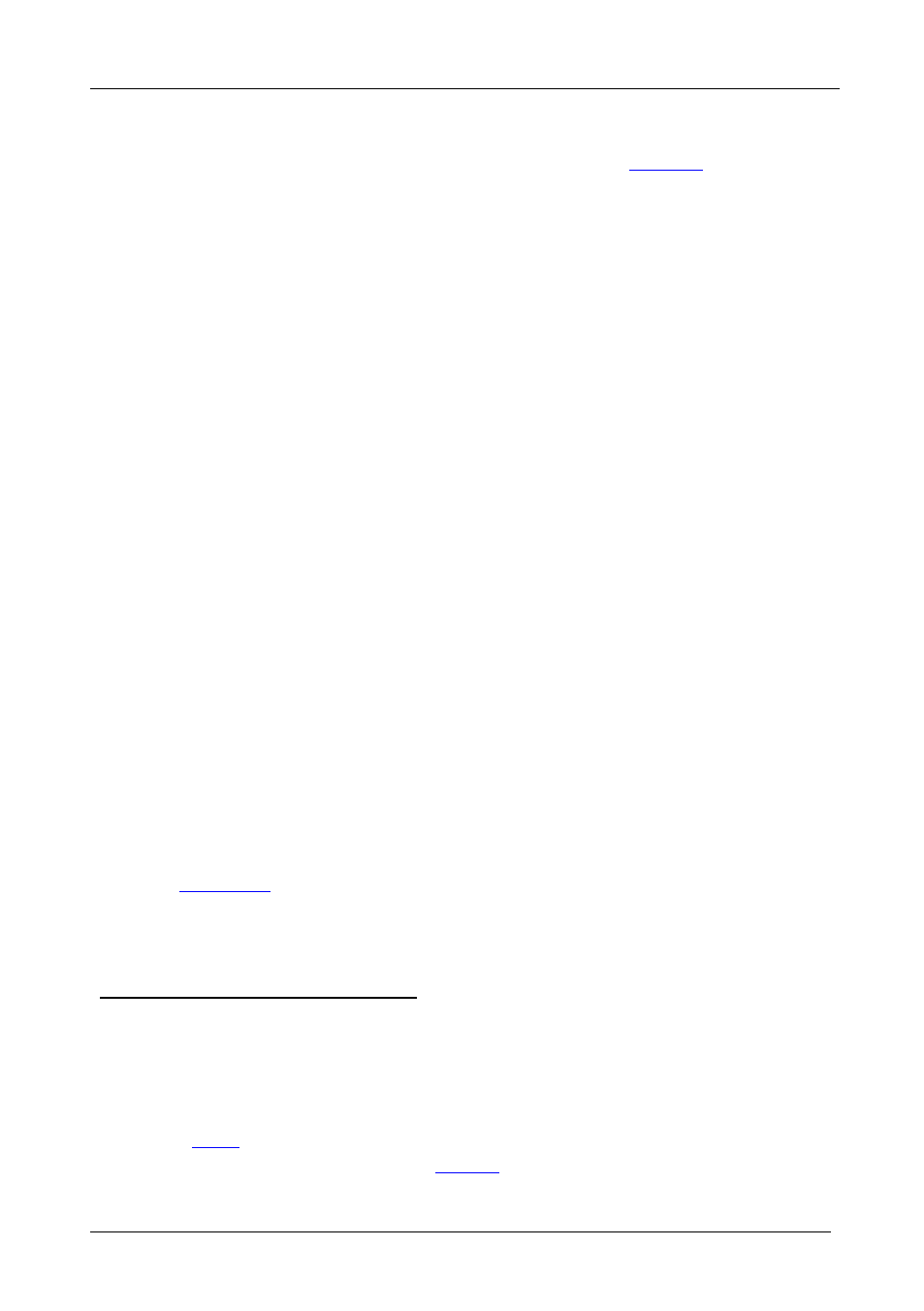
KRAMER: SIMPLE CREATIVE TECHNOLOGY
Connecting the VP-27 Presentation Switcher
8
6 Connecting the VP-27 Presentation Switcher
To connect
the VP-27, as illustrated in the example in
, do the
following
1. Connect the following video sources:
:
One composite video source (for example, composite video player 1)
to the CV IN 1 RCA connector
One composite video source (for example, a composite video player 2)
to the CV IN 2 RCA connector
One s-Video source (for example, s-Video player 1) to the YC IN 1
4-pin connector
One s-Video source (for example, s-Video player 2) to the YC IN 2
4-pin connector
One PC source (for example, a computer graphics video source) to the
PC IN 1 15-pin HD connector
2. Connect the acceptors to a projector
Composite video CV OUT RCA connector to the composite video
input of the projector
as follows, the:
s-Video YC OUT 4-pin connector to the s-Video input of the projector
PC OUT 15-pin HD connector to the VGA/UXGA input of the
projector
3. Connect
4. Connect the MASTER AUDIO OUT RCA connectors to an amplifier with
speakers.
the appropriate unbalanced stereo audio sources.
5. If required, connect a microphone to the MIC 6.3mm phone jack connector and
set the Mic DC switch as appropriate
6. As an option, you can connect a PC and/or controller to the RS-232 port (see
Section
.
7. Connect
the power cord
1 Although in this example not all the sources are connected, you can connect all of the inputs, that is, twelve in total.
However, you do not need to connect all the inputs and outputs
.
2 Switch OFF the power on each device before connecting it to your VP-27. After connecting your VP-27, switch on its
power and then switch on the power on each device
3 In this example a projector is used, but you can also connect separate outputs such as displays, video recorders and so on
5 Set to Mic DC when using a condenser microphone, see
6 We recommend that you use only the power cord that is supplied with this machine
