2 connecting via an rs-485 controller, Connecting via an rs-485 controller, On 6.2 – Kramer Electronics VP-1608 User Manual
Page 19: Figure 8
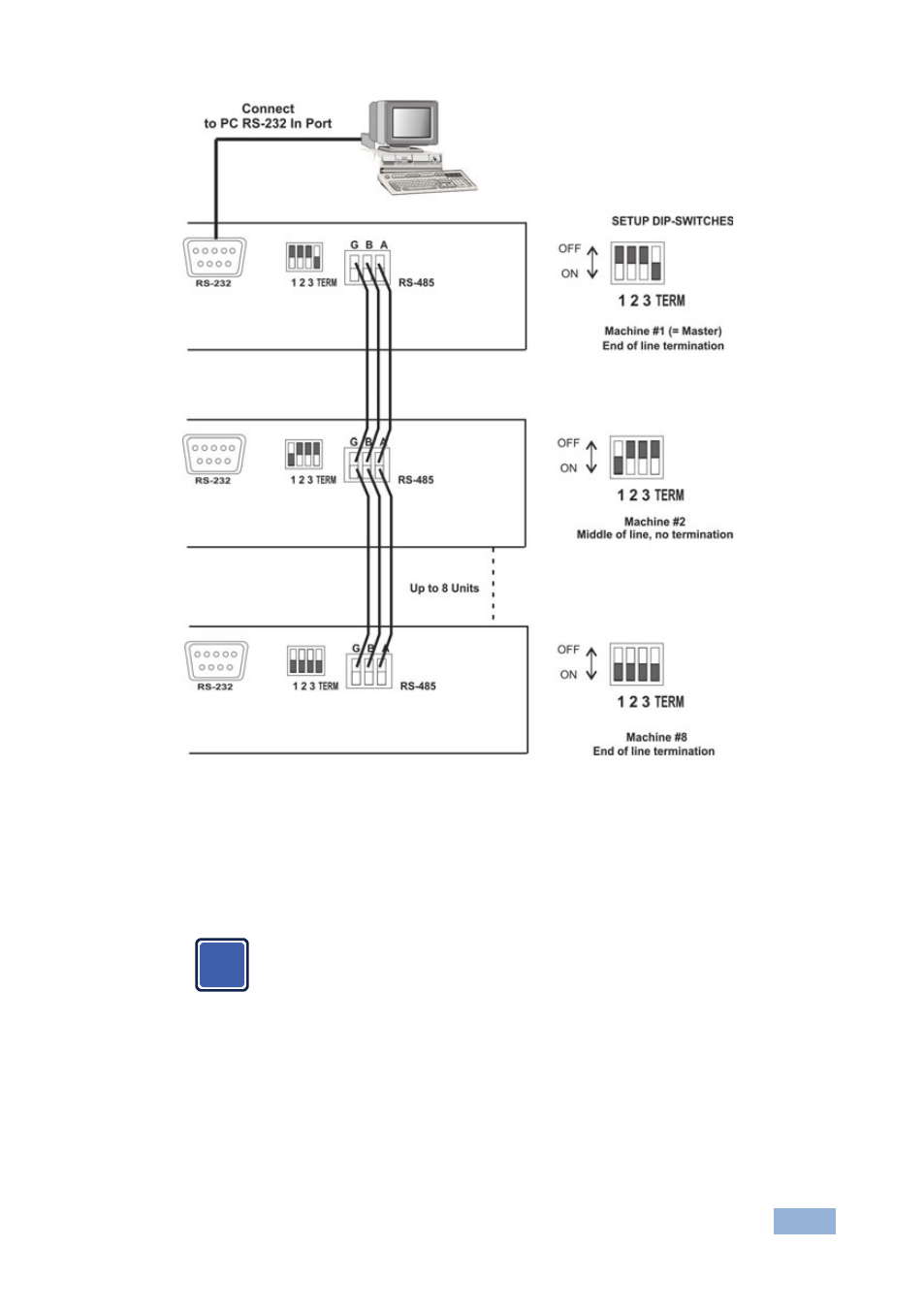
VP-1608 - Connecting Multiple VP-1608 Units
15
Figure 8: Control Configuration via RS-232 and RS-485
6.2
Connecting via an RS-485 Controller
To connect up to seven single VP-1608 units via an RS-485 controller, for
example, a PC (equipped with an RS-485 interface), do the following:
Always switch off the power to each device before connecting it to your
VP-1608
. After connecting your VP-1608, connect its power and then
switch on the power to each device.
1. Connect the video sources and acceptors, the appropriate audio sources
and acceptors, and the power cord to each VP-1608 unit.
i
See also other documents in the category Kramer Electronics Routers:
- VM-216H (25 pages)
- VM-28H (23 pages)
- VM-22H (12 pages)
- VM-24H (23 pages)
- VM-24HC (21 pages)
- VM-24HD (10 pages)
- VM-24HDCP (19 pages)
- VM-42 (8 pages)
- VP-222K (10 pages)
- VP-242 (8 pages)
- VP-32K (13 pages)
- VS-202YC (23 pages)
- 4x1S (15 pages)
- 4x1V (12 pages)
- 6241HDxl (10 pages)
- 6241N (10 pages)
- 6502 (12 pages)
- PT-201VGA (8 pages)
- TailorMade (22 pages)
- TailorMade (21 pages)
- VP-1201 (50 pages)
- VP-12x8 (34 pages)
- VS-88SDI (42 pages)
- VP-321xl (37 pages)
- VP-16x18AK (60 pages)
- VP-201xl (8 pages)
- VP-211K (15 pages)
- VP-27 (32 pages)
- VS-66HN (25 pages)
- VS-88HDxl (43 pages)
- VP-28 (42 pages)
- VP-2x2 (17 pages)
- VP-31 (25 pages)
- VP-311DVI (20 pages)
- VS-88HD (21 pages)
- VS-88HD (44 pages)
- VP-81KSi (51 pages)
- VP-31KSi (16 pages)
- VP-31KSi (48 pages)
- VP-41 (8 pages)
- VP-411DS (22 pages)
- VS-81HDxl (25 pages)
- VP-4x1CS (39 pages)
- VP-4x4K (61 pages)
