3 acquiring the edid from several outputs – Kramer Electronics VM-28H User Manual
Page 20
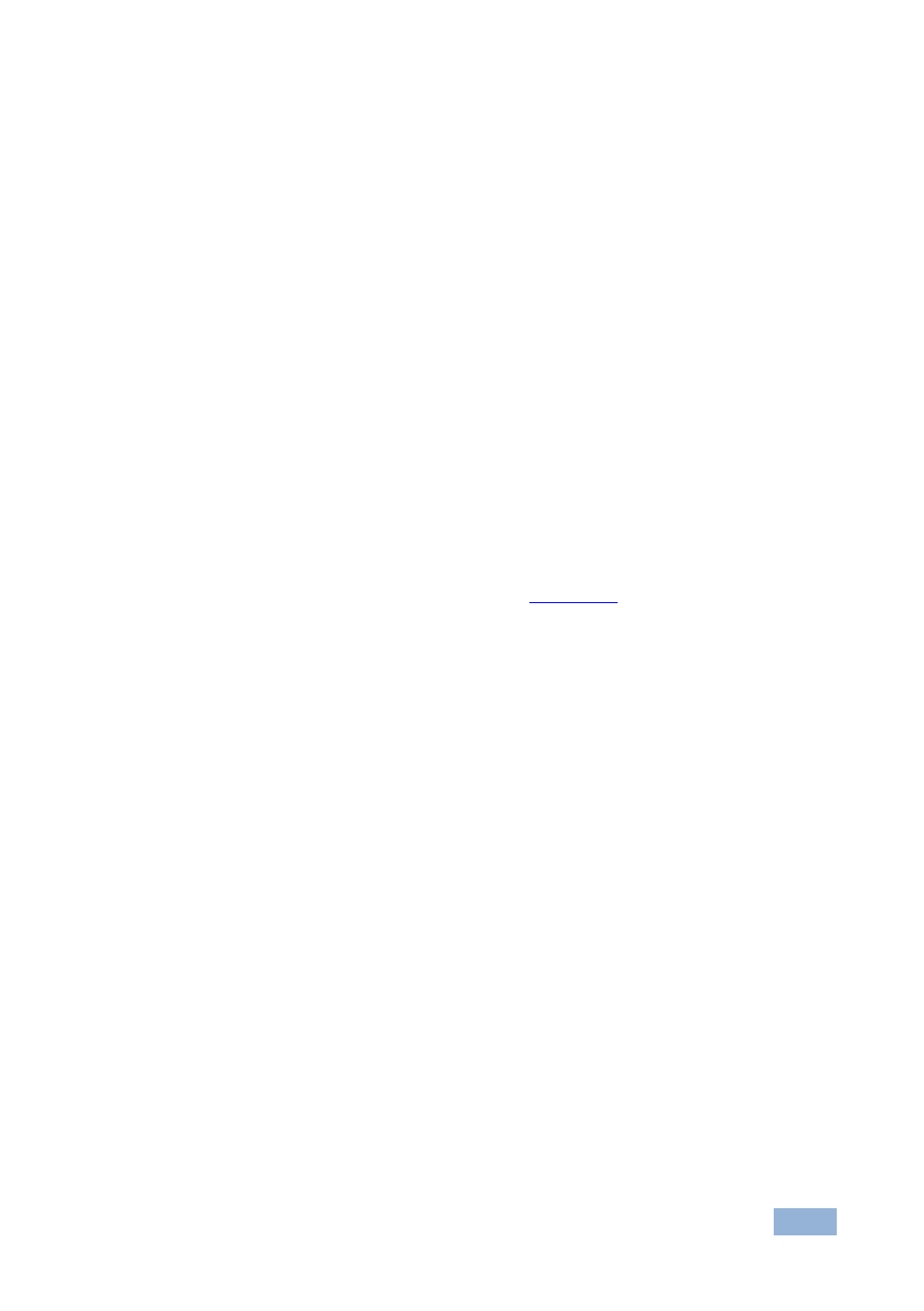
VM-28H, VM-216H - Using the VM-28H/VM-216H
17
5. Press the LOCK to copy the default EDID to the input.
While the EDID is being copied both the EDID and the Lock buttons flash.
The new EDID is copied, when the EDID and the Lock buttons no longer
flash.
5.4.3
Acquiring the EDID from Several Outputs
To acquire or change an EDID via several connected outputs:
1. Connect the power supply.
2. Connect several output display devices.
3. Press the EDID button for more than 3 seconds.
4. Press an input button (either IN 1 or IN 2) once.
The selected input button illuminates.
5. Enter the Auto-mix mode as defined in
The OUTPUT STATUS LEDs flash in sequence.
6. Press the LOCK button to copy the EDID of the selected OUTPUT to the
input.
While the EDID is being copied the EDID button flashes. The new EDID is
copied when the EDID button no longer flashes.
