Pre-installation checklist, Pre-installation, Checklist – Muxlab LongReach 16 Active CCTV Hub User Manual
Page 7
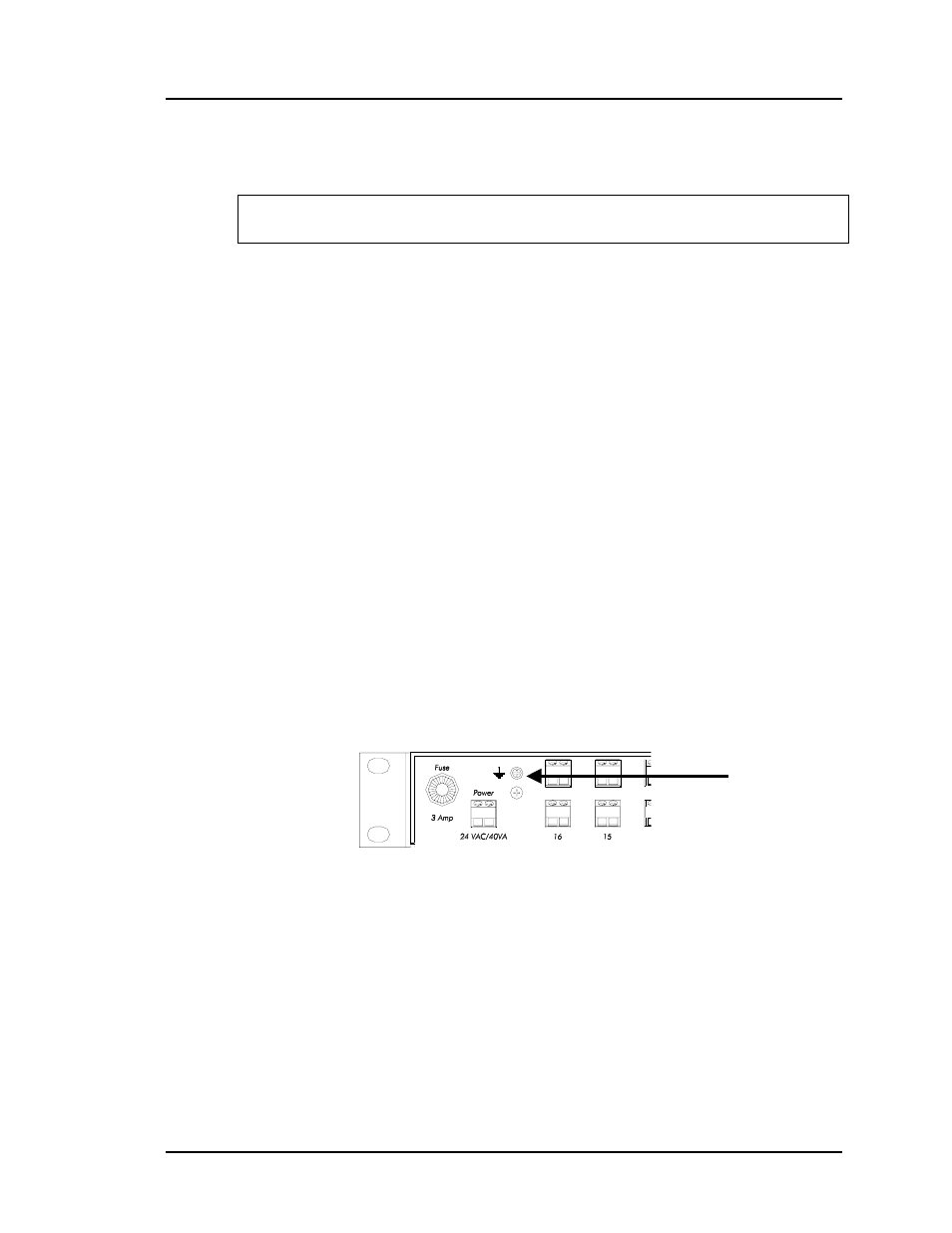
© MuxLab Inc.
LongReach 16 Active CCTV Receiver Hub Installation Guide
Page 7
3.3.
Pre-Installation Checklist
Warning: Do not connect power supply to video signal or ground
terminals. Unit can be damaged and warranty will be void.
The LongReach 16 provides a centralized sixteen (16) port CCTV copper
twisted pair cabling solution.
1. The LongReach 16 is always connected to the receiver side of a CCTV
installation. For example it is connected directly to the video input ports of
a DVR, CCTV multiplexer or matrix switcher at the central monitoring
location.
2. The LongReach 16 is used in conjunction with MuxLab’s passive CCTV
Baluns (p/n 500000, 500009, 500022, or 500023). The passive CCTV
Baluns are connected at the CCTV source, which is usually the CCTV
camera.
Please note that the LongReach 16 will also work with third party vendor
baluns and CCTV cameras with built-in twisted pair baluns (balanced
output). It may be necessary to reverse the polarity of the wires first.
Distance performance may vary.
3. For best image quality and operator safety, the multiplexer or DVR should
be properly grounded. If this is not possible, then the LongReach 16
should be properly grounded via the ground screw on the unit. Please
ensure that there is a building ground available for this purpose.
Figure 4: Ground lug
4. The LongReach 16 must be powered by a floating 24VAC, 40VA min
power transformer.
5. The LongReach 16 is calibrated to work with CCTV sources that conform
to RS-343 (RS-170).
