Installation, 1 typical application, Installing the transmitter (local unit) – Muxlab USB 2.0 4-Port Extender Kit User Manual
Page 5
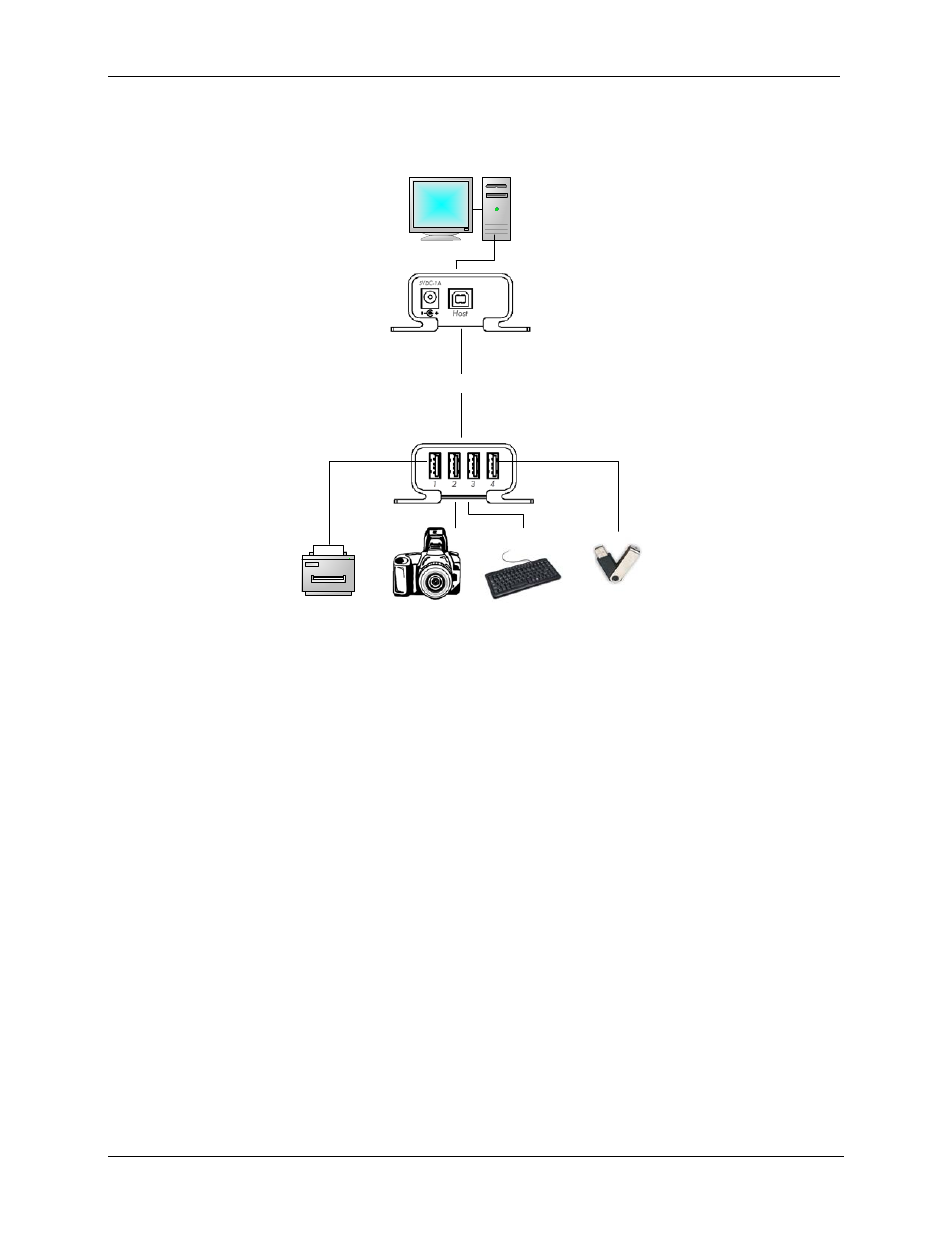
USB 2.0 4-Port Extender Kit
Installation Guide
6. Installation
6.1 Typical Application
USB Cable
USB Cable
USB Cable
USB Cable
Cat.5 cable
Up to 100m
USB Cable
USB Devices
500072
Transmitter
500072
Receiver
PC
6.2 Installing the Transmitter and the Receiver
6.2.1. Preparing for Installation
Follow these steps to prepare your installation:
1. Determine where the host computer will be located and set up the computer.
2. Determine where you want to locate the remote USB device(s).
3. The extender supports a maximum distance or 328 ft (100m). Make sure that Cat5
cabling is installed, with Cat. 5 outlets located near both computer and USB devices.
The total length of this cable, including patch cords, must not be longer than 328 ft
(100m).
6.2.2. Installing the Transmitter (Local Unit)
1. Plug the supplied USB cable into the transmitter and connect to an available USB port
of computer.
2. Plug the 5VDC, 1A power adapter into the transmitter, and AC plug into the power
outlet.
3. The Red Power LED indicator lights on.
4. Plug one end of the Cat. 5 cable into the Link port (RJ-45) on the transmitter. (Please
see Category cable wiring).
© MuxLab Inc. 2014
5
