Installing your t-glide fence system, Contractor saw – SawStop T-Glide Fence System User Manual
Page 12
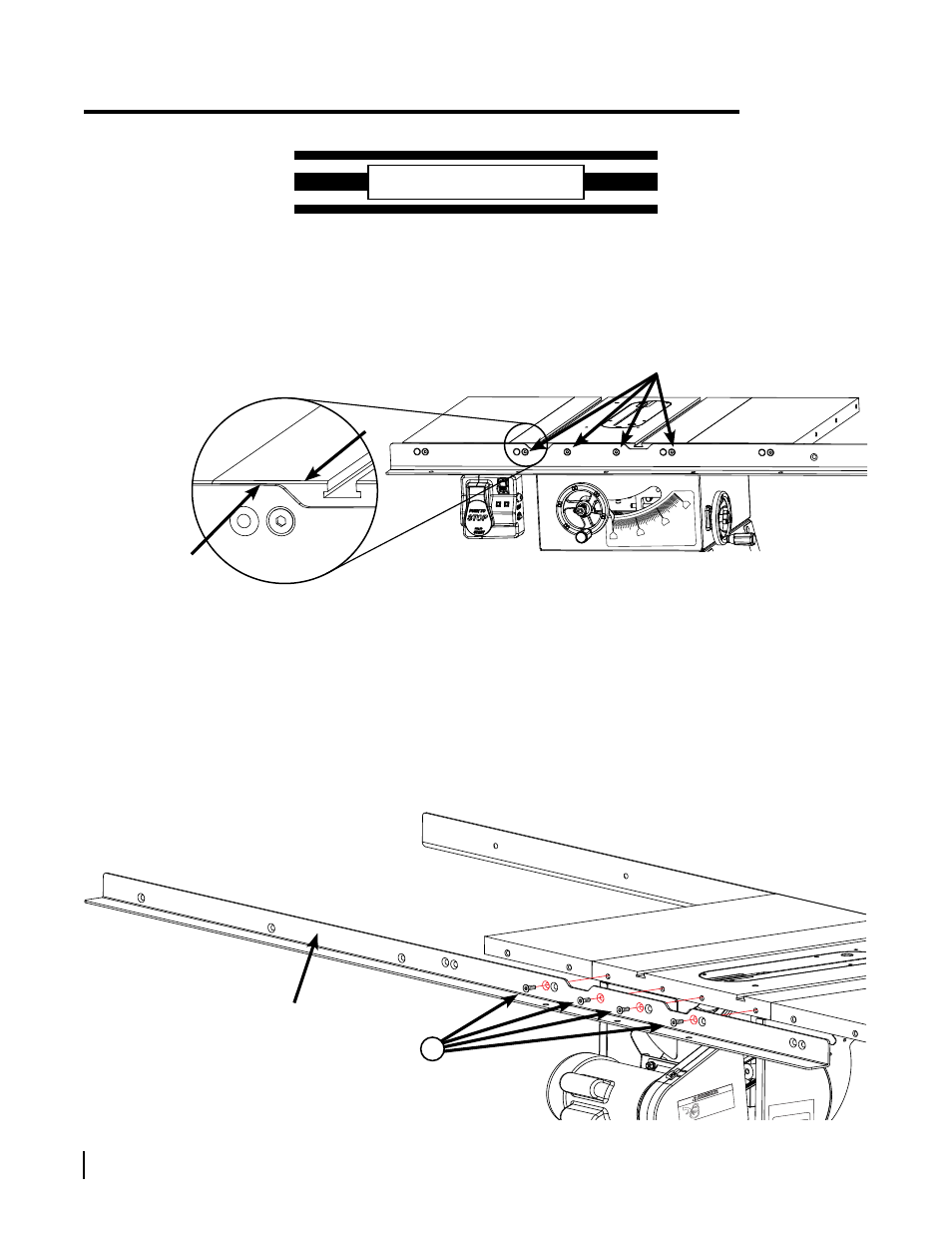
Made in T
aiwan
SawStop,
LLC
www.saw
stop.com
TCP
10¨ Cont
ractor Saw
SawStop
®
Model No. CNS 175
Serial No. C0740
12345
Electrical / Electricid
ad / Électricité
115/230 V
olts, 60 Hz
15/7.5 Am
ps
1 Phase
1.75 HP
3500 RPM
®
c
US
175370
Moving
belts and pa
rts
can pinch
, cut or c
rush.
Do not o
per
ate with
belt gua
rd o
pen.
rear rail
4. Begin mounting the rear rail (the shorter of the two rails) to the rear edge of your saw by centering the notches
in the rail with the two miter slots in the table and aligning the left-most hole between the notches with the
corresponding hole in the rear edge of the table. There are three holes in the rail between the notches, one
solitary hole and two holes paired together, and the left-most hole is the solitary hole. Not all the holes are used
to mount the rail to your saw; different holes are used for different saws. Aligning the left-most hole aligns all
the other holes used in mounting the rail to your saw. When the holes are aligned, mount the rail to the saw
by threading an M8 x 16 countersunk socket head bolt into each of the four open holes in the rear edge of the
table and tighten the bolts using a 5 mm hex key (see Fig. 4).
Fig. 4
Contractor Saw
1
10 SawStop T-Glide Fence System - Professional Series II
Installing Your T-Glide Fence System
0
15
30
45
SawStop
10” Contractor Saw
level the top of
the front rail with
the lower edge
of the bevel
bevel
tighten
Fig. 3
3. The holes in the front edge of the table and extension wings are slightly larger than the bolts they receive to
allow you to level the front rail and extension wings to the table top. Align the top of the front rail with the lower
edge of the bevel on the front edge of the table top (see Fig. 3). Use a 5 mm hex key and a 13 mm wrench to
fully tighten the nuts on the back of the four bolts that extend through the table top. Do not tighten the nuts on
the bolts that extend through the extension wings.
