Material conductivity test 1, What to do if the brake, Activates – SawStop SawStop User Manual
Page 5
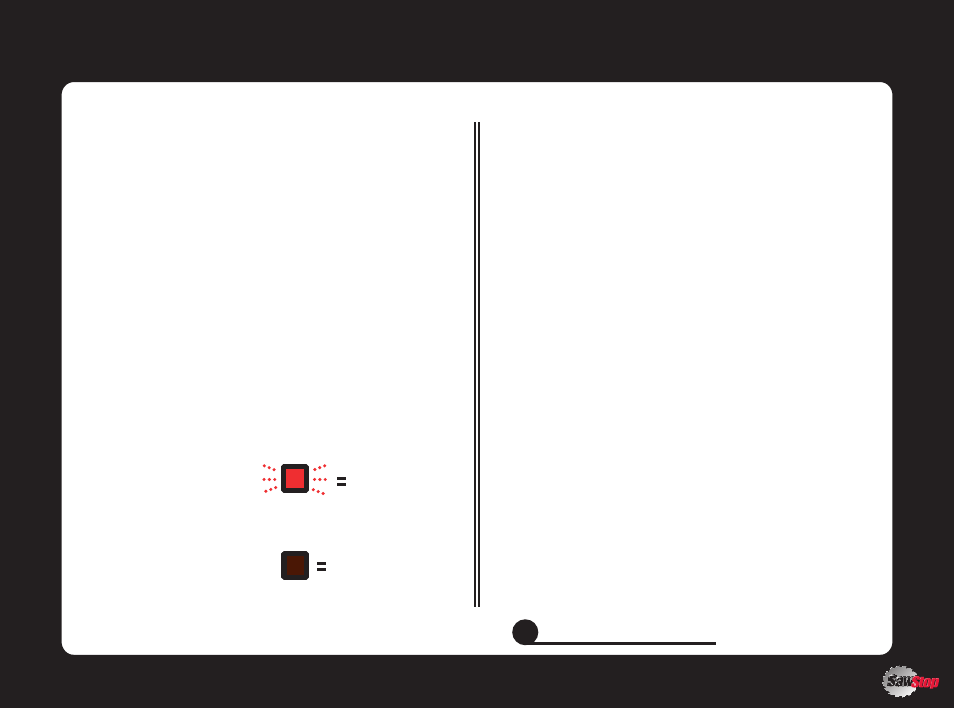
5
Material Conductivity Test
1.
Start the saw in Bypass Mode.
.
Carefully make several cuts of the
material.
3.
Check the red light before pushing
in the Start/Stop Paddle.
Perform the following test if you don’t
know whether the material you want to
cut is conductive.
If the red light
blinks fast,
the material is
conductive.
If the red light
is off, the material
is non-conductive.
Conductive
Non-Conductive
Blinking
Fast
OFF
1.
Turn OFF the saw and unplug
the power cord.
.
If the blade retracted, turn the elevation
handwheel fully counter-clockwise and
then fully clockwise to raise the blade.
3.
Change the brake cartridge
-- see page 12.
4.
Change the blade -- see page 10.
5.
Adjust the blade-to-brake spacing
-- see page 11.
After performing these steps,
the saw is ready for operation.
WHAT TO DO if the
brake
ACTIVATES
...
!
See Owner’s Manual
?
p.57
