SawStop SawStop User Manual
Page 4
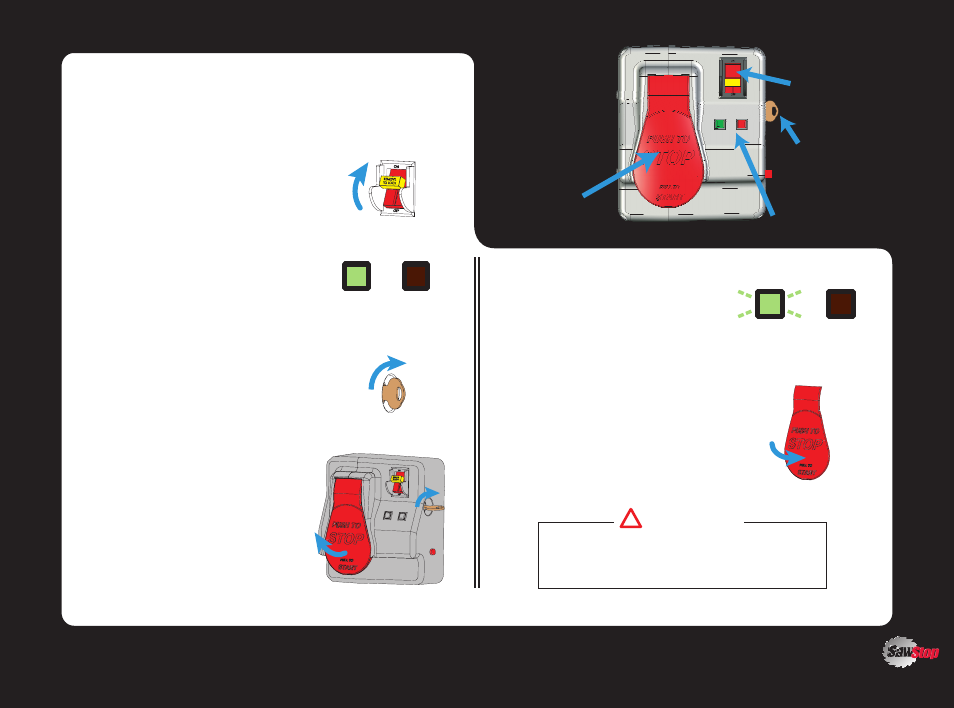
4
To Run Saw in
Bypass Mode
:
1.
Flip the main power switch
up to turn on power.
ON OFF
.
Wait until the green
light is on steady and
the red light is off.
3.
Turn the bypass key
clockwise and hold.
Hold the bypass key
turned for 2 seconds,
pull out the Start/Stop
Paddle, and hold the
key 2 more seconds.
4.
6.
Push the Start/Stop Paddle
in to stop the blade. The
saw exits Bypass Mode
after the blade has come
to a complete stop.
WARNING:
Only use Bypass Mode to cut conductive
material or to test material conductivity.
There is no protection in Bypass Mode.
!
Blinking OFF
SLOWLY
5.
Release the key.
The green light blinks
slowly and the red light is
off when in Bypass Mode.
REMOVE
TO LOCK
Start/Stop
Paddle
Main Power
Switch
Bypass Key
Switch
Box
Lights
