Buttons function – Mittler Bros Machine & Tool 21300 Smart Temp User Manual
Page 2
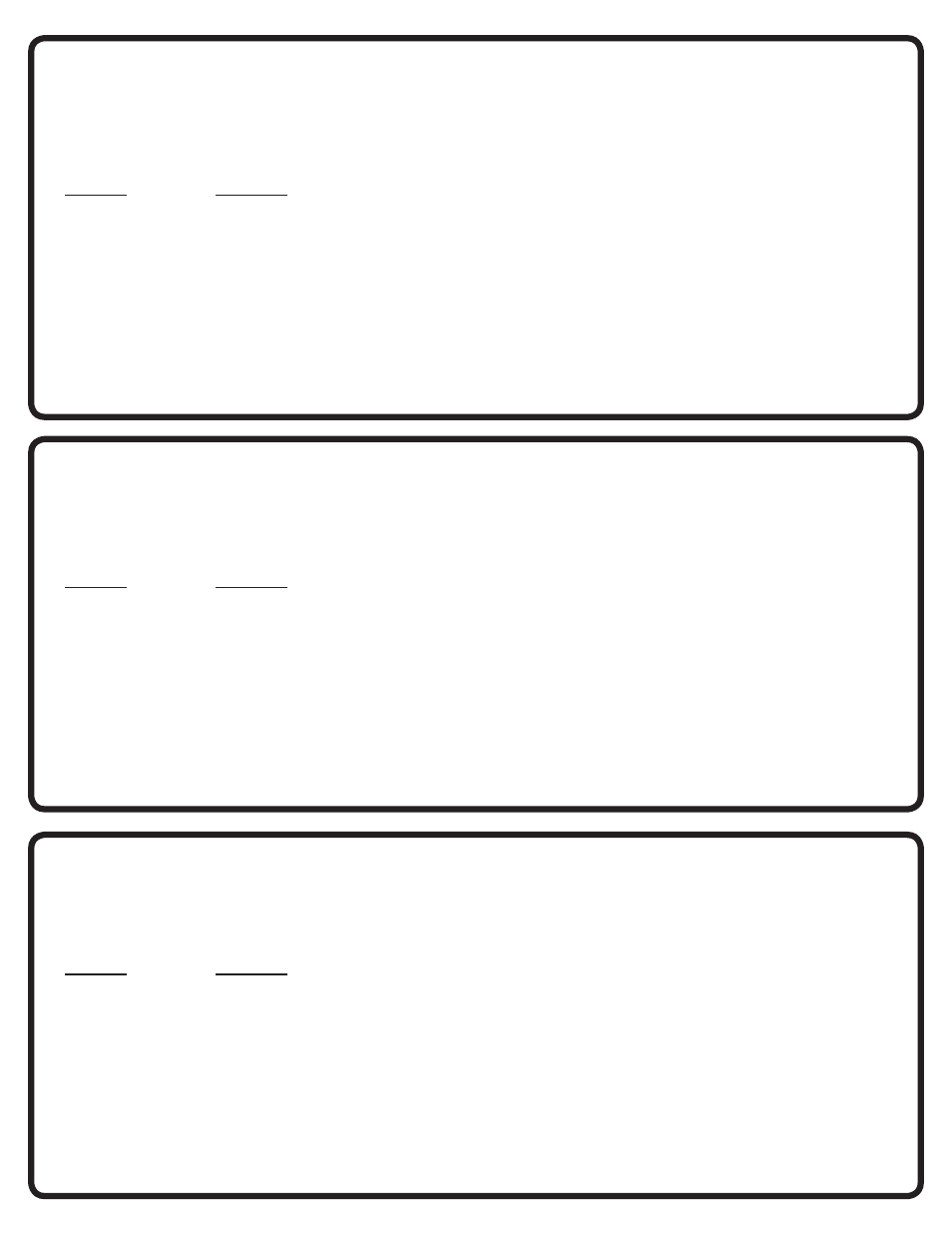
S
MART
T
EMP
TIRE
P
YROMETER
Buttons Function
ON / OFF
Press and release turns smart temp on.
Press and hold for 2 seconds turns off.
Press to clear display.
BACK
Returns smart temp to previous location on the tire.
LAST
Returns to the previous measurements.
AVERAGE
Press once to show individual tire temp averages and
front and rear axle averages.
Press again to show left and right side average as well
as both cross averages.
STORE
Press and hold to see which memory (1-10)
location current measurements will be stored.
RECALL
Press and hold to see which memory (1-10)
you want to review.
Scroll through memory by pressing and releasing the
recall button.
NEXT
Press to “lock-on” at peak temperature reading. This
will also move the display to the next temp location.
Press and hold one of the next buttons while pressing
and releasing the other to adjust contrast. This button
also allows you to toggle between right side tempera-
tures and left side temperatures
Congratulations on your purchase of the latest technology in tire pyrom-
eters. Please take a few minutes to familiarize yourself with your new
piece of equipment. This will allow you to use it to its fullest capabilities.
Smart Temp Is designed to increase efficiency, speed and accuracy in
acquiring tire temperature information.
S
MART
T
EMP
TIRE
P
YROMETER
Buttons Function
ON / OFF
Press and release turns smart temp on.
Press and hold for 2 seconds turns off.
Press to clear display.
BACK
Returns smart temp to previous location on the tire.
LAST
Returns to the previous measurements.
AVERAGE
Press once to show individual tire temp averages and
front and rear axle averages.
Press again to show left and right side average as well
as both cross averages.
STORE
Press and hold to see which memory (1-10)
location current measurements will be stored.
RECALL
Press and hold to see which memory (1-10)
you want to review.
Scroll through memory by pressing and releasing the
recall button.
NEXT
Press to “lock-on” at peak temperature reading. This
will also move the display to the next temp location.
Press and hold one of the next buttons while pressing
and releasing the other to adjust contrast. This button
also allows you to toggle between right side tempera-
tures and left side temperatures
Congratulations on your purchase of the latest technology in tire pyrom-
eters. Please take a few minutes to familiarize yourself with your new
piece of equipment. This will allow you to use it to its fullest capabilities.
Smart Temp Is designed to increase efficiency, speed and accuracy in
acquiring tire temperature information.
S
MART
T
EMP
TIRE
P
YROMETER
Buttons Function
ON / OFF
Press and release turns smart temp on.
Press and hold for 2 seconds turns off.
Press to clear display.
BACK
Returns smart temp to previous location on the tire.
LAST
Returns to the previous measurements.
AVERAGE
Press once to show individual tire temp averages and
front and rear axle averages.
Press again to show left and right side average as well
as both cross averages.
STORE
Press and hold to see which memory (1-10)
location current measurements will be stored.
RECALL
Press and hold to see which memory (1-10)
you want to review.
Scroll through memory by pressing and releasing the
recall button.
NEXT
Press to “lock-on” at peak temperature reading. This
will also move the display to the next temp location.
Press and hold one of the next buttons while pressing
and releasing the other to adjust contrast. This button
also allows you to toggle between right side tempera-
tures and left side temperatures
Congratulations on your purchase of the latest technology in tire pyrom-
eters. Please take a few minutes to familiarize yourself with your new
piece of equipment. This will allow you to use it to its fullest capabilities.
Smart Temp Is designed to increase efficiency, speed and accuracy in
acquiring tire temperature information.
