Mittler Bros Machine & Tool 2500-400 Bend Stop User Manual
Mittler Bros Machine & Tool Accessories for water
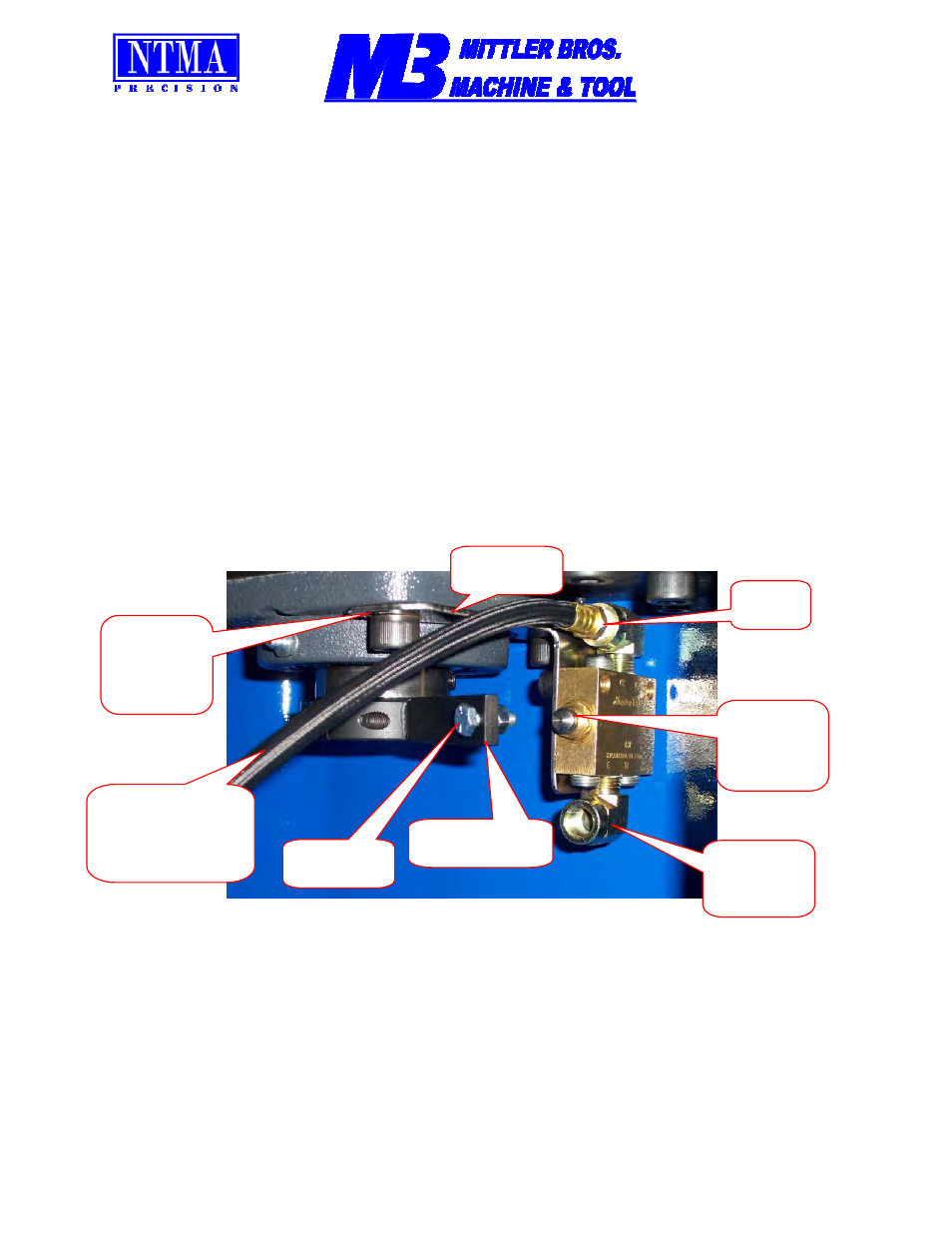
Division of Mittler Corp.
P.O. Box 110 Foristell, Missouri 63348
10 Cooperative Way Wright City, MO 63390
(636) 745-7757
Fax: (636) 745-2874
\\Mbserver01\Engineering\Product\Product Documentation\2500 180 HYD Bender\Bend Stop Hook Up Instructionsl.doc Rev1 12-14-2005
Lower
Elbow for
Shop Air
2500-400 Bend Stop
For 2500 180° Hydraulic Bender
1. Bolt the bend stop air switch and Mounting Bracket assembly onto the machine. Position
yourself at the side of the machine so your left hand is near the hydraulic cylinder and your right
hand is closest to the digital read out. Underneath the machine top, the two bolts closest to you
that hold the bearing block in place need to be removed.
(see next page for orientation of machine)
2. Slip the supplied Washers over the bolts and then slip the bolts through the stop Mounting
Bracket. Thread the bolts back into the bearing mounting holes. Tighten these bolts back down.
3. Hook your shop air supply to the Lower Elbow Fitting on the bend stop.
4. Hook the loose end end of the Supplied Hose to the Upper Elbow and then to the air inlet of
your air-hydraulic pump.
5. Leave the Actuator Arm Assm. off. Check the benders operation by stepping on the air-
hydraulic unit pedal and be sure the bender operates correctly.
6. Bend a sample piece of tubing to the desired degree using the Digital readout set MM. Stop the
bender but do not release the pedal.
7. Slip the Actuator Arm Assm. over the main shaft and lightly tighten the clamping bolts.
Actuator Arm
Assm.
Bend Stop
Air Switch
Button
Supplied
Hose. Connect to
Air Hydraulic
Pump
Upper
Elbow
Adjuster
Bolt
Washer:
Between
Bolt Head
& Bracket
Mounting
Bracket
