Do not – Mittler Bros Machine & Tool 50520-Old User Manual
Page 2
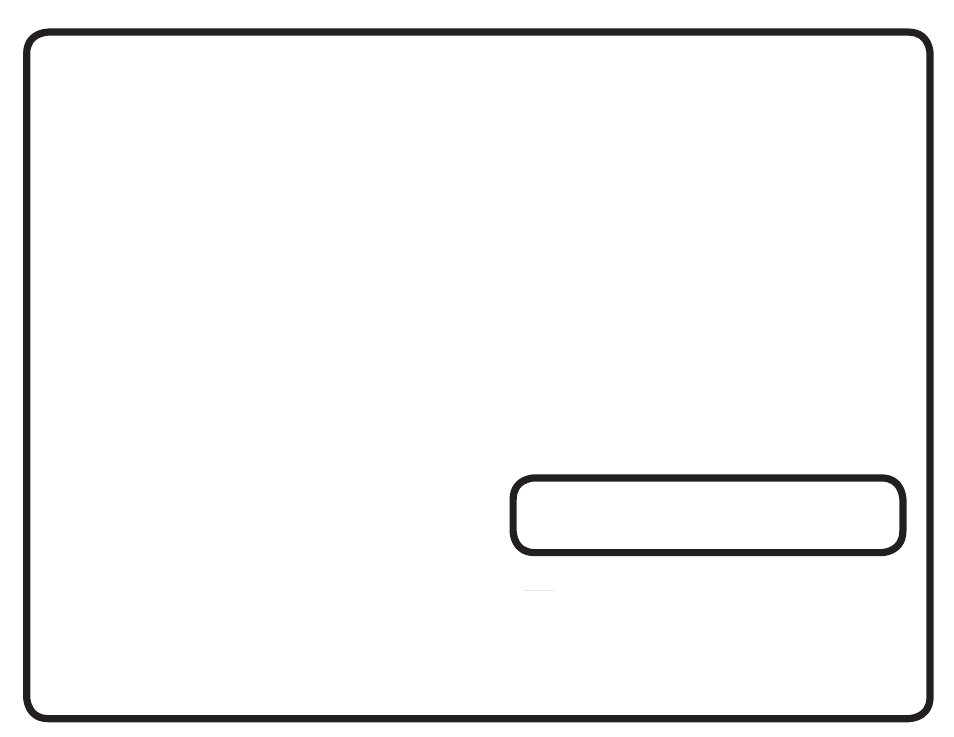
Take a few minutes to make yourself familiar with your new scale. There are several
different buttons and features that we will go thru on the instructions. Unpack the
Handspring Visor, install the receiver cartridge. The unit will automatically turn on
whenever the receiver is plugged in or unplugged so make sure if you remove it you
turn the handspring back off or the batteries will go dead.
On the Main menu screen you will see a Tanner Scale
Tap on the Tanner Scale
The fi rst screen you will see will have dashes (--) rather than weight. As each scale pad
transmits a weight, the dashes will be replaced with the non-zeroed weight.
It may be necessary to wake the pads up by pushing the buttons on the pads, each pad
contains a button. There also is a switch located on the battery boxes inside the pads,
they must be on to function and you can turn them off after you are fi nished to save
battery life.
Zero the scale pads AFTER they have all changed from dashes to weights. Tap on the
menu icon which is in the lower left of the Visor's screen then select Zero. The zero set-
tings willl remain even when the Handspring is turned off. You may re-zero the pad by
displaying ZERO. If a pad reads Zero it needs to be re-zeroed so it displays a 0.
You can do this by tapping and holding the stylist on the Zero under edit.
If a scale pad does not transmit a signal for 30 seconds, the display will show -NS-.
This will disappear when the pad resumes transmission.
Pads will stop transmitting 10 minutes after the last weight change. Start the pad by
pressing the button.
To set the serial numbers of the pads, run the scale program then tap on the menu icon
and select Set SN. Tap on the line representing the pad then tap on the 123 icon near
the lower right. Backspace over the old serial number and enter the new one. Tap on
Done then OK when fi nished.
CONGRATULATIONS ON YOUR PURCHASE OF THE LASTEST
TECHNOLOGY IN RACESCALES
The fi rst thing you need to do is load the Handspring software onto your
computer and save a copy of everything on your handspring to you computer
in case of loss of program. The instructions for the Handspring will assist
you in doing this.
Contents:
1 Handspring Visor
1 Docking Station
1 Software for Visor
4 Wheel Pads
Walking throught a Scale Session:
1.
Unpack all Tanner RaceScale parts
2.
Set all 4 pads on the ground and make sure they are
blinking ( will be every 3 - 5 seconds )
3.
Turn on your Handspring and tap on the Tanner
Racescales.
4.
As the pads transmitt you will see either a 0 or a weight
5.
Once you have all 0's or weight tap the menu icon and
select zero.
6.
Stand on each pad to make sure you are receiving
transmissions.
7.
This is a standard way to check any type of weight scales.
8.
After you have tested your system put the pads under the
proper locations and you will see the transmissions
automatically appear on the Visor.
9.
After you have recieved all you necessary information you
can put the scales away for safe keeping.
10.
Battery Boxes located inside the pads have on/off switches
on them to save on battery life. G0-Kart models excluded.
Make sure the Handspring is OFF
When taking the cartrige out or putting the
cartrige in.
Do Not:
Push the reset button on the back of the Handspring,
this will cause you to loose your program
