Mittler Bros Machine & Tool 50290 User Manual
Page 2
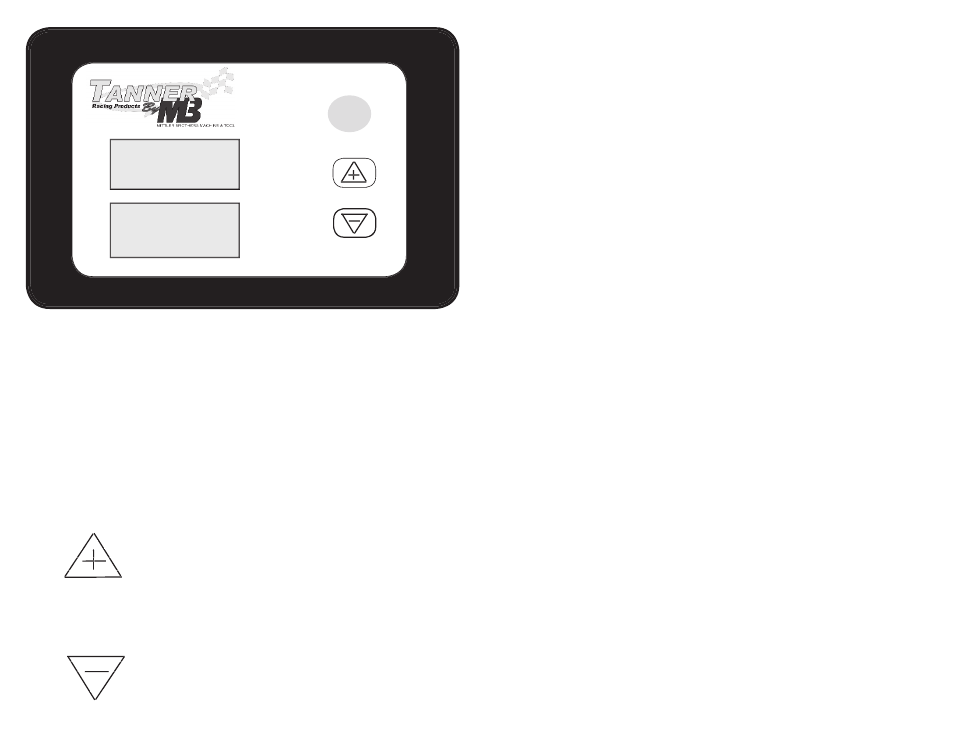
On/Off/Ok Push this button to turn unit ON
Push and hold for 2 seconds to turn Unit OFF
Select this button as the OK button during the
menu functions.
Push this button to enter into the menu.
This button will also allow you to scroll up.
Push this button to enter into the menu.
This button will also allow you to scroll down.
LF 0 0 RF
LR 0 0 RR
LEFT 0.0% 0
REAR 0.0% 0
CROSS 0.0% 0
TOTAL 0
MENU
ON/OFF
OK
Push this button to enter into the menu.
This button will also allow you to scroll up.
Push this button to enter into the menu.
This button will also allow you to scroll up.
Push this button to enter into the menu.
This button will also allow you to scroll up.
This button will also allow you to scroll up.
This button will also allow you to scroll up.
Push this button to enter into the menu.
This button will also allow you to scroll down.
Push this button to enter into the menu.
This button will also allow you to scroll down.
Push this button to enter into the menu.
1. Set the scale pads out individually.
2. Plug the cables into the scale pads.
3. Turn the Racescales on by pushing the On/Off Button. The
scales will turn on and read Tanner Racescales and show
you the level of the battery. If the battery is low you
may want to charge the unit.
4. ZERO the system by pushing the UP or DOWN Arrow and
selecting Zero all pads. If you are not using both pads you
may individually Zero each pad. After you highlight the
choice on the menu you may select it by pushing the OK
button. This will then display zero's on the locations
selected.
5. Put your motorcycle on the scales and the weights will
register on the LF and RF channels, the %'s and total will
show on the bottom display. Weights will not be displayed
on the LR and RR channels, this is for a 4 scale system
only.
6. Shut the scales OFF by pushing the ON/OFF button for 2
seconds and the scales will turn off.
7. Remove the cables from the scale pads and put the unit
away. If the racescale needs charging you can plug the AC
adapter into the racescale and the battey voltage bar will
display on the top display.
If you have any questions or need technical assistance please
call 800-558-4112. Thank you and good luck racing.
