Mittler Bros Machine & Tool 2500-400 Bend Stop User Manual
Page 2
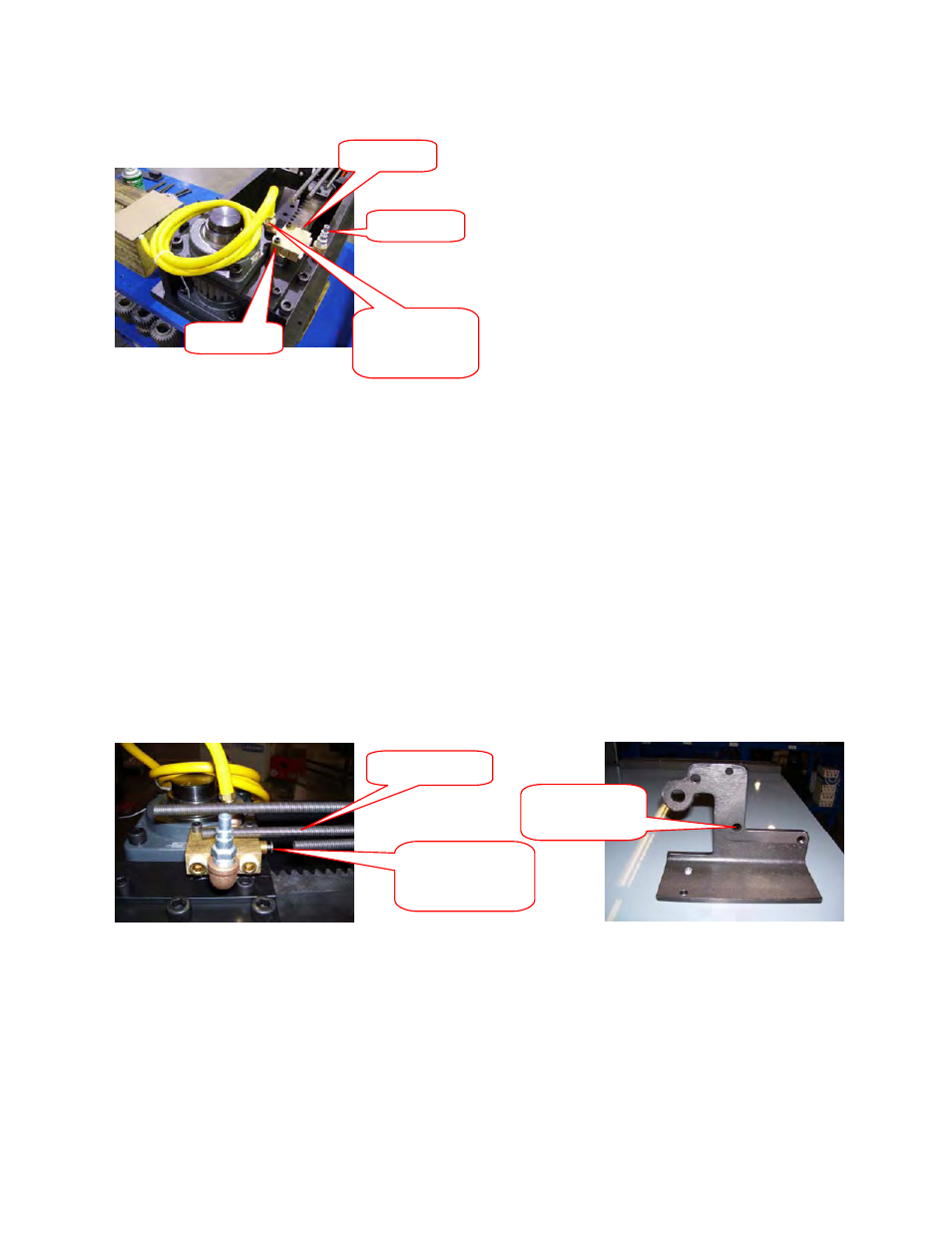
- 2 -
6. Bolt the AIR SWITCH to the mounting block using the ¼” x 1” allen bolts as shown below. Be
sure the button end is pointed toward the cylinder end of the bender and that the elbow fitting
without anything screwed into it is pointed to the bearing.
7. Hook your shop air supply to the Elbow Fitting as shown above.
8. Hook one end end of the Supplied Hose to the Air Out Elbow and then to the air inlet of your
air-hydraulic pump.
9. Be sure the STOP WHEEL is rotated so no rods will contact the AIR SWITCH BUTTON when the
bender is actuated.
10. Reattach the return spring to the bracket as shown below in step #12.
11. Bend a sample piece of tubing to the desired degree using the Digital readout set MM. Stop the
bender but do not release the pedal.
12. Rotate the STOP WHEEL to a position that will allow one of the STOP RODS to be adjusted to
just touch the AIR SWITCH Button as shown in the example below. Once the length is set be
sure the STOP WHEEL is in a detent.
13. Rotate the STOP WHEEL until the Adjuster Bolt just touches the Air Switch Button, and then
adjust the rod into the button until you hear the air flow to the pump quit. Tighten the jam nut on
the STOP ROD.
14. Make one more test bend using this setting. Fine tune this adjustment as needed by following
repeating steps #11 & #12 above.
15. This stop is now set to your desired degree of bend for this tube size and shoe radius. This may
have to be readjusted for time to time because of variances in tubing wall thickness and material
quality.
Air Switch
To Hydraulic
Pump Air Inlet
(air out)
Shop Air In
Button end
Adjust this rod.
To line up with
the AIR SWITCH
BUTTON
Spring Mount
Hole.
