Pathway #910x DMX Repeater Pro for firmware of 1.4.0 or higher, click here User Manual
Page 8
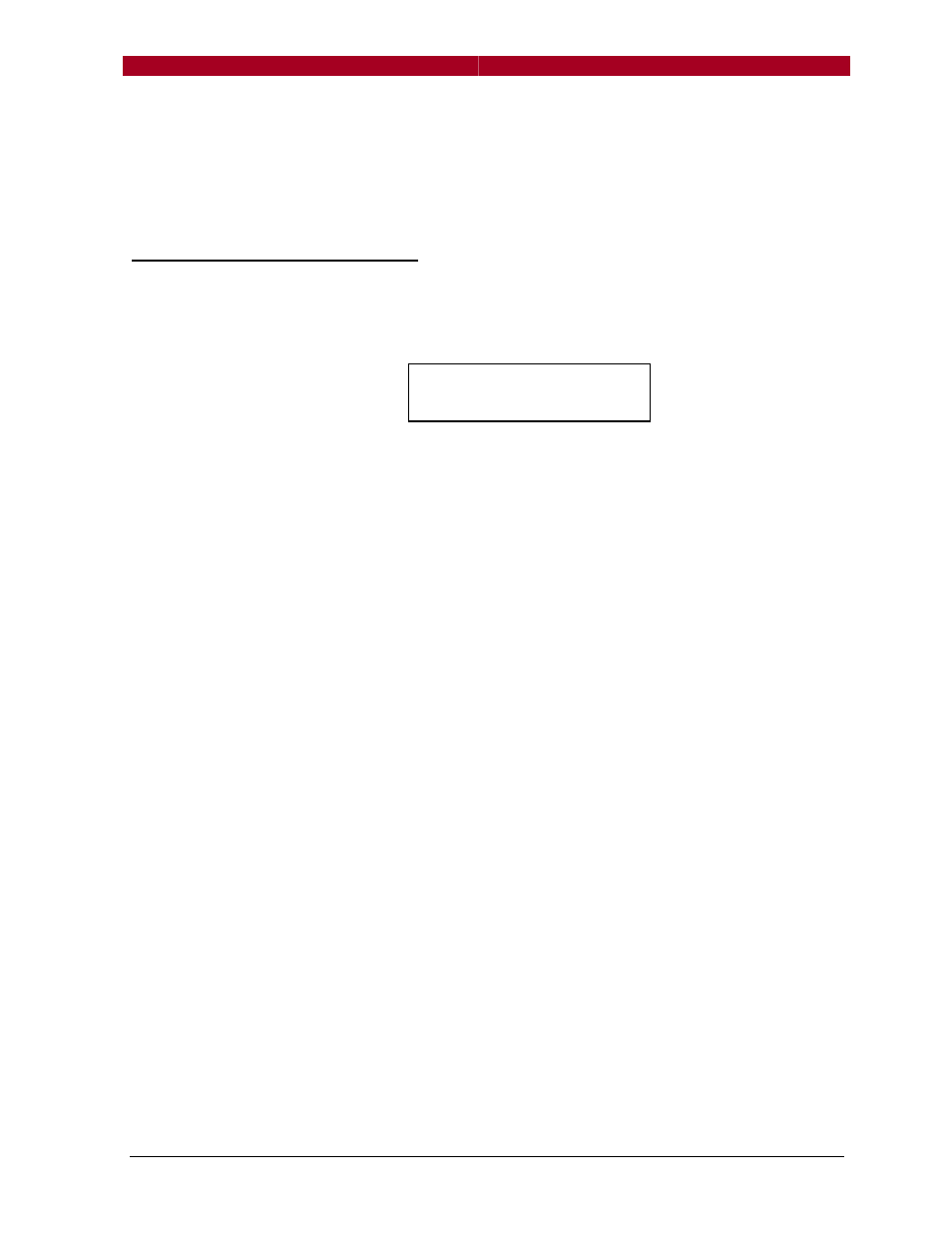
DMX Repeater Pro
User’s Guide
8
LCD Backlight. Use the up\down arrows to set the desired level of
backlight and the check-mark to accept. The factory setting is full.
The backlight does not dim itself after a period of idleness.
P
ORT
C
USTOMIZATION
O
PTIONS
While setting the personality and global parameters, you will have
scrolled past several screens that look like this:
where x is a letter between A and H, referring to a DMX/RDM port on
the DMX Repeater Pro. These are the Port Options screens. Use
the check-mark to select the desired port and the up/down arrows to
cycle through the four customization options.
Customization is done on a port-by-port basis and results are
dependent on the basic personality in effect.
Input (RDM): This is the factory setting. The port is patched to the
“DMX IN” port on the Repeater Pro and is enabled to pass RDM
packets. In DMX Merger mode, this option re-enables RDM by
patching the I/O port to the primary “DMX IN” port and disabling the
merge function. In Hub mode, the port is patched to “DMX IN” and
will ignore signal from any other port (effectively disabling it).
Disabled: In all modes, the port will ignore all signals.
Filter/Merge: In RDM Splitter mode and DMX Hub mode, disables
RDM on the selected port. It has no effect in DMX Merge mode.
Hub A thru H: In RDM Splitter mode, this option disables the port.
In DMX Merger mode, this option changes the selected port to a
DMX input. The DMX Repeater Pro will merge, on an HTP basis,
DMX from the selected port with the DMX signal arriving at “DMX
IN”. Although more than one port can be selected as a secondary
source, only one port at a time will be merged with the primary input
source. If multiple ports are customized, the active port will be
selected using the same rules as DMX Hub mode.
▲Port x Source
▲
▼Input (RDM)
▼
