Pathway #910x DMX Repeater Pro for firmware of 1.4.0 or higher, click here User Manual
Page 12
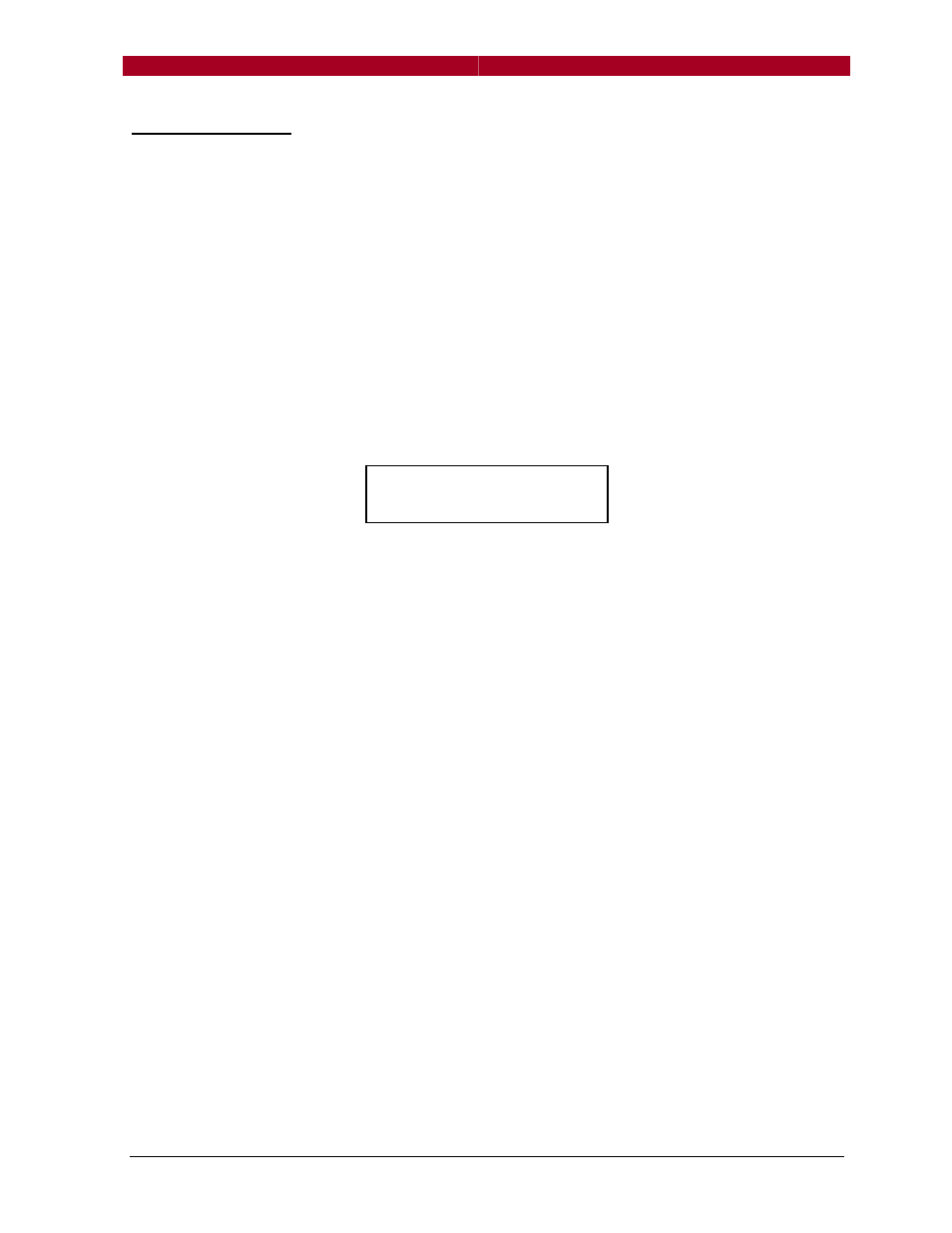
DMX Repeater Pro
User’s Guide
12
RDM
D
ISCOVERY
The DMX Repeater Pro provides a straight-forward interface to
discover and configure RDM-enabled devices.
From the “Pathway DMX Repeater Pro” screen, press the down
arrow until the screen reads “Discover RDM Devices”. Press the
check mark and the screen should read “Use arrows to discover.” If
a discovery has previously been done, the screen will go directly to
showing device UIDs (Unique Identifiers).
Pressing the up or down arrow starts discovery. How long discovery
lasts will depend on the number of devices on the DMX network.
Once polling is finished, the screen will show the UID for the last
device discovered – which may not be the device furthest away.
The two lines report the same UID information, with the top line
being in hexadecimal and the bottom line being alphanumeric. The
identifier consists of a manufacturer’s ID and a device ID, typically
the serial number. In the example, PC is the code for Pathway
Connectivity and 840 is the serial number of the discovered device.
Press the check mark to select the shown device for identification
and possible configuration. The selected device will exhibit is
‘identify’ behaviour, which may be a flashing LED display or some
other means of calling attention to itself.
The parameters available for configuration will differ from device to
device, and by manufacturer. Typical choices will be DMX address
or start address, device personality, self test and reset.
Use the up/down arrows to scroll through the options. The option
name will appear on the upper line, with a value on the bottom.
Press the check mark and the value will flash. Use the up/down
arrows to scroll through the available values and then the check
mark to accept. The new value will stop flashing when the
acknowledgement is received from the end device.
Press the home button once to return to the device list, and twice to
exit from RDM discovery. When de-selected, the device’s self-
identify behaviour should stop.
▲
5043:348
▲
▼
PC:840
▼
