Pathway #910x DMX Repeater Pro for firmware of 1.4.0 or higher, click here User Manual
Page 5
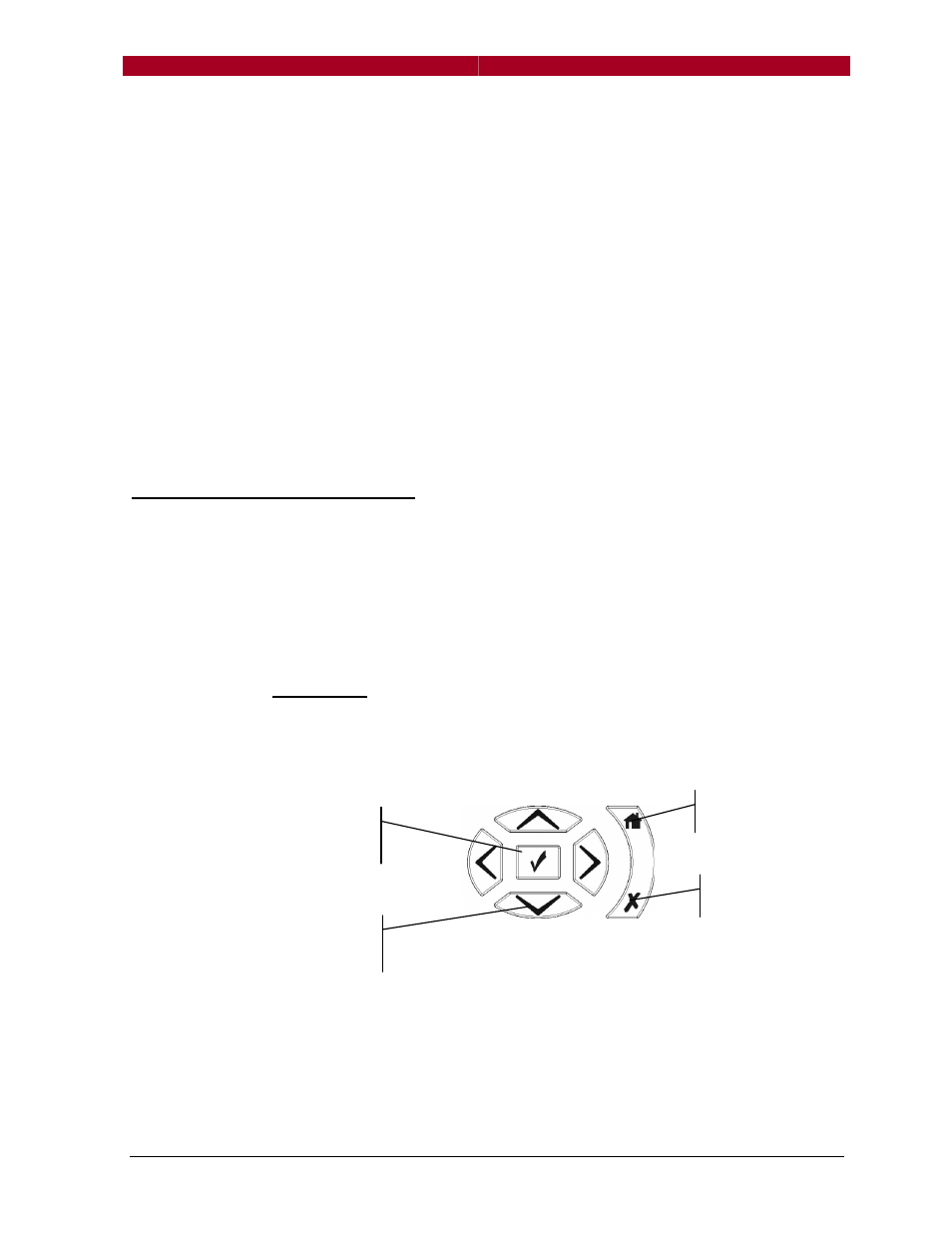
DMX Repeater Pro
User’s Guide
5
DMX Status: The first display shows DMX activity and the number
of current input channels detected. Some controllers transmit less
than a full universe of 512. If there is no DMX present, the display
will read ‘DMX Input – Inactive’.
RDM Status: The second display shows RDM activity and the
number of RDM messages since power was last cycled on the
Repeater Pro. In some modes, the screen will read “RDM Disabled”.
Port Status: The last display shows the port-by-port customization
for handling DMX and RDM signal packets.
For full explanations of the displays, see “Status and Monitoring”.
S
ETTING
B
ASIC
P
ERSONALITIES
The DMX Repeater Pro operates in one of three basic personalities.
Individual ports can be further customized, as described in “Port
Customization Options” below. Certain DMX parameters and the
LCD backlight can also be modified. RDM discovery and DMX
troubleshooting are described in “DMX Monitor and Console” and
“RDM Discovery”.
Navigation
The functions for the DMX Repeater Pro are configured using the
menu keypad to the right of the LCD.
During configuration, the rear illumination of each push button
changes, providing a contextual aid to the user. Only those buttons
that will do something are backlit. Generally, the up/down buttons
are used to cycle through menus and the OK button is used to
accept choices.
Home
Cancel
Navigation
Buttons
OK
Button
