Pathway #910x DMX Repeater Pro for firmware of 1.4.0 or higher, click here User Manual
Page 10
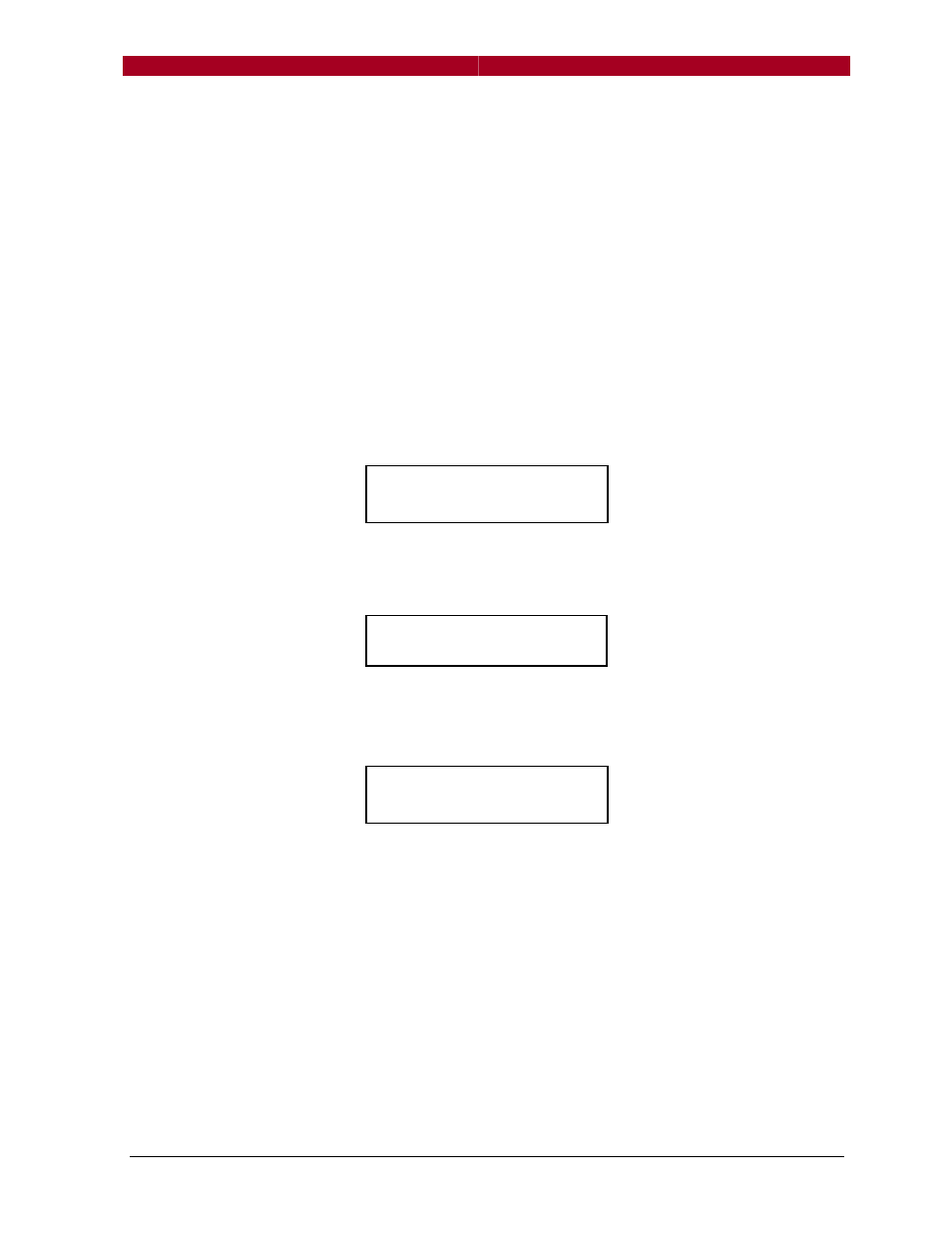
DMX Repeater Pro
User’s Guide
10
The Console function sends a DMX level to all output ports,
allowing an independent check on downstream or end devices. Use
the left/right arrows to highlight the desired channel on the display
and press the check mark to select it. The level information on the
right hand side will blink. Use the up/down arrows to change the
channel’s level. Check if the end device is reacting accordingly.
Press the check mark again to release the channel and have it
return to its previous level. The DMX Repeater Pro will not
accidentally cause cueing changes with this feature.
For the Status Screens, use the following illustrations as reference.
DMX Status:
RDM Splitter mode: the number of source channels is shown.
DMX Merge: the number of source channels is shown for both the
primary “DMX IN” port and for the secondary source, in this instance
port B.
Hub mode: the active source port and number of channels is shown.
If the primary “DMX IN” port is active, the lower line will read “A-H
inactive”.
▲DMX Input
▲
▼512 Channels
▼
▲I 512 channels
▲
▼B 48 channels
▼
▲Input inactive
▲
▼A 512 channels
▼
