Pathway #910x DMX Repeater Pro for firmware up to 1.3.5 click here User Manual
Page 10
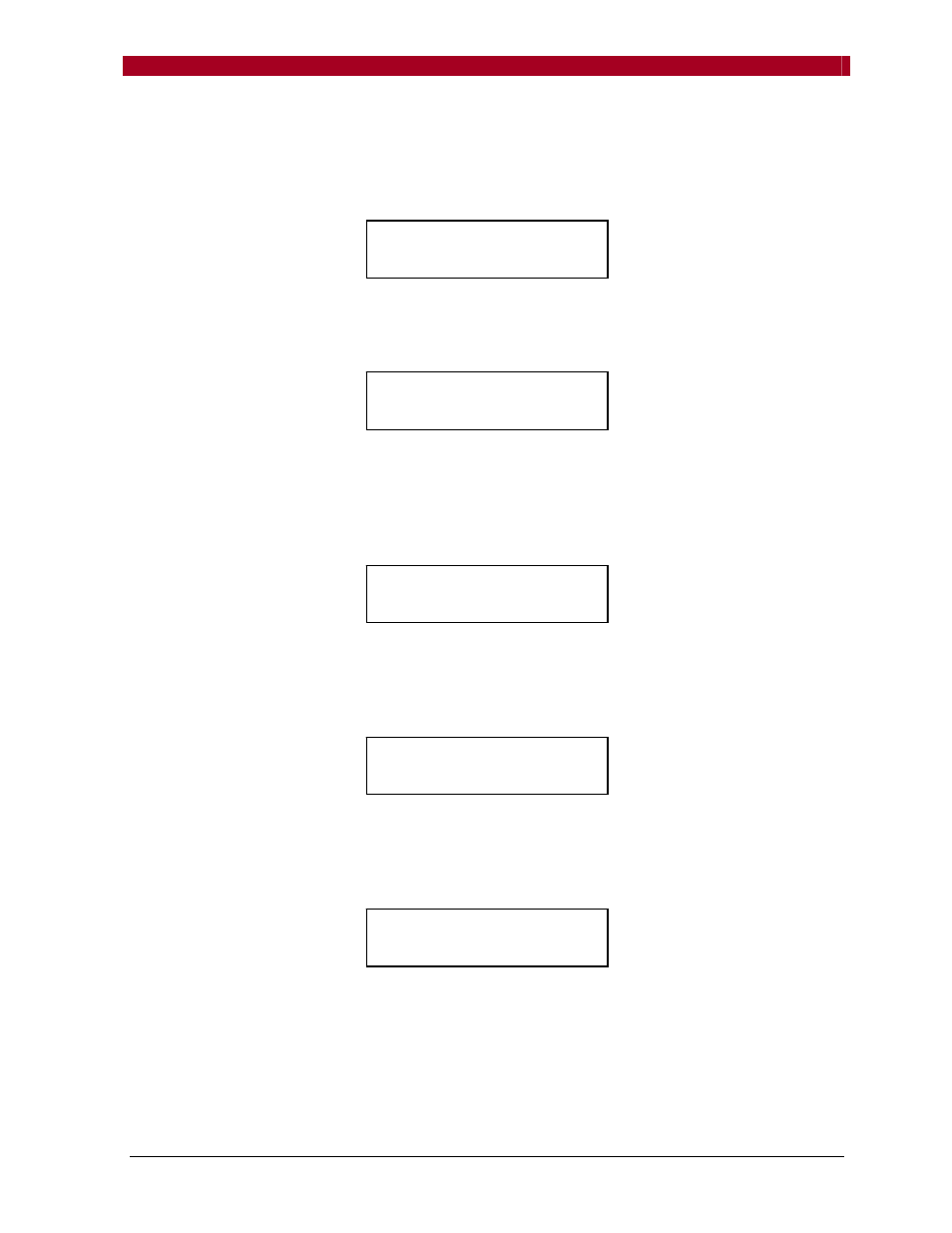
DMX Repeater Pro
User’s Guide
10
Port Status:
The letters appearing below the Port indicate the port’s
customization. Many combinations are possible; the examples
are generic for clarity.
The letter “I”: Indicates the port is patched to the primary input
“DMX IN” and that RDM is enabled.
Letters “A” through “H”: Indicates the port is in Hub mode and is
repeating signal from the indicated port. Although several ports
may be customized to act as possible inputs, only the letter of the
port actually acting as an input will be shown.
The letter “M”: Indicates the port is in “Filter/Merge” mode and
RDM is disabled. If all ports are labeled with “M”, the box is
acting as a simple 8-port DMX opto-splitter.
In this example, the Repeater is in DMX Merge mode, and port A
is active as a secondary input, being merged with the normal
“DMX IN” source.
The “-“: Indicates the port is in Hub Mode, but there is no signal
at any input port.
The “X”: Indicates the port is disabled.
▲
Port ABCDEFGH
▲
▼
Src IIIIIIII
▼
▲
Port ABCDEFGH
▲
▼
Src CCCCCCCC
▼
▲
Port ABCDEFGH
▲
▼
Src ----XXXX
▼
▲
Port ABCDEFGH
▲
▼
Src MMMMMMMM
▼
▲
Port ABCDEFGH
▲
▼
Src AMMMMMMM
▼
