Dow FROTH-PAK Refill Systems User Manual
Page 27
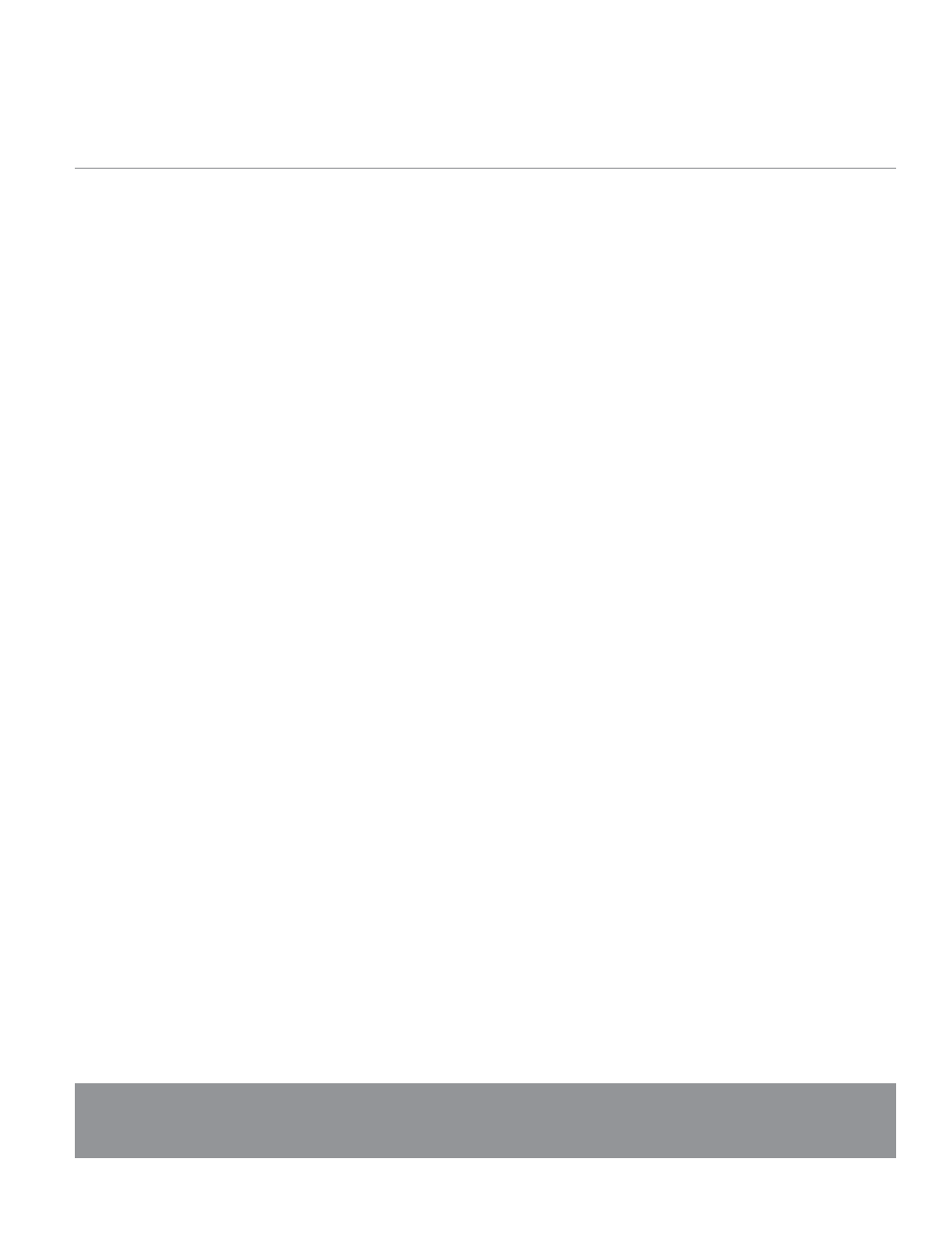
dow Building Solutions
9 .4 System Pressurization
1 . Open the nitrogen bottle valve by turning the knob
on top of the cylinder counter-clockwise . If a hissing
sound occurs, further tighten the nitrogen regulator
valve stem with an adjustable wrench .
2 . Verify that nitrogen cylinder pressure using the center
gauge of the nitrogen regulator assembly . The system
WIll nOT operate efficiently if the pressure falls below
500 psi . If below 500 psi, replace the nitrogen cylinder .
3 . Turn the left regulator stem clockwise to the proper
pressure setting of the “a” tank (120-160psi – Do not
go over 225psi) . If a hissing sound occurs, further
tighten the yellow-coded nitrogen line connection to
the nitrogen regulator assembly and/or the nitrogen
intake connection on the “a” tank using an adjustable
wrench . If the left gauge fails to indicate a pressure
setting, contact your Dow Sales Representative .
4 . Turn the right regulator stem clockwise to the proper
pressure setting of the “B” tank (120-160psi – Do not go
over 225psi) . If a hissing sound occurs, further tighten the
yellow-coded nitrogen line connection to the nitrogen
regulator assembly and/or the nitrogen intake valve
connection on the “B” tank using an adjustable wrench .
If the right gauge fails to indicate a pressure setting,
contact your Dow Sales Representative .
5 . Slowly open the nitrogen intake valve of each tank .
The valve handles should be parallel with the nitrogen lines .
6 . Slowly turn on the chemical valve of each tank and the on-off
valve of each chemical line . The valve handles should be
parallel to the chemical lines . Verify that the filter connection
of each tank is tight and that no chemical leaks are present .
9 .5 System Purging and Testing
1 . Dispense chemicals in an appropriate container .
This is to verify proper chemical flow .
2 . Clean any chemical from the InSTa-FlO™ Gun face
using a rag .
3 . Insert an unused nozzle with the key slot down . Push in
firmly until the nozzle ejector is seated over the back rim of
the nozzle .
4 . Dispense foam to verify proper chemical mixing . If improper
mixing or poor foam quality, refer to the Troubleshooting
section, Section 10 of this manual .
Section 10
Troubleshooting
The FROTH-PaK™ Refill System is virtually maintenance-free and
many problems can be corrected through simple troubleshooting
techniques . When troubleshooting, confirm that the system is pressur-
ized correctly, and that all nitrogen and chemical valves are in the open
position . One closed valve can cause a system shut-down .
10 .1 Temperature
Chemical temperature can affect foam quality . If the chemical tem-
perature is below 65
°
F (18
°
C), poor quality foam may result . The ideal
temperature range is 70
°
-90
°
F (21
°
-32
°
C) .
10 .2 Foam Color and Quality
Changes in foam quality indicate an off-ratio foam . If the foam is crusty
after curing, the foam is “a” rich and a blockage of “B” chemical exists .
If the foam is mushy, and remains soft after two minutes, the foam is “B”
rich and a blockage of “a” chemical exists .
To identify and correct the problem, initiate the following procedure:
1 .
dO nOT breathe vapor or spray . Proper PPE and ventilation
are required . See product SDS and Section 2 of this manual
for further information . Follow all precautions for product .
2 . Remove the used nozzle by pushing down the nozzle
ejector . use only in well ventilated areas . With insuf-
ficient ventilation, wear suitable respiratory protection .
19
