Asante Technologies 100 User Manual
Page 72
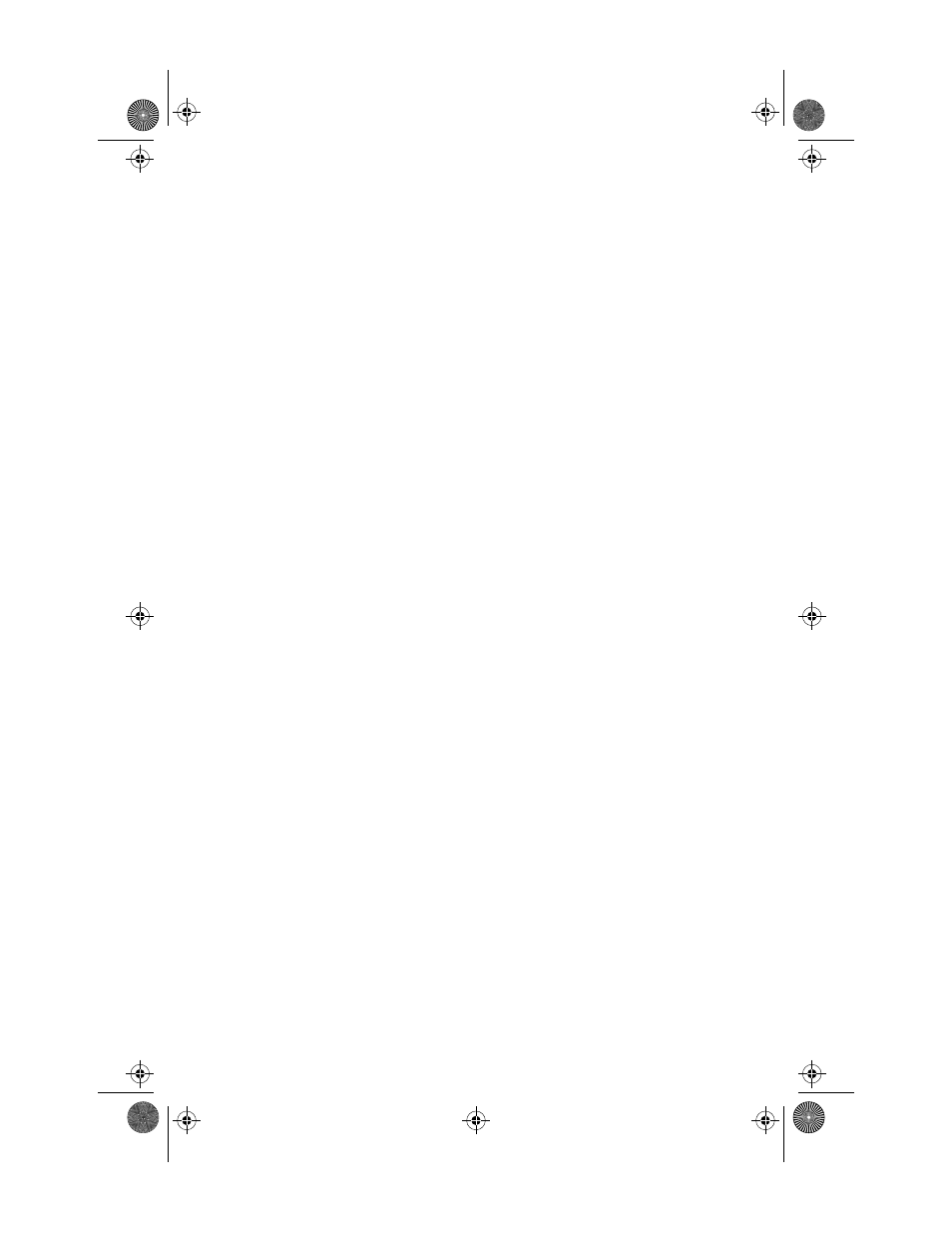
Index-iv
management (continued)
trap receivers (continued)
menu
4-21
traps, enabling
3-21
validate menu
4-17
viewing statistics
3-30
,
3-31
map, of the network, creating
3-1
Map Manager Page
3-9
mapping, IP.
See
node summary
mau jabber lockups
4-18
menus
buttons
3-6
components of
3-6
configurable information
3-6
overview of
4-1
read-only information
3-6
selection levels
3-5
tables, resizing
3-6
Microsoft
Access
1-3
Internet Explorer
1-3
SQL Server
1-3
IIS
1-3
modify button
3-6
module
See also
group
description
4-5
state
4-5
type
4-5
modules
general information, viewing
3-15
menu
4-5
N
name information
configuring
3-11
viewing
4-3
navigation bar, IntraSpection
3-8
NCSA HTTP
1-3
Netscape
FastTrack Server
1-3
Navigator
1-3
network
access parameters, configuring
3-10
boot
4-10
map, creating
3-1
menu
4-9
network (continued)
problems, isolating
3-19
node summary
aging timer, description
4-16
menu
4-16
timer, configuring
3-27
viewing
3-27
number of addresses
4-16
O
object ID
4-3
objects, statistics, description
4-17
ODBC
1-3
Oracle
1-3
out-of-band parameters, configuring
3-10
overview, personality modules
1-1
P
partition menu
4-12
partitioning ports
3-19
personality modules
device page
components of
3-3
view of
1-1
difference between AsantéFAST
100 Hub and Asanté-
FAST 100 TX Managed
Hub
3-3
files, updating
3-13
installing
2-1
menus, overview
4-1
overview
1-1
using
3-1
physical address
4-3
port
admin status, description
4-7
auto partitioning, description
4-6
controlling access to
3-28
defined
3-4
enabling/disabling
3-17
description
4-7
jabber status
4-6
link status
4-6
number of
4-5
partitioning
3-19
100NMM PM book Page iv Wednesday, August 27, 1997 12:40 PM
