Agent – Asante Technologies 100 User Manual
Page 52
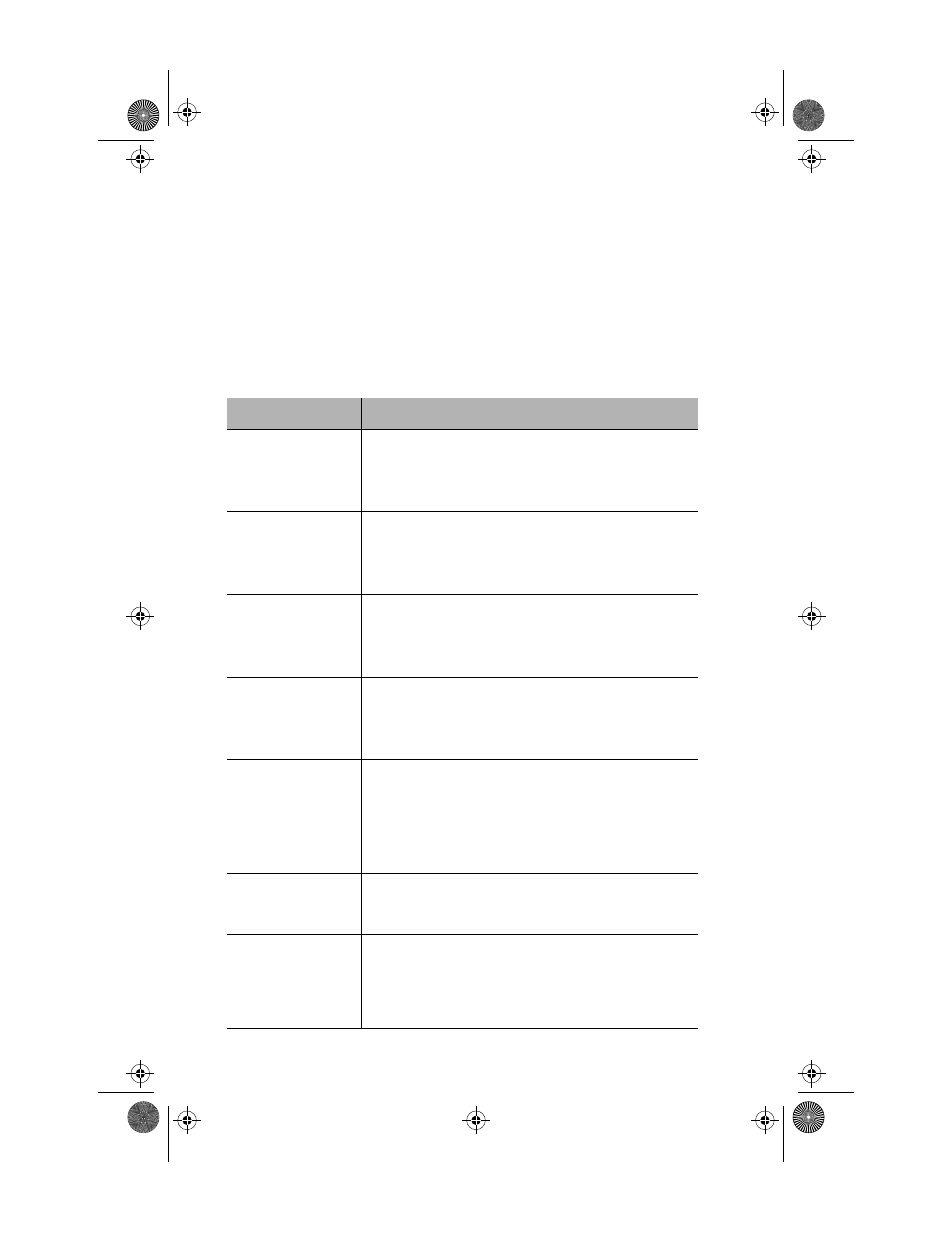
Menus
Page 4-8
Agent
This menu provides read-only and configurable information for the
device’s SNMP agent.
Table 4-6 describes each field in the Agent menu.
∆
Note: For instructions on using this menu, see “Viewing
SNMP Agent Information” on page 3-16.
Table 4-6 Agent Menu
Field
Description
SWVersion Major
Read-only field; displays the major software version
number of the device’s management module.
Note: If the unit is running code version 1.2, the
SWVersion Major number is 1.
SWVersion Minor
Read-only field; displays the minor software version
number of the device’s management module.
Note: If the unit is running code version 1.2, the
SWVersion Minor number is 2.
FWVersion Major
Read-only field; displays the major firmware version
number of the device’s management module.
Note: If the unit is running code version 1.2, the
FWVersion Major number is 1.
FWVersion Minor
Read-only field; displays the minor firmware version
number of the device’s management module.
Note: If the unit is running code version 1.2, the
FWVersion Major number is 2.
Trap
Authentication
Configurable field; indicates if the device can send
traps to the trap receiving stations.
❏
enable — the device can send traps.
❏
diable — the device cannot send traps.
See “Enabling Traps” on page 3-21 for instructions.
Unauthorized Com
Strin
Read-only field; displays the community string of the
last network station that attempted to access the man-
agement module.
Unauthorized IP
Read-only field; displays the IP address of the last net-
work station that attempted to access the device with
an invalid community string. (The community string
that was used is displayed in the Unauthorized Com
Strin field.)
100NMM PM book Page 8 Wednesday, August 27, 1997 12:40 PM
