Swupgrade – Asante Technologies 100 User Manual
Page 54
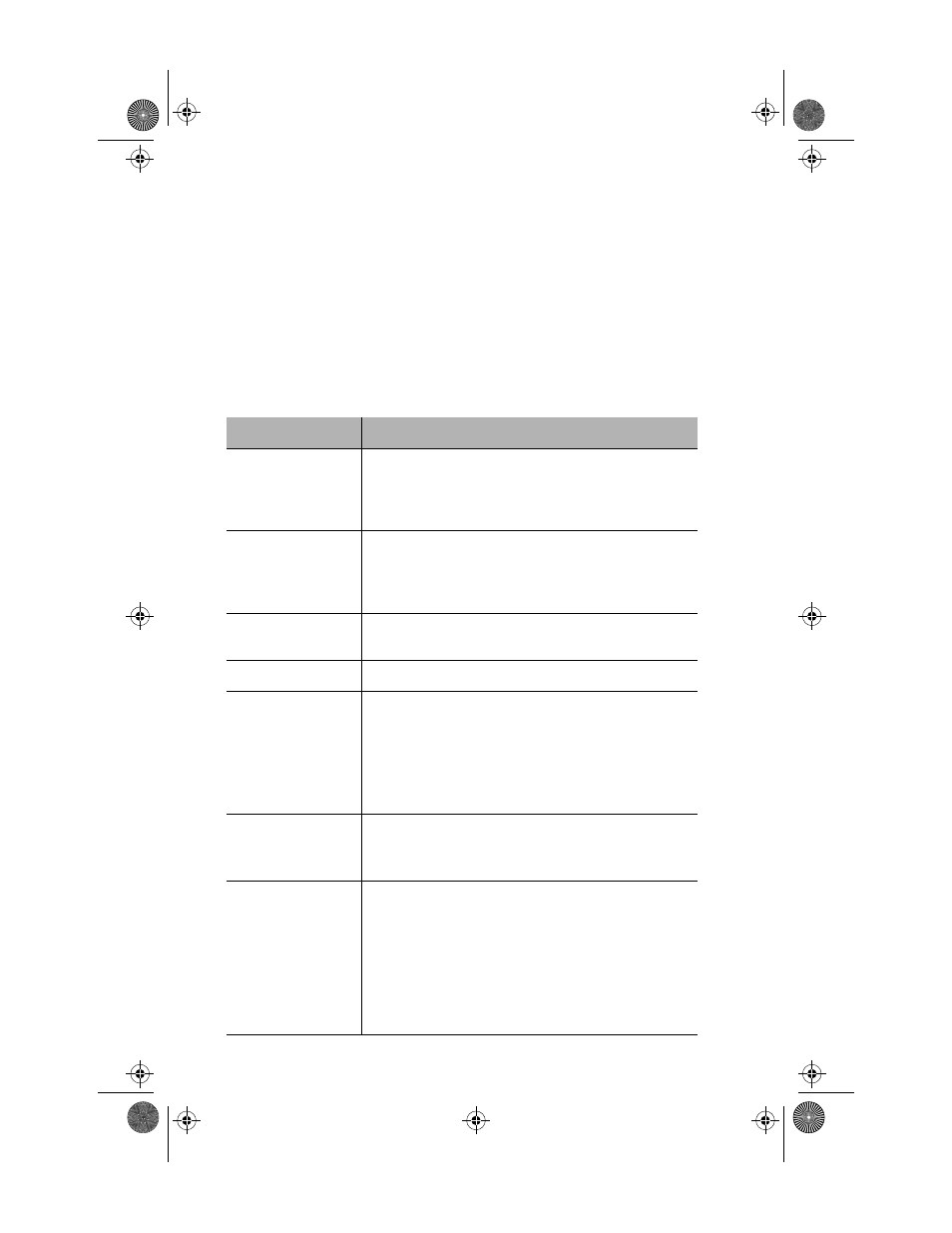
Menus
Page 4-10
SWUpgrade
This menu provides read-only and configurable software upgrade and
boot method information (the parameters used for downloading a new
version of software) for the device.
Table 4-8 describes each field in the SWUpgrade menu.
∆
Note: For instructions on using this menu, see “Per-
forming a Software Upgrade” on page 3-12.
Table 4-8 SWUpgrade Menu
Field
Description
SW Major Version
Read-only field; displays the major software version
number of the device.
Note: If the unit is running code version 1.2, the SW
Major Version number is 1.
SW Minor Version
Read-only field; displays the minor software version
number of the device.
Note: If the unit is running code version 1.2, the SW
Minor Version number is 2.
Boot File Name
Configurable field; sets the network path and name of
the boot file for the device.
Server Address
Configurable field; sets the boot server’s IP address.
Image Load Mode
Configurable field; determines the method for loading
the software.
❏
localBoot — sets the device to boot from code
stored in device (default setting).
❏
netBoot — sets the device to boot from a TFTP
server on the network.
Remote Boot Info
Read-only field; indicates that the boot configuration
parameters are originating from EEProm.
Note: This field always displays eepromBootInfo
Remote Boot
Protocol
Configurable field; determines the remote boot proto-
col used to load the software.
❏
bootptftp — sets the device to request an IP
address from a BootP server and to load the
software from a TFTP server.
❏
tftponly — sets the device to only load the
software across the network (the device must
already be configured with an IP address).
100NMM PM book Page 10 Wednesday, August 27, 1997 12:40 PM
