Pulsafeeder Chem-Tech Series XP TIMER EN User Manual
Page 9
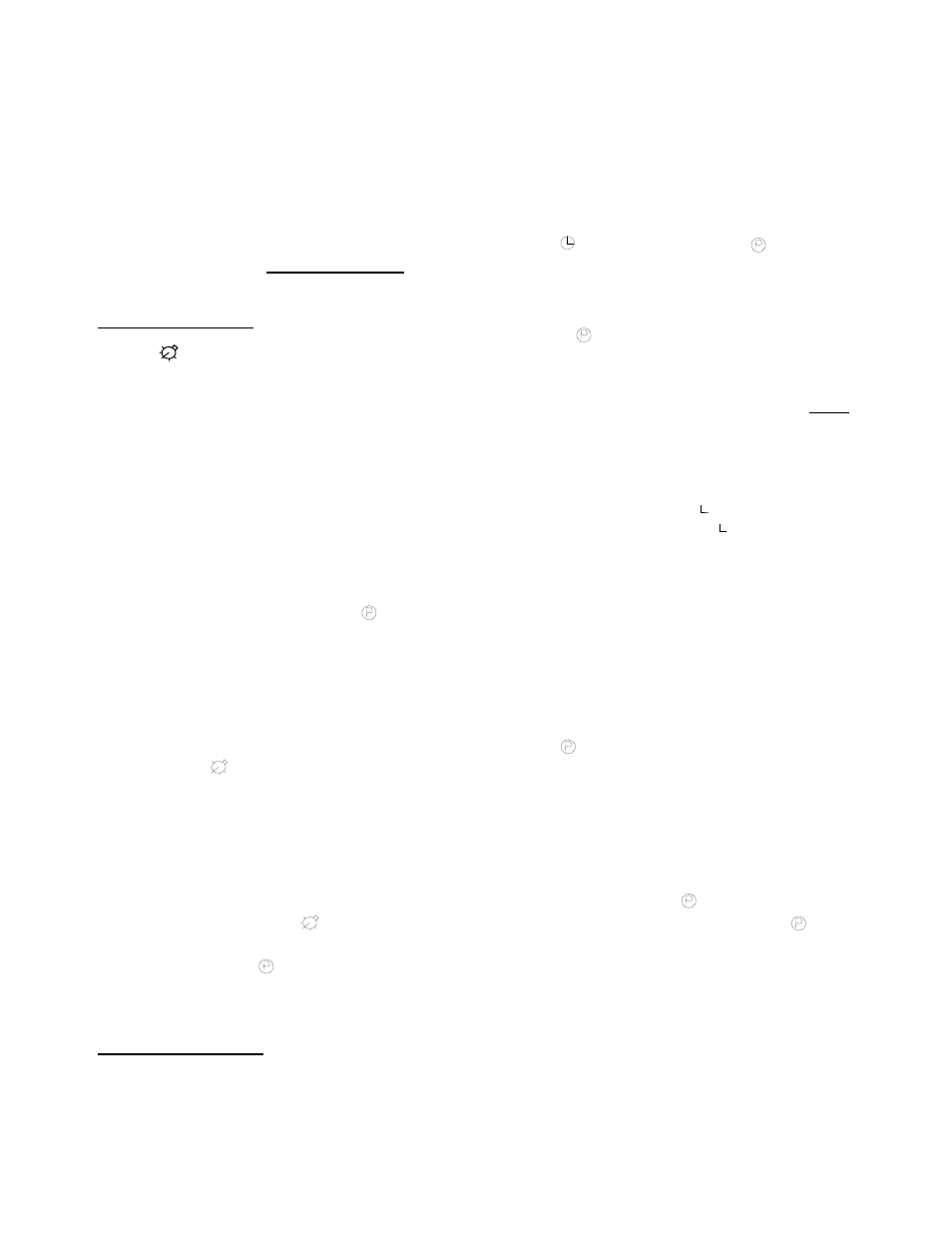
REV. A PN J63143
- 9 -
3. Slide the programming selector switch to center, ‘RUN’ position to check time setting. The
colon’;’ will flash. Be certain that minutes do not change with each flash of the colon. If
this condition occurs, an error has been made. Begin again at step #1.
NOTE: 1 Setting the time in the above sequence will clear all programs, reset the
programs as required. (Skip step #1 to correct the time setting without clearing
programs).
NOTE 2. Check the clock after completion of the time setting procedure. If the clock changes
minutes with each flash of the colon, an error has occurred. To correct this condition,
slide the programming selector switch to the ‘
’ position. Push the ‘ ’ button and the
‘h’ button at the same time, then push the ‘h’ button to advance the hours to the
correct time of day. Slide the programming selector switch back to the ‘RUN’ position.
Setting Programs: (refer to program worksheet (page 10) for guidance)
4. Slide programming selector switch right to program ‘ ’ position. (Screen will show “0:00
1
) This indicates that you are setting the first event which is the ‘ON’ time for first cycle.
5. Use the ‘1...7 ‘button to set the desired day(or days) of the week. Put the day indicator ‘▲’
under the day or days) you want to run this program. Pressing the ‘ 1..7’ button once will
put the day indicator ‘▲’ under Sunday (7), pressing again will move the day indicator ‘▲’
to Monday (1). Continue pressing the button to advance day by day to Saturday (6).
Press again to get multiple day programs.
Once All weekdays (1 thru 5)
Twice = Weekend only (6 and &7)
3 Times = Every day except Sunday (1 thru 6)
4 Times = Every day (1 thru 7)
5a. Use the ‘h’ button to set hour, remember to set the time in A.M. or P.M. as required.
5b. Use the ‘m’ button to set minutes.
6. Push the program button; ’ to enter the data and set ‘ON’ time. The display will change
to ‘0:00 2' ready for you to set ‘OFF’ time for first program.
7 Use the ‘1...7’ button to set the day or days of the week for the ‘OFF’ cycle (refer to 5a
sequence). Day or days should match the day or days used in previous ‘ON’ cycle setting.
7b. Set ‘OFF’ time for first program using the ‘h’ and ‘m’ buttons.
8. After setting time to desired ‘OFF’ time, press the ‘ ’ button. This completes Program 1.
‘0:00 3
‘ will appear on the display ready to set the ‘ON’ time for next program.
9. If further programs are desired, continue setting program using Steps #5 thru #8.
9a.If programming is complete, slide the program selector switch back to the ‘RUN’
position. All programs are now active.
10. To review program settings slide program selector switch to the ‘ ’ position. The display
will show ‘xx:xx 1
’ indicating the first ‘ON’ cycle, day and time. Press the ‘ ’ button
again and the display will show ‘xx:xx 2’ the first ‘OFF’ cycle day and time. Continue
pressing the ‘ ’ button to step thru the ‘ON’ and ‘OFF’ cycles of the rest of the program.
After cycle 8 ‘xx:xx 8’ is passed the display will return to the first cycle. The program
selector switch may be returned to the ‘RUN’ position at anytime during review.
Running the Pump:
11. Position the mode selector switch (‘I’, ‘AUTO’, and ‘O’) to the position desired.
Position ‘I’ = Pump will run continuously, regardless of the program.
Position ‘AUTO’ = Pump will follow the program sequence.
Position ‘O’ = Pump will always remain off regardless of the program.
