Final steps, Operation, Pre-start – COOK VCR User Manual
Page 3: Startup, Inspection, Start up
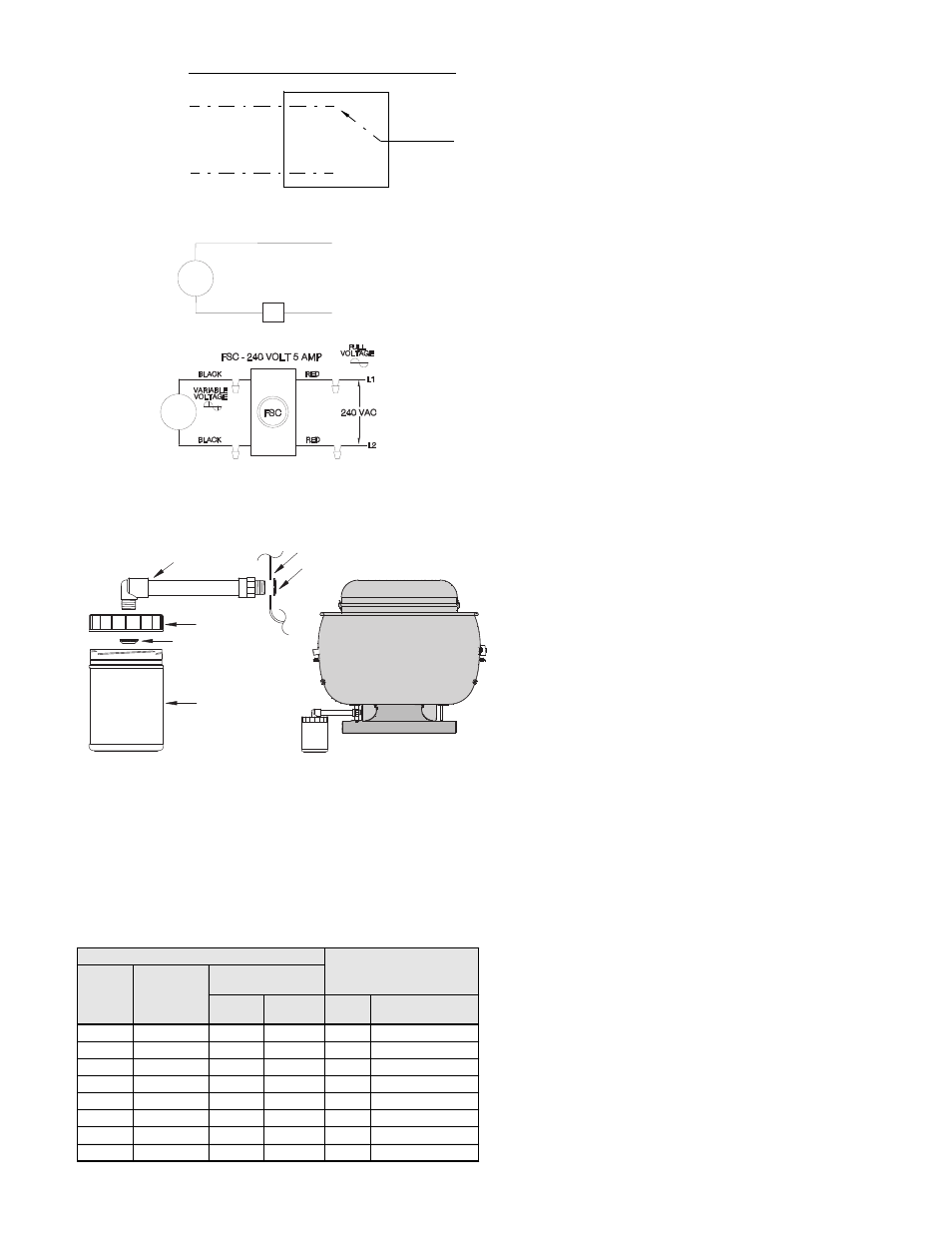
3
Grease Terminator Installation
Final Installation Steps
1. Ensure fasteners and setscrews, particularly fan
mounting and bearing fasteners, are tightened accord-
ing to the recommended torque shown in the table
below, Recommended Torque for Setscrews/Bolts.
2. Inspect for correct voltage with voltmeter.
3. Ensure all accessories are installed.
Sealing Nut
Fan Inlet Side
Lid
Terminator
PVC
Extension
Sealing Nut
*
Black (High)
Red (Low)
Line
VCRD with 2-Speed PSC Motors
White
Line
NOTE: Insulate Unused Lead
*
*See VCR Wiring Diagram for correct lead.
†
Locate away from heat.
VCR
FAN*
WHITE
BLAC
FSC - 115 VOLT 10 AMP
FSC
VCR
FAN*
4. Test the fan to be sure the rotation is the same as
indicated by the arrow marked ‘rotation’.
NOTICE! Do not allow the fan to run in the wrong
direction. This will overheat the motor and cause
serious damage. For 3-phase motors, if the fan is
running in the wrong direction, check the control
switch. It is possible to interchange two leads at this
location so that the fan is operating in the correct
direction.
5. Inspect wheel-to-inlet clearance. Wheels may shift in
shipment. To realign wheel-to-inlet, shift upper bear-
ing so there is an equal radial clearance between the
wheel and inlet.
Operation
Pre-Start Checks
1. Lock out all the primary and secondary power
sources.
2. Inspect and tighten fasteners and setscrews, particu-
larly fan mounting and bearing fasteners. Refer to
Torque chart.
3. Inspect belt tension and pulley alignment. Refer to
Belt and Pulley Installation, page 5.
4. Inspect motor wiring. Refer to Wiring Installation,
page 2.
5. Ensure belt touches only the pulleys
6. Rotate the wheel to ensure it rotates freely.
7. Ensure fan and ductwork are clean and free of
debris.
8. Close and secure all access doors.
9. Restore power to fan.
Start Up
Turn the fan on. In variable speed units, set the fan to
its lowest speed. Inspect for the following:
• Direction of rotation
• Excessive vibration
• Unusual noise
• Bearing noise
• Improper belt alignment or tension (listen for squeal-
ing)
• Improper motor amperage or voltage
NOTICE! If a problem is discovered, immediately
shut the fan off. Lock out all electrical power and
check for the cause of the trouble. Refer to Trouble-
shooting, page 6.
Inspection
Inspection of the fan should be conducted at the first 30
minute, 8 hour and 24 hour intervals of satisfactory
operation. During the inspections, stop the fan and
inspect as instructed below.
30 Minute Interval
Inspect bolts, setscrews, and motor mounting bolts.
Adjust and tighten as necessary.
8 Hour Interval
Inspect belt alignment and tension. Adjust and tighten
as necessary.
24 Hour Interval
Inspect belt tension. Adjust and tighten as necessary.
Recommended Torque for Setscrews/Bolts (IN/LB.)
Setscrews
Hold Down Bolts
Size
Key Hex
Across
Flats
Recommended
Torque Inch-lbs.
Min.
Max.
Size
Wrench
Torque (inch-lbs)
No.10
3/32”
28
33
3/8”-16
240
1/4”
1/8”
66
80
1/2”-13
600
5/16”
5/32”
126
156
5/8”-11
1200
3/8”
3/16”
228
275
3/4”-10
2100
7/16”
7/32”
348
384
7/8”-9
2040
1/2”
1/4”
504
600
1”-8
3000
5/8”
5/16”
1104
1200
1-1/8”-7
4200
3/4”
3/8”
1440
1800
1-1/4”-7
6000
